After you use Cloud Backup to back up an Oracle database to a backup vault, you can restore the Oracle database to the source Oracle database or another registered Oracle database.
Prerequisites
An Oracle database is backed up in the Cloud Backup console. For more information, see Back up an Oracle database.
The Oracle database is in the Online state. If the status of the Oracle database restored to the destination is abnormal, the restore job fails. For more information, see FAQ about the database backup feature of Cloud Backup.
Billing
You are not charged for the restore feature.
Precautions
The backup speed and recovery speed of Cloud Backup are obtained in a test environment. The values are provided for reference only. For more information, see Backup speed and recovery speed.
If you want to restore data to a new Oracle database, you must register the Oracle database in the Cloud Backup console and make sure that the database is in the Online state.
Restore content
Recovery point
You can restore data to any specified point in time.
Restore items
You can restore Oracle databases, control files, PFILE/SPFILE, and password files.
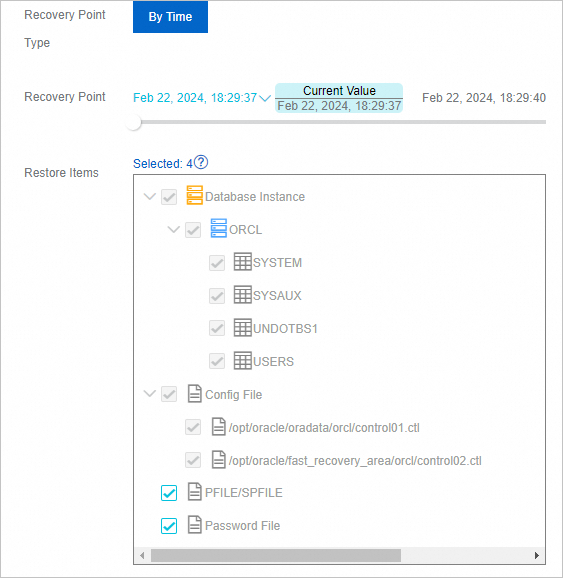
Create a restore job for an Oracle database
To create a restore job, perform the following steps:
Log on to the Cloud Backup console.
In the left-side navigation pane, choose . In the top navigation bar, select a region. On the Database Backup page, click the Oracle tab. Click the ECS Database Instance or Local Database Instance tab. Find the Oracle database for which you want to create a restore job and click Restore in the Actions column.
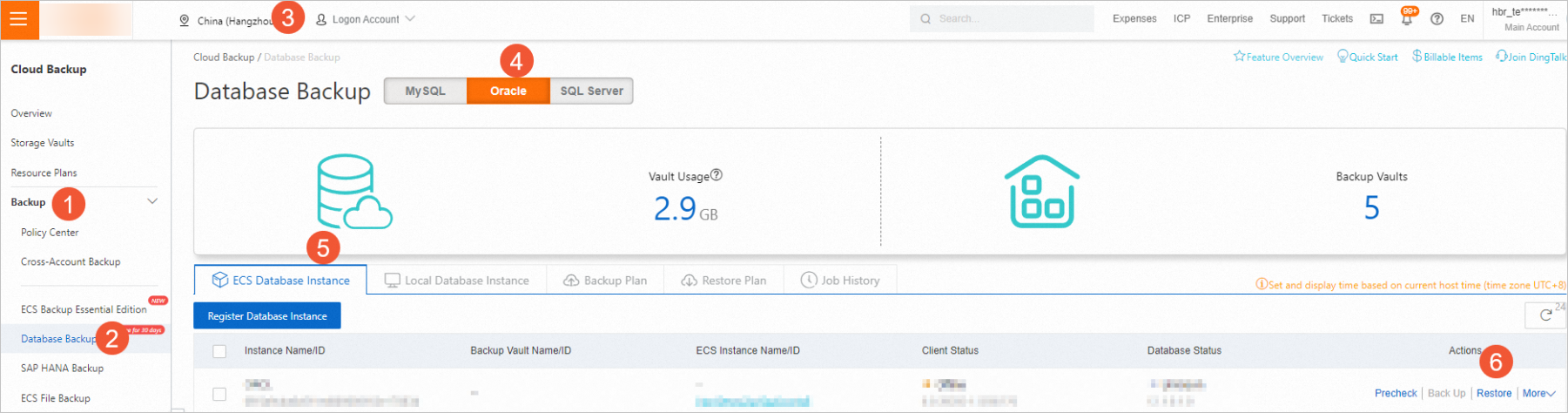
In the Create Restore Job panel, perform the following steps.
Configure the Recovery Point and Restore Items parameters, and click Next.
Manually drag the slider for Recovery Point to specify the time to restore the database. Select the restore content, including Oracle databases, control files, PFILE/SPFILE, and password files.
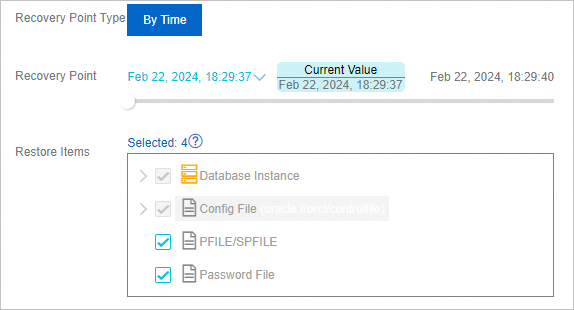
Specify Plan Name for the restore job and start the job immediately. Then, click Next.
You can only start the restore job immediately. You cannot specify the restoration time.
In the Restore Config step, configure the parameters and click Next.
Parameter
Description
Concurrent Threads
The number of concurrent threads used when files are being restored.
Retry Time
The time interval between two consecutive reconnection attempts if the database is disconnected during restoration. Unit: minutes.
Speed Limit
The maximum size of data that is restored per second. Unit: MB/s. The value 0 indicates that the speed is unlimited.
Select a database to which you want to restore the data of the source database and click Create.
By default, the Oracle database that is last backed up is selected. You can also restore the data to another registered Oracle database.
NoteYou can select the Only Check Offline Instance option to view offline instances. You can restore data of these offline instances to the new instance where the new client is installed, implementing cross-instance data restoration. For more information, see Description of the Only Check Offline Instance feature.
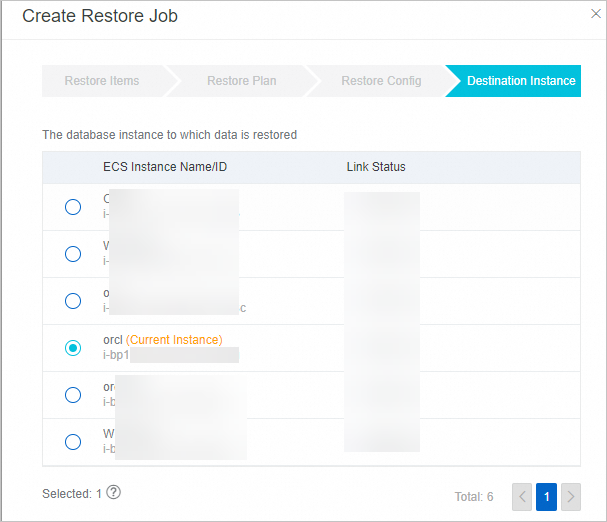
After you create a restore job, the job automatically starts. On the Restore Plan tab, you can view the created restore job. After the restore job is completed, the job status changes to Completed.
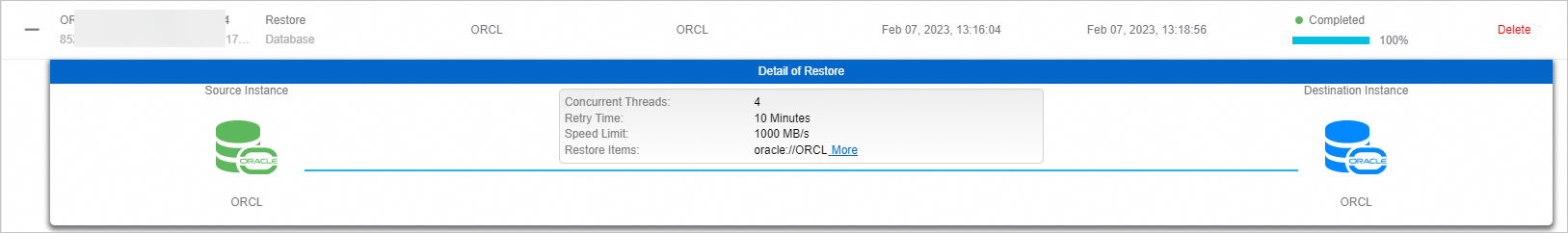 Important
ImportantIf a restoration job of an Oracle RAC database or a standby Oracle Data Guard database fails, you may use password-free logon during instance activation. To resolve the issue, perform the following operations: Choose in the Actions column of the database. Then, use the database username and password to reactivate the instance and try again.
Then, you can log on to the Oracle database to verify data.