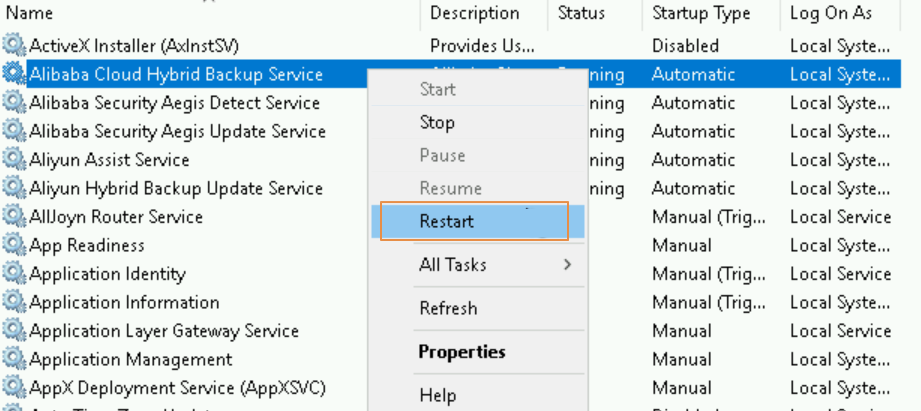In some scenarios, the Cloud Backup client does not have the permissions to read data from Server Message Block (SMB) file systems. Before you can back up the data of an SMB file system by using Cloud Backup, you must grant the Cloud Backup client the permissions to read data from the SMB file system. This topic describes how to grant the Cloud Backup client the permissions to read data from an SMB file system on Windows.
Prerequisites
A Cloud Backup client is installed.
Background information
If your account does not have the permissions to access an SMB file system due to the following reasons, we recommend that you mount the SMB file system on Windows and then authorize Cloud Backup to access the SMB file system.
The account that you use to install the Cloud Backup client does not have the permissions to access the SMB file system because Active Directory (AD) permission control is implemented on the file system.
The local system account that you use to install the Cloud Backup client does not have the permissions to access the SMB file system.
Procedure
Perform the following steps to grant the Cloud Backup client the permissions to read files from an SMB file system.
Connect to an Elastic Compute Service (ECS) instance or log on to a local server.
For information about how to connect to an ECS instance, see Guidelines on instance connection.
Press
Win+R. In the Run dialog box, enterservices.mscand click OK.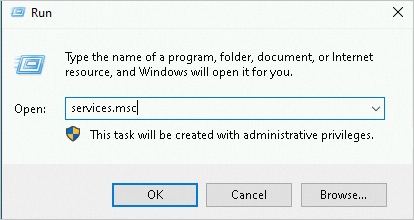
Find Alibaba Cloud Hybrid Backup Service in the service list. Right-click the service and select Properties.
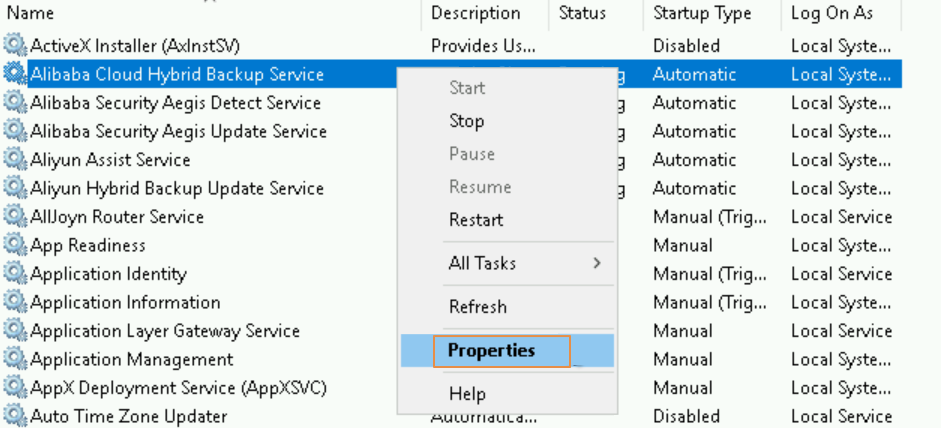
In the dialog box that appears, click the Log On tab.
Select This account, click Browse, and then enter the account and password. Click OK.
The account must have the following permissions:
Full access to the NAS file system.
Administrative rights.
Permissions to log on as a service.
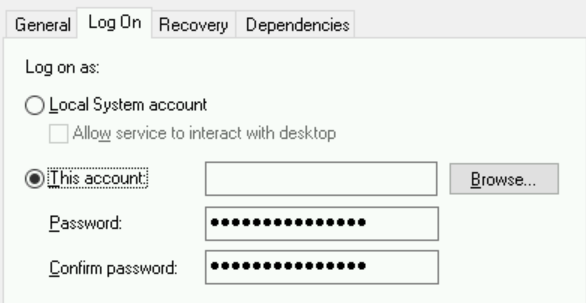
Restart Alibaba Cloud Hybrid Backup Service.