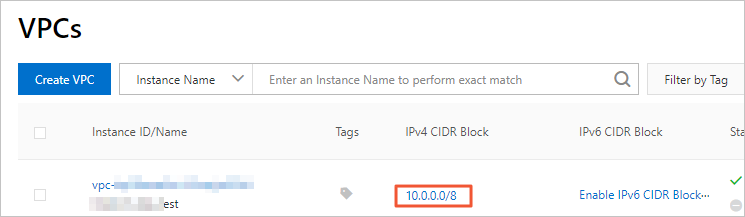When you import data from another database to ApsaraDB for ClickHouse, you must add the Classless Inter-Domain Routing (CIDR) block of the virtual private cloud (VPC) where the destination ApsaraDB for ClickHouse cluster is deployed to the whitelist of the source database. This topic describes how to obtain the CIDR block of the VPC where an ApsaraDB for ClickHouse cluster is deployed.
Procedure
- Copy the ID of the VPC where the destination ApsaraDB for ClickHouse cluster is deployed.
- Log on to the ApsaraDB for ClickHouse console.
- In the top navigation bar, select the region where the ApsaraDB for ClickHouse cluster is deployed.
- In the list of clusters, click the ID of the cluster whose VPC ID you want to obtain. The Cluster Information page appears.
- In the Network Information section, copy the VPC ID.
- In the VPC console, obtain the CIDR block of the VPC where the ApsaraDB for ClickHouse cluster is deployed.
- Log on to the VPC console.
- In the top navigation bar, select the region to which the VPC belongs.
- Select Instance ID from the drop-down list. In the search box, paste the VPC ID copied in the preceding step. Click the search icon.
- In the list, find the required CIDR block.