This topic describes how to manage a Viber Business Account in Chat App Message Service. You can apply for a Service ID, change message destinations, and suspend the service. Follow this guide for a complete walkthrough of the configuration and review process to integrate the Viber message channel.
Before you begin
Apply for a Viber Service ID
Each Viber channel can only be bound to one Viber Business Account. To manage multiple Viber Business Accounts, create multiple Viber channels.
A Service ID is a unique identifier generated after your Viber Business Account is registered and approved. The information you submit will be reviewed by Viber. Ensure it is accurate.
Log on to the Chat App Message Service console.
In the left navigation pane, choose Channel Management.
Click the Channel ID of the Viber channel you want to manage.
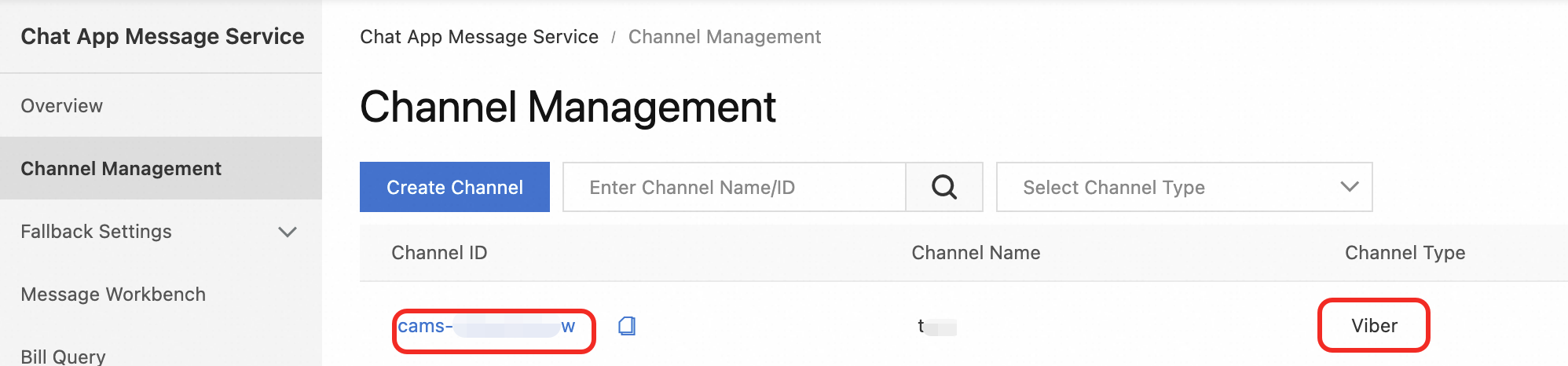
Choose Service Number Management.
Click Apply for Service Number.
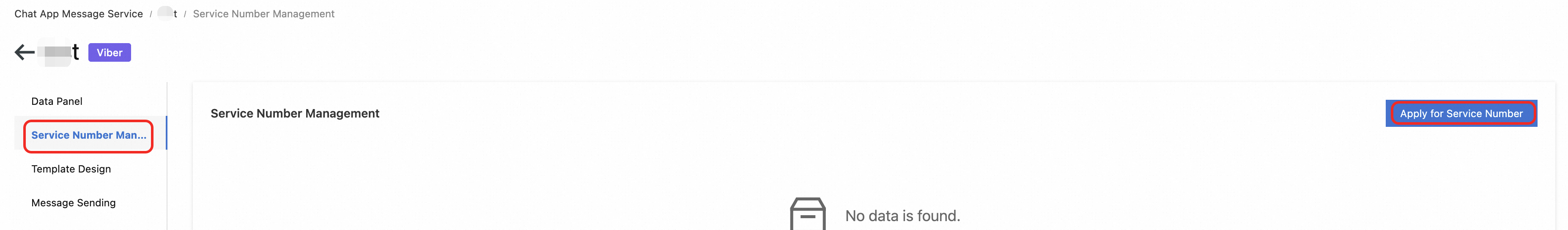
On the application page, fill in the Basic Information. For a detailed explanation of each field, see the Application field descriptions section.
After completing the form, click Submit for Review to send your application, or click Save to save a draft.
To continue editing a saved draft, click Edit.
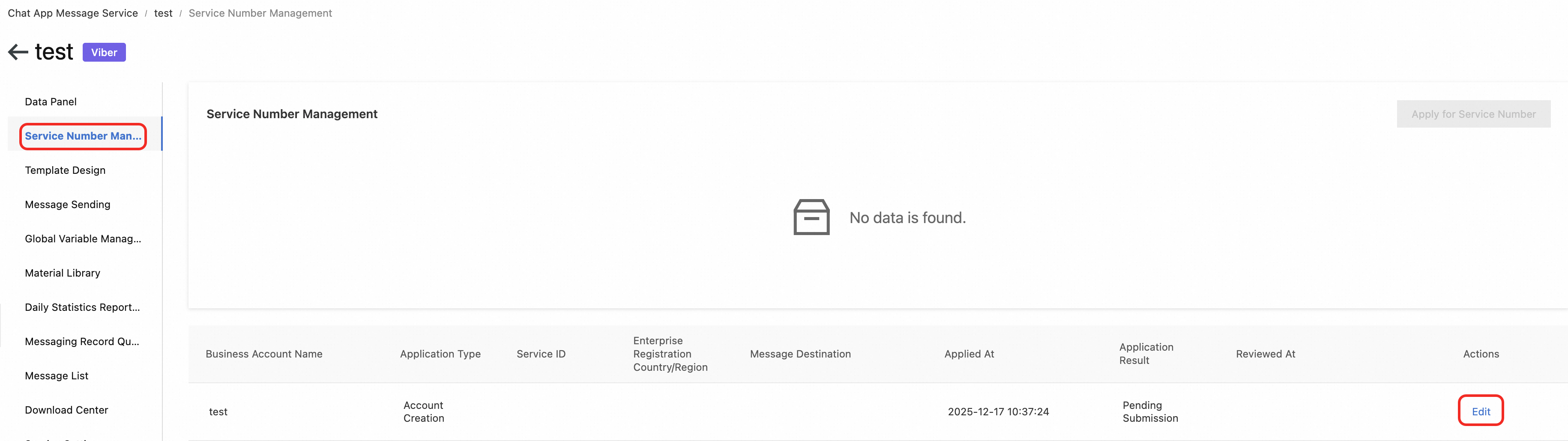
NoteAfter submission, wait for the review result. If your application is rejected, you need to make corrections based on the feedback provided.
Once approved, your business account details are displayed on the Service Number Management page, as shown below.
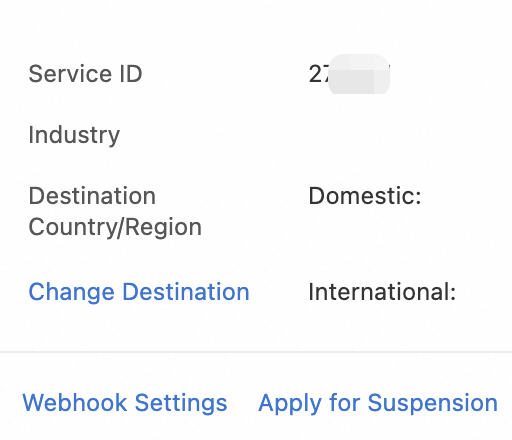
Application field descriptions
Field | Description | Notes |
Business Account Name | The name of your Viber Business Account. | We recommend using your company name. |
Enterprise Legal Name | The legal name as it appears on official registration documents or business licenses. | Supports English letters, digits, spaces, special characters (*'&+), and common symbols (©®™§°$€£¥). |
Business License Registration Number | The registration number from the official registration documents or business license issued by authorities in your country/region. | Supports English letters, digits, spaces, special characters (*'&+), and common symbols (©®™§°$€£¥). |
Headquarters Address | The full, registered address of your company headquarters as it appears on official records. Viber may request registration documents, including a certified English translation if applicable, for verification. | Supports English letters, digits, spaces, special characters (*'&+), and common symbols (©®™§°$€£¥). Viber uses the headquarters address to determine local and international billing rates. Messages sent to the headquarters country are billed at local rates, while messages to all other countries are billed at a flat international rate. |
Enterprise Legal Person Name | The name of the company's legal representative. | Supports English letters, digits, spaces, special characters (*'&+), and common symbols (©®™§°$€£¥). |
Enterprise Profile | A brief introduction to your company, up to 1,000 characters. | |
Enterprise Address | The detailed address of your company. Up to 5 addresses can be added. | |
Enterprise Phone Number | The phone number of your company. Up to 5 numbers can be added. | |
Enterprise Website | The full URL of your company's official website. |
|
Industry | The industry category to which your company belongs. | Select the industry that best describes your business. If your business is in lending, choose Microcredit or Loans (unless you are a bank). If it involves gaming, gambling, or betting, select Gaming or Gamling. Viber considers these special industries, and they require a signed Letter of Guarantee and a business license. |
Age Limit | The age restriction for your services. | Select the option that applies to your business: No restriction, 18+, or 21+. |
English Enterprise Name | The full English name of your company. | |
Enterprise Registration Country/Region | The country or region where your company is registered. | |
Local Destination Country or Region | Must be the same as your company's headquarters country/region. | |
International Destination Country or Region (Multi-select) | The destination countries or regions where you want to send messages. | This field is optional. You can select a maximum of 20 destinations. Do not include your local country/region. Messages to international destinations are charged at international rates, regardless of message type. Viber allows you to send messages only to approved destination countries. |
Activation Date (GMT) | The date (in GMT) when business messaging is activated. Messages cannot be sent before this date. | The monthly fee is waived for the calendar month in which the account is activated. Starting the following month, you will be charged the minimum monthly fee if your usage is below the threshold. |
Business Conversation Name | The account name displayed to end users as the sender. | This name can be in your native language. |
Business Conversation Description | A brief description of your account or business, up to 400 characters. | This content will be displayed to end users on Viber. |
Logo | Your company logos in various sizes. Each image must be in PNG format and under 200 KB. | The logo needs to be complete, centered, and not cropped. You must provide logo images in all required dimensions. |
Letter of Guarantee | Viber's official Letter of Guarantee document. | Optional for standard industries. Required if your company operates in special industries such as microcredit, loans, gaming, betting, or gambling. When you select an industry, the system provides the corresponding template for download. Applications with a mismatched industry and Letter of Guarantee will be rejected. |
Additional Information | If your business is in the special industries, such as gaming, gambling, microcredit, or loans, Viber may require you to provide additional licenses issued by your local authorities. Package all license files into a single ZIP archive before uploading. | Not required for standard industries. |
Apply to change destinations
If you need to add or remove countries where you send messages, you can apply to change your destinations.
Click Change Destination.
In the dialog box that appears, select the new destinations.
Click OK and wait for the application to be approved. Track the application status on the Service Number Management page.
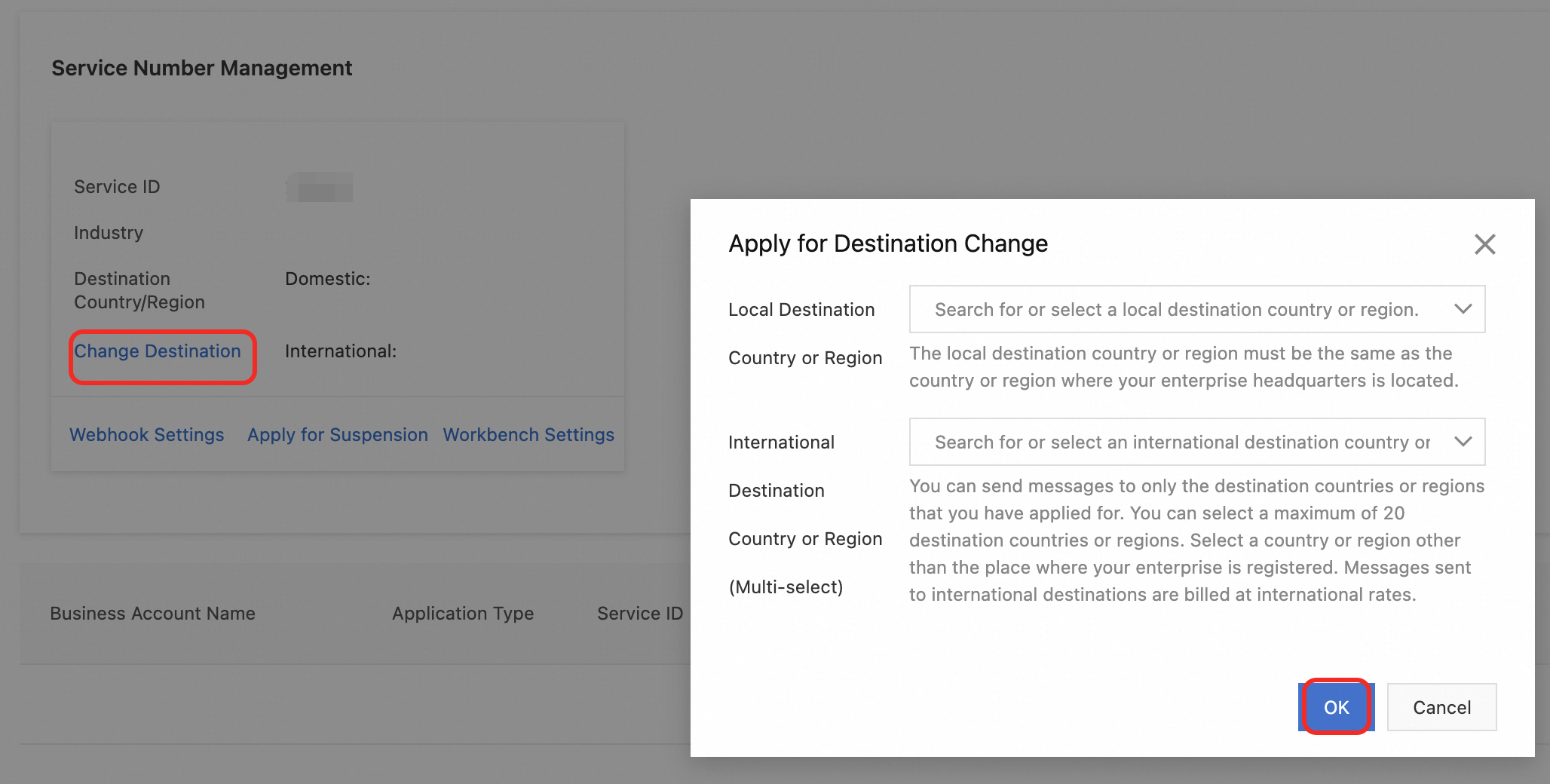
Request service suspension
If you need to temporarily stop using the Viber service, you can request a suspension.
Click Apply for Suspension.
In the dialog box that appears, select the suspension date and provide a reason.
Click OK to submit the request. Track the request status on the Service Number Management page.
NoteThe suspension date is in GMT. Billing will stop from the month following the approved suspension date. Suspension requests for the current month are not accepted after the 25th of the month. The actual suspension time is subject to Viber's approval.
Webhook settings
For webhook setup, refer to Configure message receipts.