This topic describes how to upgrade to Cloud Data Transfer (CDT) billing. CDT provides centralized billing and statistical analysis for your data transfers.
Usage notes
After you upgrade to CDT billing, all existing and new pay-by-data-transfer instances are billed by CDT. Pay-by-bandwidth instances continue to be billed by the original cloud services.
You can go to the Expenses And Costs console and view your CDT bills on the page.
After you upgrade to CDT billing, you receive a free quota of 220 GB of Internet traffic per month. Of this quota, 20 GB per month can be used in regions in the Chinese mainland, and 200 GB per month can be used in regions outside the Chinese mainland.
Procedure
Log on to the CDT console to view the details in the Upgrade to CDT Billing for Cloud Services section.
Not upgraded: The service does not use CDT billing by default. You can manually upgrade the service to CDT billing to take advantage of CDT offers.
Upgraded by default: The service uses CDT billing by default. Data transfer fees for pay-by-data-transfer instances are billed by CDT.
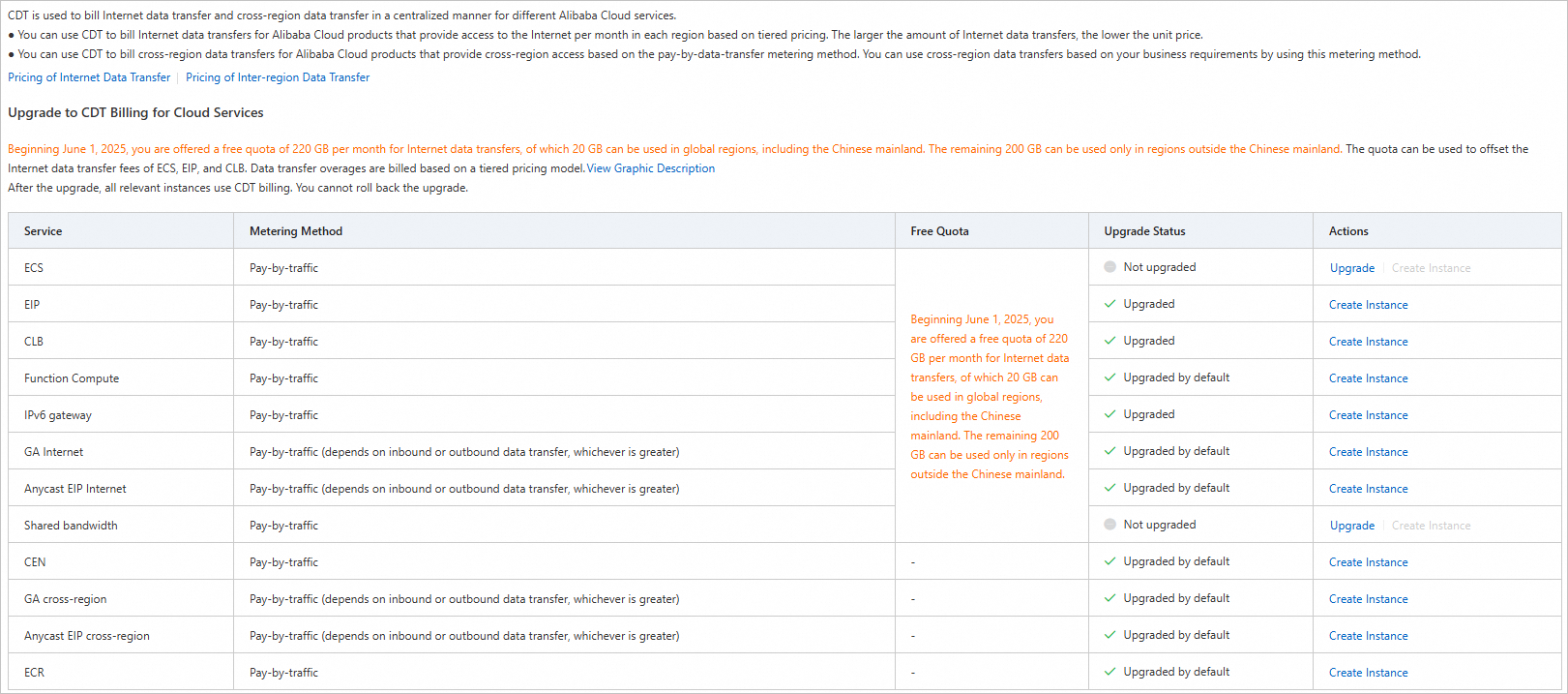
You can manually upgrade a service to CDT billing. This topic uses Elastic Compute Service (ECS) as an example.
In the Actions column, click Upgrade. In the dialog box that appears, click OK.
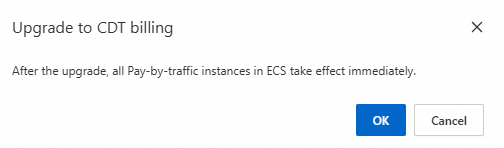
In the Monthly Internet Data Transfer section, view the total traffic and a ranking of services by traffic usage for the current month and region.
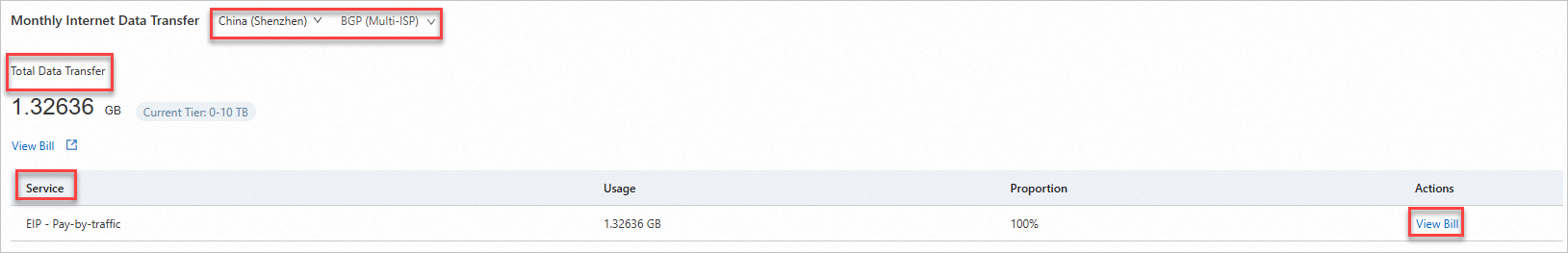
Changes in bills after you upgrade to CDT billing
After you upgrade to CDT billing, all existing and new pay-by-data-transfer instances are billed by CDT. Pay-by-bandwidth instances continue to be billed by the original cloud services.
Log on to the Expenses and Costs console. In the left navigation pane, choose .
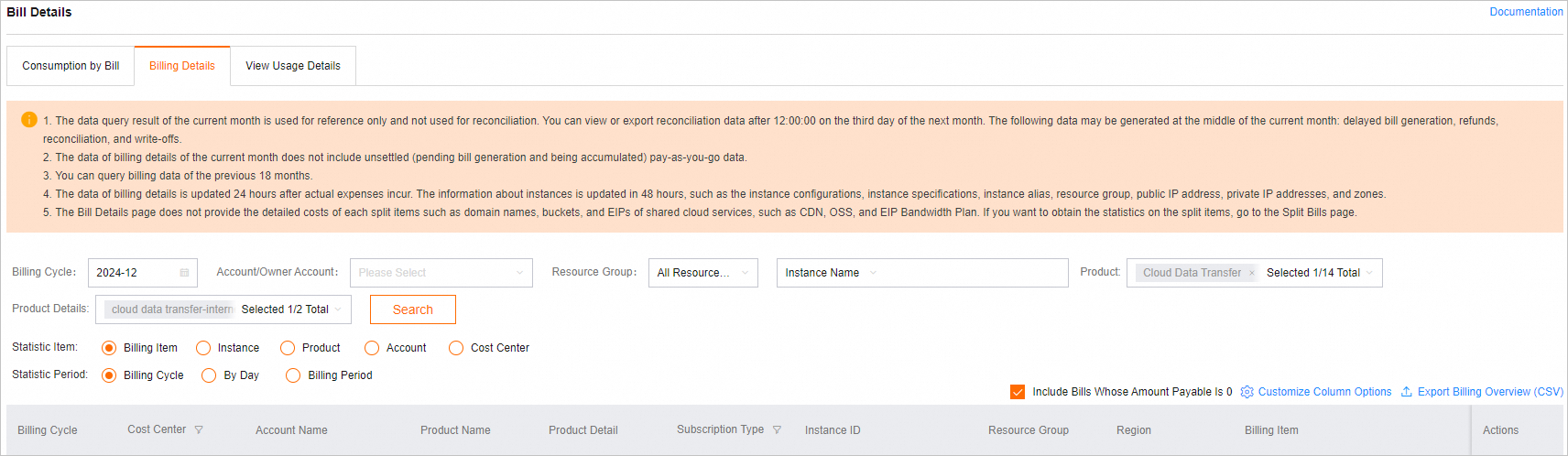
For more information about the fields in CDT bills, see Query bills and usage.
Related topics
After you switch a cloud service to CDT billing, you can split its bills by tag. For more information, see Split bills by tag using CDT.