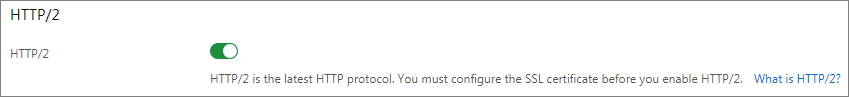HTTP/2, originally named HTTP/2.0, is the first new version of HTTP since HTTP/1.1. HTTP/2 is a binary protocol that supports multiplexing and header compression. It greatly improves web performance and reduces network latency.
Prerequisites
An SSL certificate is configured. For more information, see Configure an SSL certificate.
The first time you configure an SSL certificate, you need to wait until the certificate takes effect before you can enable HTTP/2.
If you disable the SSL certificate feature, HTTP/2 is disabled and the settings are dimmed.
Enable or disable HTTP/2
Log on to the Alibaba Cloud CDN console.
In the left-side navigation pane, click Domain Names.
On the Domain Names page, find the domain name that you want to manage and click Manage in the Actions column.
In the left-side navigation tree of the domain name, click HTTPS.
In the HTTP/2 section, turn on or off HTTP/2.