After integrating Captcha 2.0, you can monitor protection statistics in real time by viewing today's summary metrics, traffic trends, and other data on the Overview page. This topic describes how to view verification statistics.
Prerequisites
You have activated Alibaba Cloud Captcha 2.0.
You have created a verification scenario.
View Captcha overview
In the Captcha 2.0 console, the Overview page displays information in three main sections: Today's Summary Metrics, Version Information, and Traffic Trend.
Today's summary metrics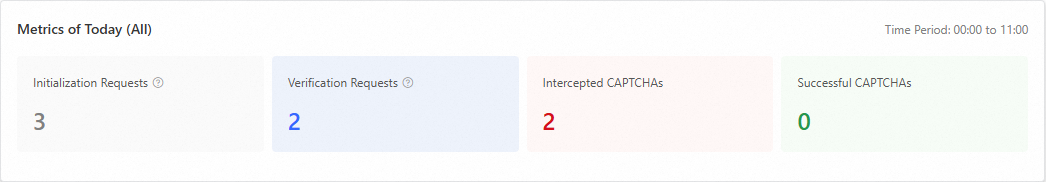
You can view initialization requests, verification requests, blocked verification requests, and allowed verification requests for the Chinese mainland, outside the Chinese mainland, or all regions.
Initialization Requests: The number of times the Captcha is loaded on the client.
Verification Requests: The number of verification requests sent to the Alibaba Cloud server.
Intercepted CAPTCHAs: The number of verification requests blocked by the Alibaba Cloud server.
Successful CAPTCHAs: The number of verification requests allowed by the Alibaba Cloud server.
Version information

In the version information section, you can view the total activation time, identity tag, number of scenarios, average daily verification requests for the last 7 days, and supported verification types. You can also perform the following operations:
Purchase Resource Plan: Resource plans are used to offset Captcha call fees and reduce costs.
Custom Policy: You can enable or disable custom policies.
Verification Type: You can view the verification types supported by your Captcha instance.
Traffic Trend
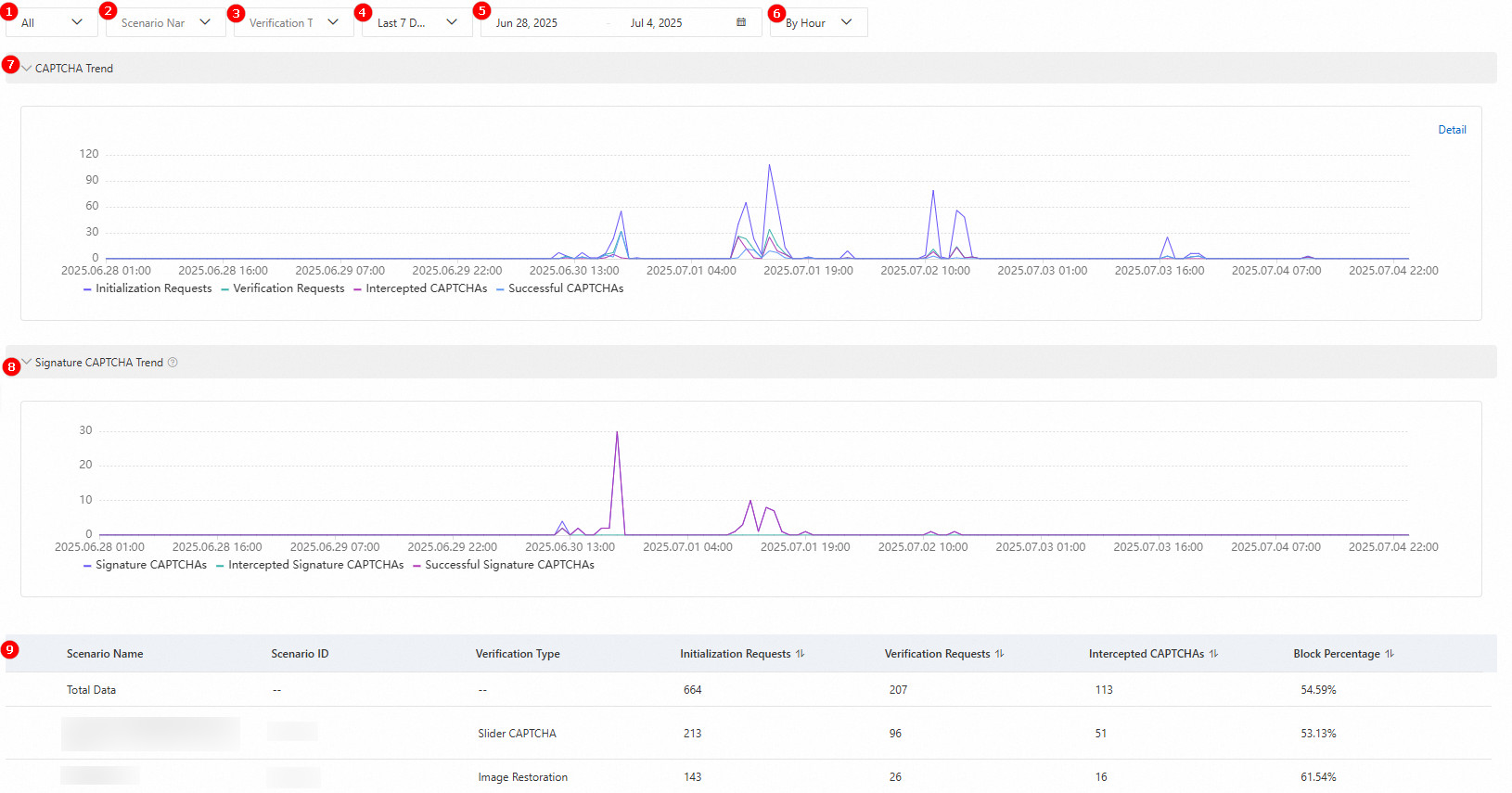
Feature | Description |
Region (Figure ①) | The default selection is All. You can select Chinese Mainland, Outside Chinese Mainland, or All. |
Scenario name (Figure ②) | The default is all Scenario Name, which means querying data for all created scenarios. You can also query data for a single scenario. |
Captcha type (Figure ③) | The default is all Verification Type. You can also query data for a single Captcha type. |
Date range (Figure ④) | By default, data for the Last 7 Days is displayed. You can query data for Yesterday, Today, and the Last 30 Days. |
Custom date search range (Figure ⑤) | You can select a specific time period based on your actual needs to view Captcha data more precisely. |
Switch time granularity (Figure ⑥) | You can switch between By Hour or By Day. |
Verification trend (Figure ⑦) | You can select By Hour or By Day to view Initialization Requests, Verification Requests, Intercepted CAPTCHAs, and Successful CAPTCHAs within the specified time range. The line chart shows the traffic trend within the time range. You can hover your mouse over a specific time point to view detailed statistics for that moment. You can also click Detail in the upper right corner to view the daily traffic list for the specified date range in the Traffic Details panel. |
Signature verification trend (Figure ⑧) | In the client V3 integration architecture (where verification requests are initiated from the business client), successful verification requests return a CaptchaVerifyParam to the client. Requests from the business server to the Captcha server carrying this parameter are defined as signature verification requests. |
Scenario list (Figure ⑨) | You can view information such as Scenario Name, Scenario ID, and Block Percentage for scenarios created within the specified time range. |