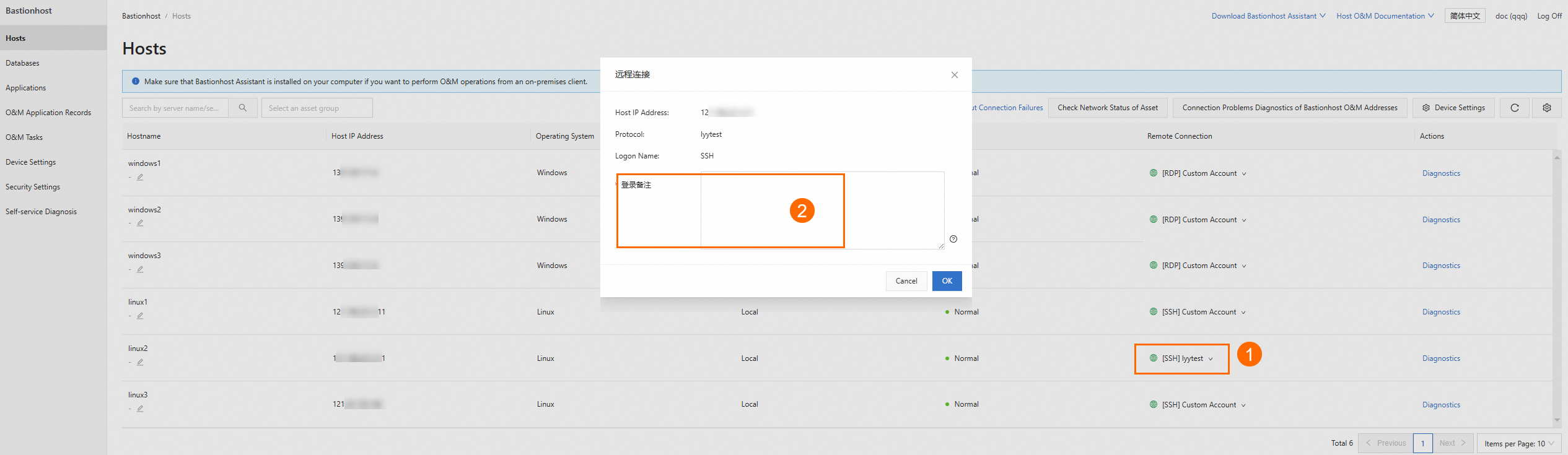Bastionhost supports control policies. You can configure command, protocol control, access control, and logon control policies to manage O&M operations. This prevents users from running high-risk commands or performing misoperations to ensure O&M security.
Step 1: Create a control policy
Log on to the Bastionhost console. In the top navigation bar, select the region in which your bastion host resides.
In the bastion host list, find the bastion host that you want to manage and click Manage.
In the left-side navigation pane, click Control Policies.
On the Control Policies page, click Create Control Policy.
On the Create Control Policy page, configure the required parameters and click Create Control Policy.
Step 2: Associate the control policy with assets and users
On the Assets and Users to Which Policy Is Attached page, you must associate the control policy with assets and users for the policy to take effect on the assets and users.
Associate the control policy with assets. You can select Takes Effect on All Assets or Takes Effect on Selected All Assets.
If you select Takes Effect on All Assets, the control policy takes effect on all asset accounts.
If you select Takes Effect on Selected All Assets, select the assets that you want to associate with the control policy and then select Associate All Accounts or Associate Specific Accounts.
NoteTo associate a control policy with multiple assets or asset accounts, add the assets to an asset group and then associate the control policy.
Associate the control policy with users. You can select Apply to All Users or Apply to Selected Users.