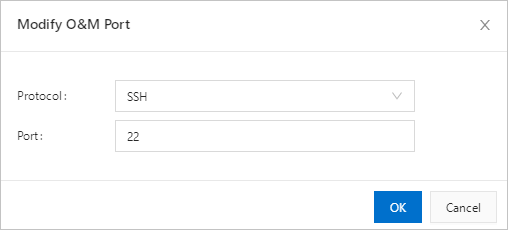Bastionhost uses default Remote Desktop Protocol (RDP) port 3389 and SSH port 22 as service ports of hosts. If you configure a custom port on a host, you must change the service port in Bastionhost. This topic describes how to change the service port of a host in Bastionhost.
Change the service port of a single host
Make sure that the port number to specify for a protocol in Bastionhost is the same as the port number that is used for the protocol on the host. Otherwise, you cannot log on to the host to perform O&M operations by using the bastion host.
Log on to the Bastionhost console. In the top navigation bar, select the region in which your bastion host resides.
In the bastion host list, find the bastion host that you want to manage and click Manage.
In the left-side navigation pane, choose .
On the Hosts page, find the host whose service port you want to change and click the name of the host.
In the host details panel, click the Service Port tab.
Set the RDP or SSH port to the actual port of the host, and click Update.
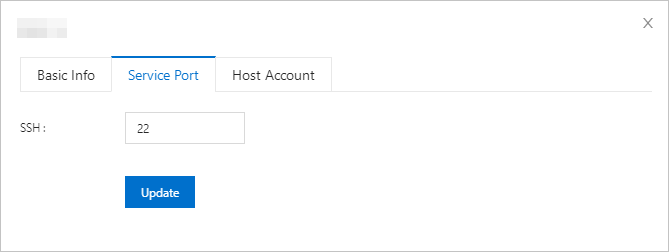
Change the service port of multiple hosts at a time
If the same port is used for the same protocol on multiple hosts, perform the following steps to change the service port for the hosts at a time:
Log on to the Bastionhost console. In the top navigation bar, select the region in which your bastion host resides.
In the bastion host list, find the bastion host that you want to manage and click Manage.
In the left-side navigation pane, choose .
On the Hosts page, select the hosts whose service ports you want to change and choose below the list.
In the Modify O&M Port dialog box, specify Protocol and Port and click OK.