This topic provides answers to some frequently asked questions about SFTP-based file transmission.
What are the methods that I can use to upload and download files on a bastion host?
What do I do if no file list is displayed or if I am unable to upload files during web-based O&M?
Why can't I access the file directory?
You can troubleshoot the issue using the following methods:
Check whether a password is configured for the host account on your bastion host and whether the O&M engineer has the permissions on the host account. If no passwords are configured for the host account and the O&M engineer does not have the permissions on the host account, the O&M engineer cannot access the file directory.
For more information about how to configure a password for a host account, see Configure account settings for a host.
For more information about how to authorize an O&M engineer to manage host accounts, see Authorize a user to manage the accounts of one or more assets.
Check whether your bastion host is connected to the server. For more information, see Diagnose network issues.
Check whether SFTP Channel is enabled for the control policy on your bastion host. For more information, see Manage control policies.
Check whether Secure File Transfer Protocol (SFTP)-based access is disabled on the server.
If the issue persists, the client may cache the file directory. In this case, you can click ... to return to the bastion host list, as shown in Figure 1. Then, refresh the bastion host list, as shown in Figure 2.

What do I do if the file directory is corrupted and unreadable after I log on to an SFTP-based client?
As shown in the figure below, you can double-click !now_gb18030.next_utf-8 and refresh the client page to switch the Bastionhost encoding.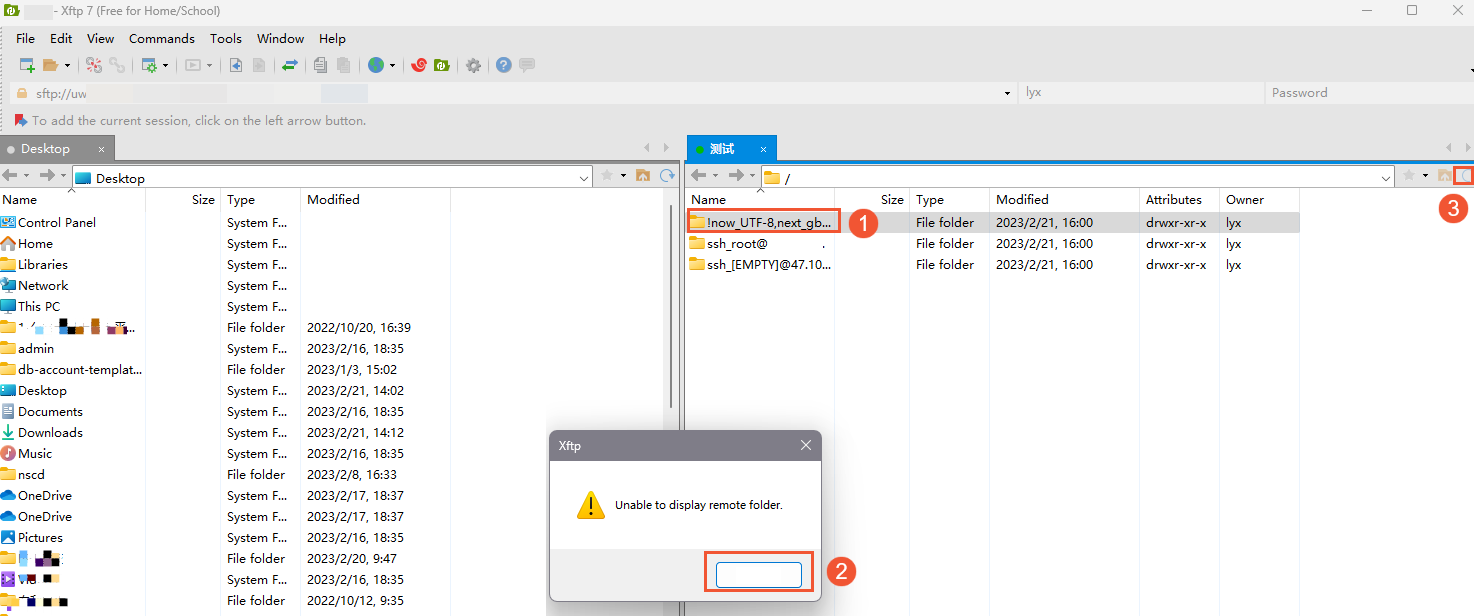
! now_gb18030.next_utf-8 indicates that the default encoding standard of the current bastion host is GB 18030. After you double-click ! now_gb18030.next_utf-8, the encoding standard is changed to UTF-8.
What are the methods that I can use to upload and download files on a bastion host?
SSH-based O&M
You can use commands, such as lrzsz and scp, to upload and download files.
You can use SFTP-based tools to transfer files. For more information, see Overview.
Remote Desktop Protocol (RDP)-based O&M
You can use disk mapping to upload and download files.
You can use the clipboard to copy (Ctrl+C) and paste (Ctrl+V) files.
What do I do if no file list is displayed or if I am unable to upload files during web-based O&M?
Contact the administrator to check whether SFTP Channel is enabled for the control policy.
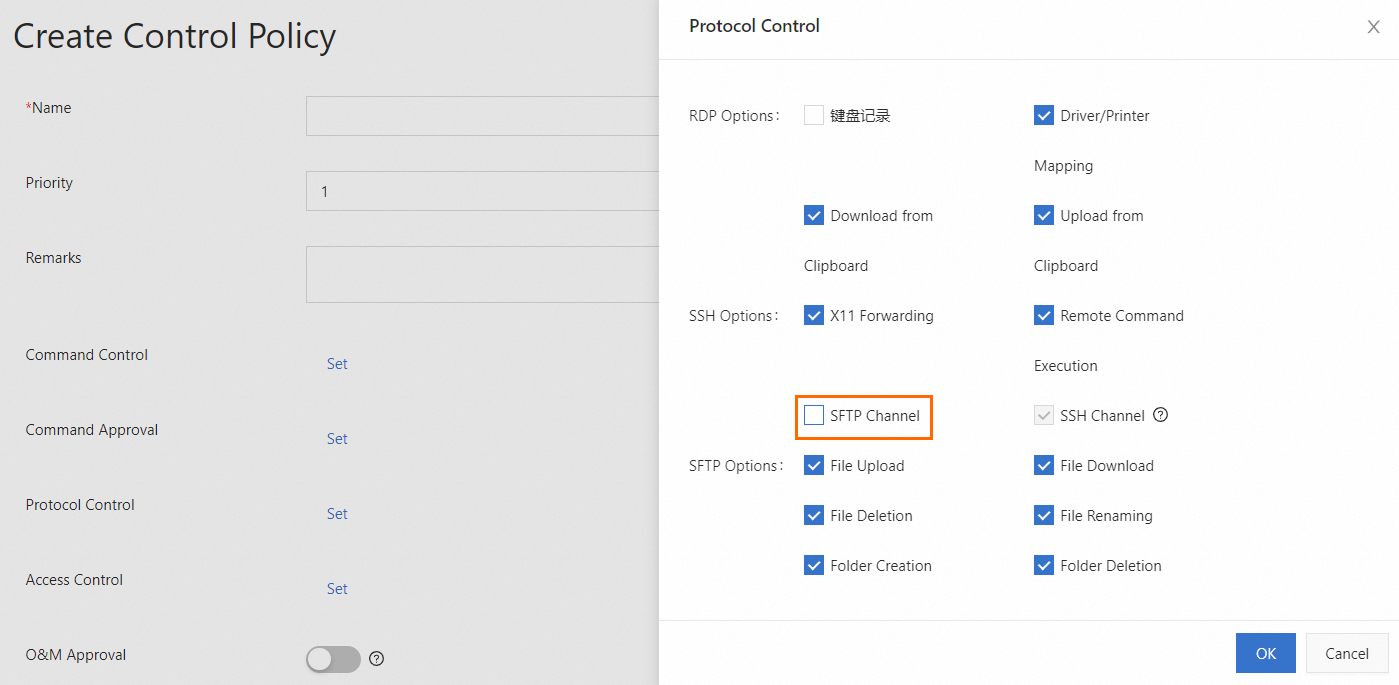
Check whether the administrator granted you the directory permissions of the host account.