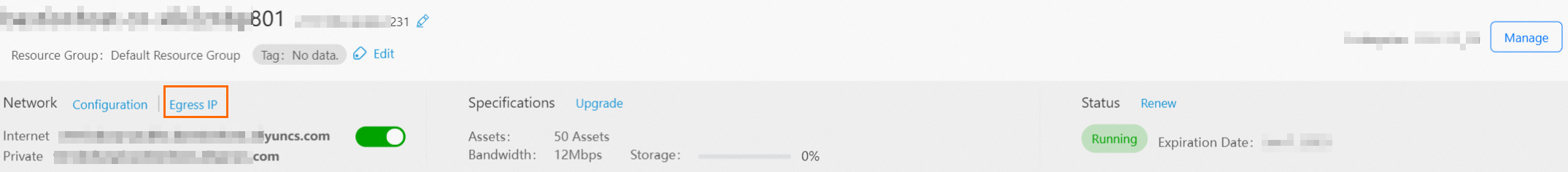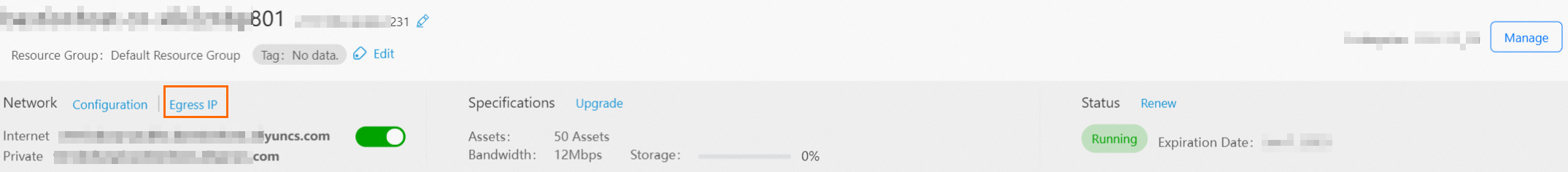This topic provides the solution to an issue that may occur when you connect a bastion host to a database.
What do I do if my bastion host fails to access an ApsaraDB RDS database?
The reason for the failure may be that you did not add the egress IP address of the bastion host to the IP whitelist of the ApsaraDB RDS database. For more information about how to add the egress IP address of a bastion host to the IP whitelist of an ApsaraDB RDS database, see Configure an IP address whitelist for an ApsaraDB RDS for MySQL instance.
If you do not know the egress IP address of the bastion host, you can log on to the Bastionhost console, find the bastion host you want to manage on the Instances page, and click Egress IP to view the information.