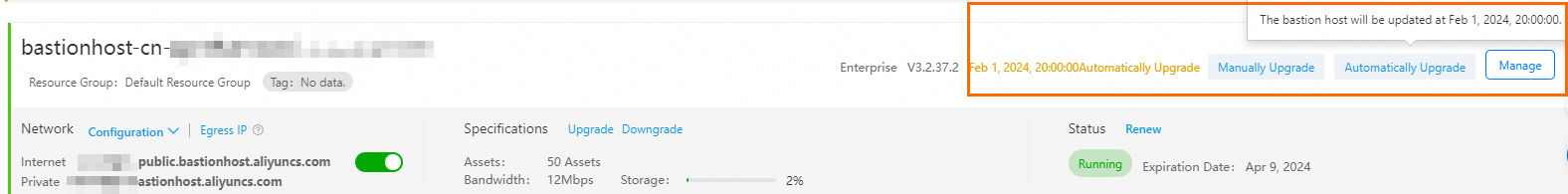Bastionhost V3.2.X supports manual and automatic updates. If you use the manual update method, you can manually update your bastion host to the latest version. If you use the automatic update method, your bastion host is automatically updated to the latest version based on the update period that you specify. This topic describes how to update a bastion host.
Description
After a new version of Bastionhost is released, the Bastionhost console displays the update window. The update window displays the start time of the expected update period of your bastion host.
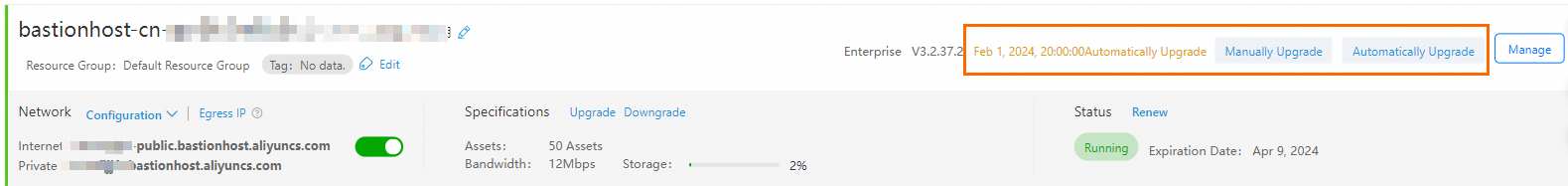
Before the update is performed, Bastionhost notifies you of the update period by text message, email, or internal message.
If you do not manually update your bastion host and you do not specify a custom update period for your bastion host, your bastion host is automatically updated during the update period that is determined by Bastionhost.
If your bastion host is being updated, the bastion host is in the Updating Configuration state. The update process is approximately 20 minutes and your workloads may be interrupted for approximately 1 minute. We recommend that you specify off-peak hours to update your bastion host.
Manual update
You can manually update your bastion host to the latest version within the available update period.
Log on to the Bastionhost console.
In the bastion host list, find the bastion that can be updated and click Manually Upgrade.
In the Upgrade Version panel, confirm the ID of the bastion host that you want to update. Then, click OK.
Automatic update
You can specify a custom update period within the available update period or select an update period. Then, Bastionhost automatically updates your bastion host to the latest version based on the specified update period or the selected update period.
Log on to the Bastionhost console.
In the bastion host list, find the bastion that can be updated and click Automatically Upgrade.
In the Upgrade Version panel, configure the Update Time parameter and click OK.
Parameter
Description
Default Time
Select a system-defined update period from the system-defined update periods that are supported by Bastionhost. You can select a update period during which the impact of an update on your workloads is minimized.
NoteIf you do not select a system-defined update period, your bastion host is automatically updated during the update period that is determined by Bastionhost.
Custom Time
Specify a custom update period. The start time and end time must be time frames and the update period must be a multiple of 2 hours.
After you specify a custom update period or select a system-defined update period, you can view the update period in the Bastionhost console.