Argo CD monitors the changes to application orchestration in a Git repository, compares the application configuration with the status of the corresponding application in a cluster, and automatically deploys the changes to the cluster. Argo CD also allows you to manually deploy the changes to the cluster. If you face risks and challenges when you launch new versions of microservices applications and want to make a smooth transition and gradually verify new features, you can use Argo CD to implement end-to-end canary releases of application services. Argo CD uses refined traffic scheduling and version management methods to ensure seamless transitions between the old and new versions, minimize the impact on online services, and improve system stability and reliability.
Prerequisites
A Service Mesh (ASM) instance of Enterprise Edition or Ultimate Edition is created, and the version of the instance is 1.20.6.27 or later. For more information, see Create an ASM instance and Update an ASM instance.
A Container Service for Kubernetes (ACK) cluster is added to the ASM instance. For more information, see Add a cluster to an ASM instance.
Argo CD is installed and an ingress gateway is created. For more information, see Step 1 to Step 3 in Integrate Argo CD with ASM to implement GitOps.
A kubectl client is connected to the cluster. For more information, see Obtain the kubeconfig file of a cluster and use kubectl to connect to the cluster.
Background information
Argo CD allows you to implement a GitOps approach to deploy and publish application services. As a developer, you can define application and traffic management resources by using YAML files and submit the definitions to a Git repository. Application resources include Deployments and Services. Traffic management resources include VirtualServices, Gateways, and DestinationRules. Argo CD monitors the status of resources in the cluster and compares the status with the expected orchestration of resources in the Git repository. When resources change in the Git repository, Argo CD automatically synchronizes the changes to the resources in the cluster. Argo CD also allows you to manually synchronize the changes to the resources in the cluster.
ASM allows you to use a traffic lane to isolate Services of specific versions of an application or an application with certain characteristics into an independent runtime environment. This helps you implement end-to-end canary releases of Services of an application. In ASM instances of v1.20.6.27 or later, you can use ASMSwimLaneGroup and ASMSwimLane CustomResourceDefinitions (CRDs) to define traffic lanes. You can use Argo CD to manage these two CRDs to implement end-to-end canary releases. For more information, see Overview of traffic lanes.
Step 1: Use Argo CD to deploy an application service and traffic lane rules
Create a mock application and implement an end-to-end carry release of the application.
On the Argo CD UI, click NEW APP and set the parameters.

Parameter
Description
Parameter
Description
Application Name
The application name. For this example, enter
mock.SYNC POLICY
The application synchronization policy. For this example, select
Automatic. This means that the latest resource definitions in the Git repository are automatically synchronized when resource definitions in the Git repository change. If you selectPRUNE RESOURCES, a resource is deleted when its definition no longer exists in the Git repository.Repository URL
The URL of the Git repository from which you want to synchronize the resource definitions. For this example, enter
https://github.com/AliyunContainerService/asm-labs.git. You can fork the Git repository and modify the YAML code on the forked Git repository.Revision
The Git tag or branch name of the Git repository from which the resource definitions are synchronized. For this example, enter
argocd-asm.Path
The code path in the Git repository from which the resource definitions are synchronized. For this example, enter the
argo-cd/swimlanepath on which resources used by the following example are located.Cluster URL
The endpoint of the Kubernetes API server of the cluster to which the resource definitions are synchronized. For this example, enter
https://kubernetes.default.svc. This is the endpoint of the Kubernetes API server of the cluster in which Argo CD is installed.
After you set the parameters, click CREATE at the top of the page.
On the Applications page of the Argo CD UI, you can view the status of the mock application you just created.
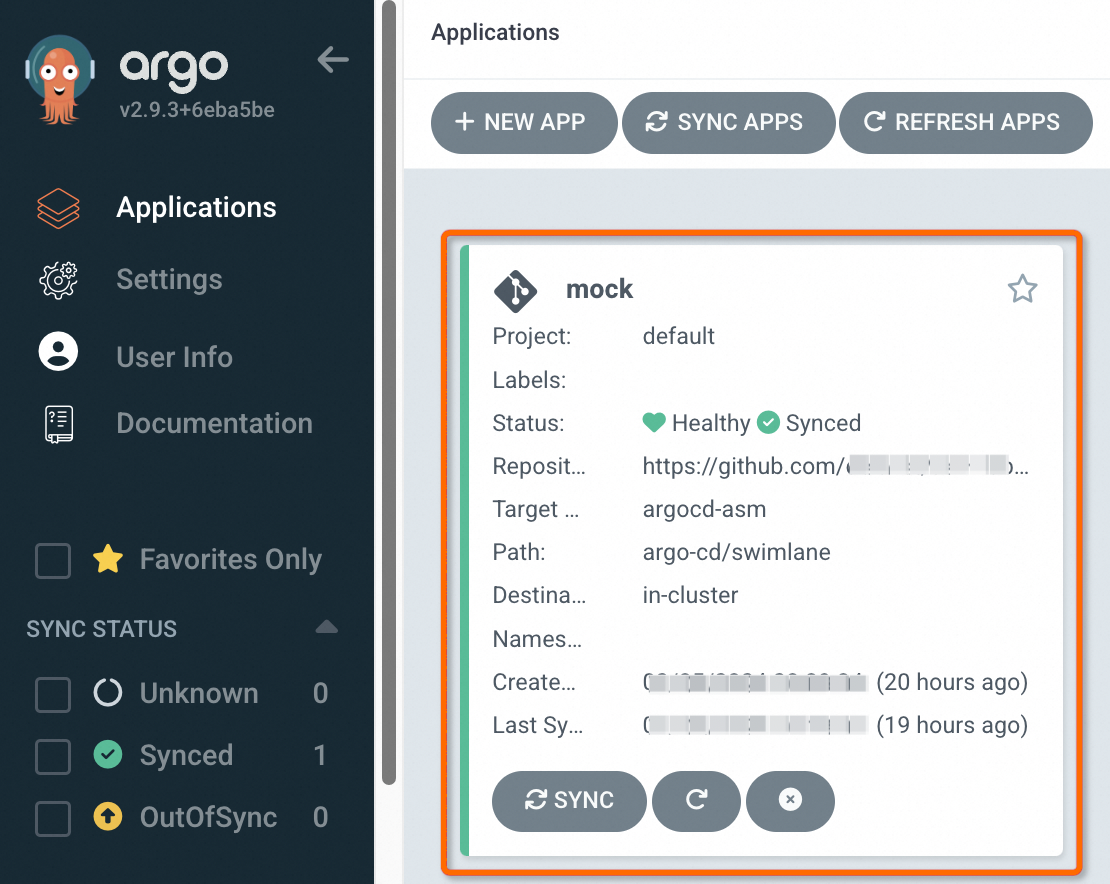
Click the mock application to view the synchronization status of resources.
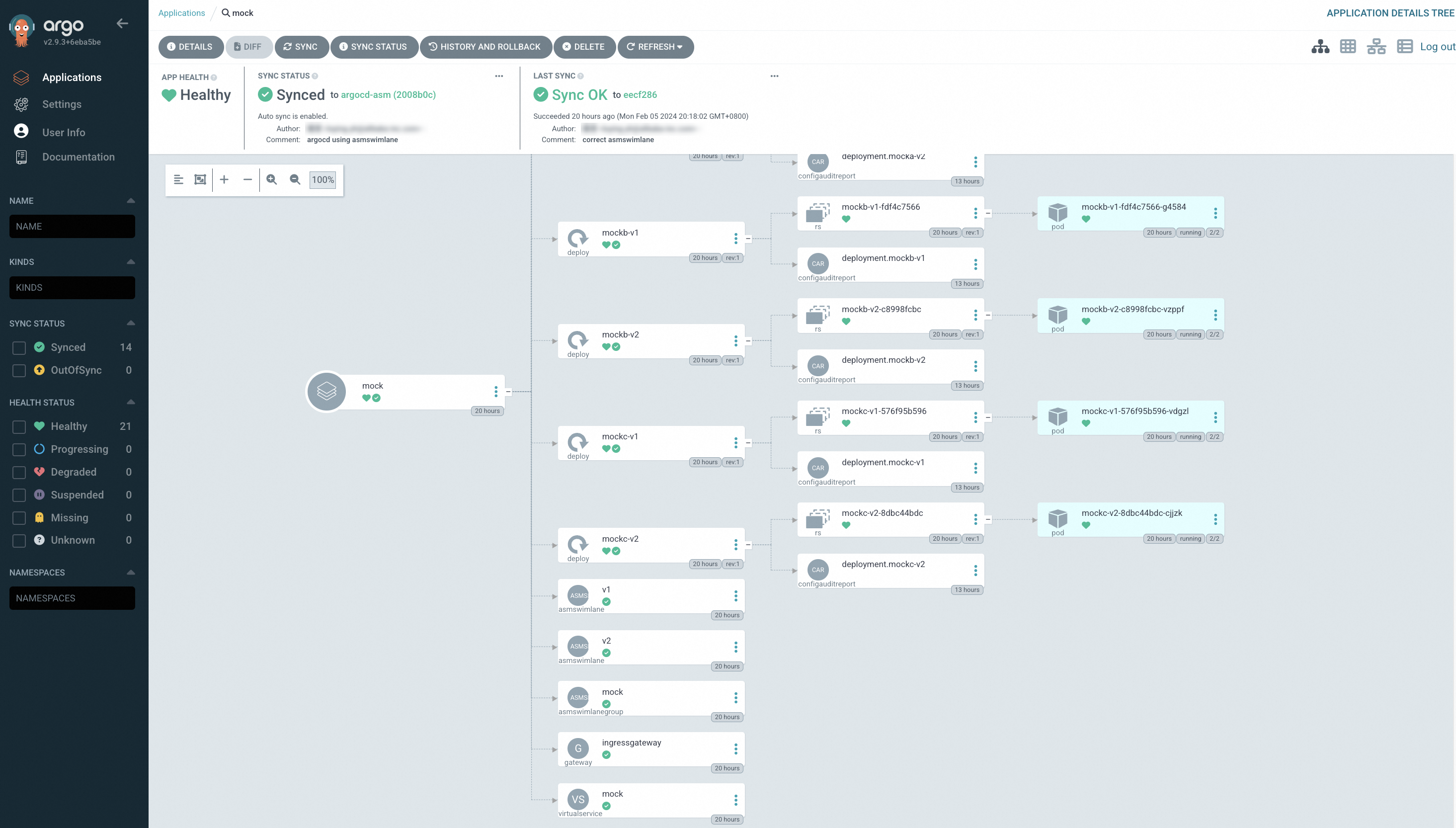
You can see that in addition to the Deployments and Services resources, the Git repository also contains resources such as VirtualServices, Gateways, ASMSwimLaneGroup, and ASMSwimLane.
Step 2: Verify an end-to-end canary release by using traffic lanes
In this example, the ASMSwimLaneGroup and ASMSwimLane CRDs are used to isolate v1 and v2 of Services. You can create a virtual service to enable the ingress gateway to forward requests to the two versions of the Services at a ratio of 1:1. You can repeatedly access the ingress gateway to verify the end-to-end canary release.
Obtain the public IP address of the ingress gateway in the ASM console. For more information, see the "Step 2: Obtain the IP address of the ASM ingress gateway" section of the Integrate KServe with ASM to implement inference services based on cloud-native AI models topic.
Run the following command to configure environment variables.
xxx.xxx.xxx.xxxis the IP address obtained in substep 1.export ASM_GATEWAY_IP=xxx.xxx.xxx.xxxRun the following command to repeatedly access the ingress gateway:
for i in {1..100}; do curl http://${ASM_GATEWAY_IP}/mock; echo ''; sleep 1; done;Expected output:
-> mocka(version: v2, ip: 10.0.239.73)-> mockb(version: v2, ip: 10.0.239.136)-> mockc(version: v2, ip: 10.0.239.139) -> mocka(version: v1, ip: 10.0.239.75)-> mockb(version: v1, ip: 10.0.239.138)-> mockc(version: v1, ip: 10.0.239.137) -> mocka(version: v2, ip: 10.0.239.73)-> mockb(version: v2, ip: 10.0.239.136)-> mockc(version: v2, ip: 10.0.239.139) -> mocka(version: v2, ip: 10.0.239.73)-> mockb(version: v2, ip: 10.0.239.136)-> mockc(version: v2, ip: 10.0.239.139) -> mocka(version: v2, ip: 10.0.239.73)-> mockb(version: v2, ip: 10.0.239.136)-> mockc(version: v2, ip: 10.0.239.139) -> mocka(version: v1, ip: 10.0.239.75)-> mockb(version: v1, ip: 10.0.239.138)-> mockc(version: v1, ip: 10.0.239.137) -> mocka(version: v1, ip: 10.0.239.75)-> mockb(version: v1, ip: 10.0.239.138)-> mockc(version: v1, ip: 10.0.239.137) -> mocka(version: v1, ip: 10.0.239.75)-> mockb(version: v1, ip: 10.0.239.138)-> mockc(version: v1, ip: 10.0.239.137) -> mocka(version: v1, ip: 10.0.239.75)-> mockb(version: v1, ip: 10.0.239.138)-> mockc(version: v1, ip: 10.0.239.137) -> mocka(version: v1, ip: 10.0.239.75)-> mockb(version: v1, ip: 10.0.239.138)-> mockc(version: v1, ip: 10.0.239.137) -> mocka(version: v1, ip: 10.0.239.75)-> mockb(version: v1, ip: 10.0.239.138)-> mockc(version: v1, ip: 10.0.239.137) -> mocka(version: v1, ip: 10.0.239.75)-> mockb(version: v1, ip: 10.0.239.138)-> mockc(version: v1, ip: 10.0.239.137) -> mocka(version: v2, ip: 10.0.239.73)-> mockb(version: v2, ip: 10.0.239.136)-> mockc(version: v2, ip: 10.0.239.139) -> mocka(version: v1, ip: 10.0.239.75)-> mockb(version: v1, ip: 10.0.239.138)-> mockc(version: v1, ip: 10.0.239.137) ...The output indicates that the mock application includes three Services, mocka, mockb, and mockc. Each Service has two versions v1 and v2. The three Services are called in the following sequence: mocka > mockb > mockc. Requests are sent to the v1 and v2 versions of the mock application at a ratio of nearly 1:1. In addition, the v1 and v2 versions of the Services are called independently. The end-to-end canary release is implemented as expected.
Related operations
Publish a new version of a Service
The following figure shows the structure of the sample Git repository file used in this example.
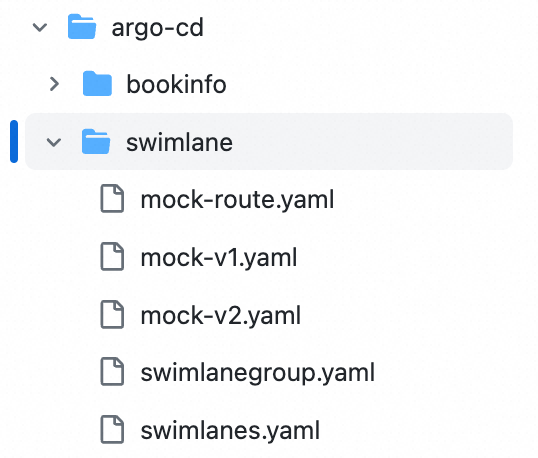
File | Description |
File | Description |
mock-v1.yaml mock-v2.yaml | Specifies the deployment of v1 and v2 of the mocka, mockb, and mockc Services. |
swimlanegroup.yaml | Specifies the lane group. A lane group is associated with one or more lanes. A lane group defines the information that is shared among multiple traffic lanes. The information includes |
swimlanes.yaml | Specifies the lanes. Two ASMSwimLane CRDs are used to define two lanes for Services of v1 and v2. The |
mock-route.yaml | Specifies the Istio gateway and virtual service that apply to the ingress gateway. These resources control the way how the ingress gateway forwards requests to Services in a lane. |
To publish a new version of a Service, you can fork the argocd-asm branch of the sample Git repository https://github.com/AliyunContainerService/asm-labs.git, modify the preceding YAML resources in the argo-cd/swimlane path, and then submit the modification to the remote Git repository. After you submit the modification, Argo CD automatically synchronizes changes in the Git repository. You must enter the URL of the forked Git repository in the Repository URL field in Step 1.
For example, you publish the v3 versions of the mocka, mockb, and mockc Services. You must make the following modifications to the YAML resources in the Git repository:
Create an
argo-cd/swimlane/mock-v3.yamlfile.The YAML file defines the deployment of the v3 versions of the mocka, mockb, and mockc Services.
Change the content in the
argo-cd/swimlane/swimlanes.yamlfile to the YAML code in the following code block.In this example, an ASMSwimLane CRD named v3 is added to the file. The ASMSwimLane CRD is associated with the ASMSwimLaneGroup CRD named mock and specifies that pods with the
version:v3label run v3 Services.Change the content in the
argo-cd/swimlane/mock-route.yamlfile to the YAML code in the following code block.In this example, the virtual service named mock in the file is modified to add the mocka Service of the v3 version to the route destination. The
subsetfield specifies the name of the traffic lane. Theweightfields in the virtual service are modified. The ratio for the canary release of Services of v1, v2, and v3 is changed to 6:3:1.
