Service Mesh (ASM) allows you to enable the metrics on the data plane. After metrics on the data plane are enabled, gateways and sidecar proxies generate metrics related to their running status and the metrics are collected to Managed Service for Prometheus. ASM is continuously updated to support the collection of more metrics and upgrade the dashboards to better visualize the metrics. The aim is to provide more dimensional and comprehensive monitoring. This topic describes how to upgrade the metrics of an ASM instance after a new metric collection rule is released.
Prerequisites
Managed Service for Prometheus is activated for your Alibaba Cloud account. For more information, see Activate ARMS.
A data-plane cluster is added to your ASM instance. For more information, see Add a cluster to an ASM instance.
The ack-arms-prometheus component is installed in the data-plane cluster. For more information, see Managed Service for Prometheus.
The metrics of the ASM instance are collected to Managed Service for Prometheus. For more information, see Collect metrics to Managed Service for Prometheus.
Procedure
Log on to the Managed Service for Prometheus console.
In the left-side navigation pane, click Integration Management. On the Integrated Environments tab, you can view all connected environments.
In the Cluster Type column, find the cluster whose metrics you want to upgrade based on the cluster ID.
In the Environment Name/ID column, click the desired environment. The environment details page appears.
In the Addon Type section, select Alibaba Cloud ASM. On the Component tab, click Settings in the Actions column to update the component version or configuration.
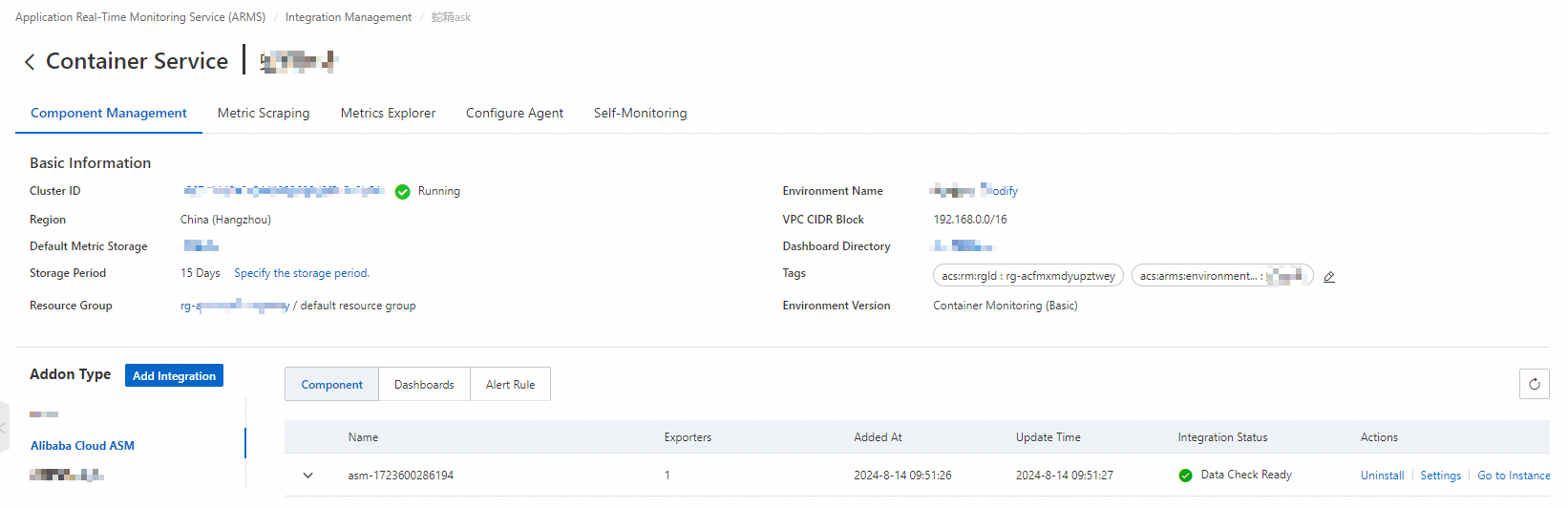
In the Alibaba Cloud ASM Component Settings panel, click OK, confirm that the component is upgraded based on the latest configuration, and wait until the component is reinstalled.
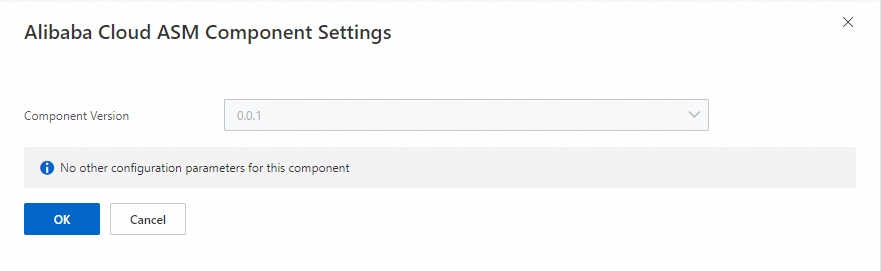
If you update the version or other configurations of a component, the dashboard and alert rules provided by the component are updated. Two types of updates can be performed:
The version number does not change. For example, if only the input parameters are modified or the dashboard and alert rules of a component are updated without affecting the metric collection rule, the version number does not change.
The version number changes. On the settings page, select the latest version to complete the upgrade.
FAQ
Why are ASM components invisible on the Integration Management page when the metrics of ASM are collected?
On the Mesh Management page, click the name of the ASM instance that you want to manage. In the left-side navigation pane, choose Observability Management Center > Monitoring metrics to view the collection status of the metrics. After you confirm that the metrics are normal, go to the Integration Management page of ARMS again.