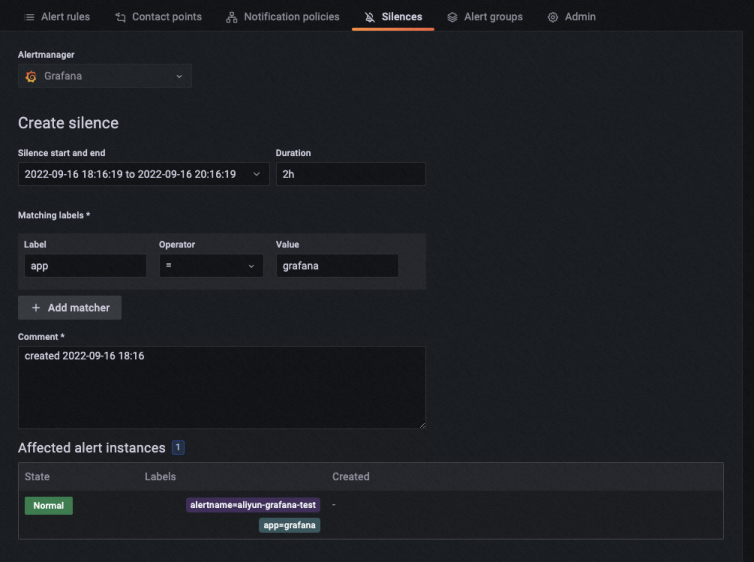Grafana v9.0.x improves the ease of use of Grafana by upgrading the user interface (UI) and optimizing the Alerting module.
Managed Service for Grafana provides powerful data visualization and analysis capabilities. However, the query statements for Prometheus and Loki data sources are difficult to understand and write. Grafana v9.0.x provides visual query statement builders for Prometheus and Loki data sources. This reduces the difficulty in learning query statements and helps developers understand and write underlying query statements.
The navigation bar, panels, and search features are updated in Grafana v9.0.x. The following section describes some updated features:
This topic describes only several updates in Grafana v9.0.x. For more information, see the official Grafana documentation.
Query statement builders for Prometheus and Loki data sources
Updated navigation bar and search features
New Explore features
Updated panels
Updated Alerting module
Query statement builders
Grafana v9.0.x provides visual query statement builders in Explore. You can use the query statement builders to learn Prometheus Query Language (PromQL) and Log Query Language (LogQL) and write query statements.
Grafana v9.0.x allows you to use the text edit mode or UI builder mode to write query statements and the explain mode to learn how the query statements work.
You can switch between the text edit mode (Code) and UI builder mode (Builder). The mode switchover does not affect existed query statements.
Code: In this mode, you must manually enter text to write query statements.
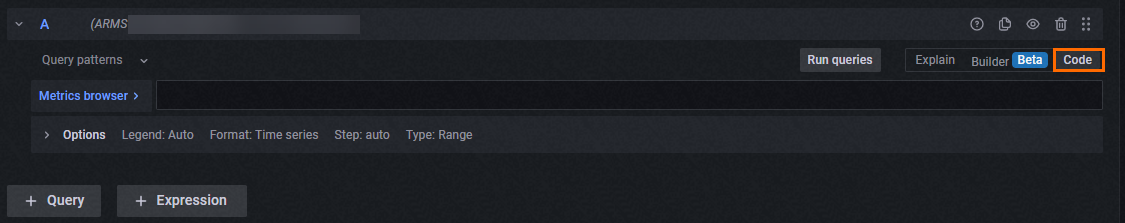
Builder: In this mode, you can select metrics and add operations to generate query statements.

Metric and Labels filters: You can search for metrics by keyword and select metrics and specify labels. This helps you filter metric data.
Operations: You can click + Operation to add operations. You can add functions, range functions, aggregations, and binary operations.
Explain: In this mode, you can view and learn how the query statements that you generate in Code or Builder mode work. This helps you understand query statements.
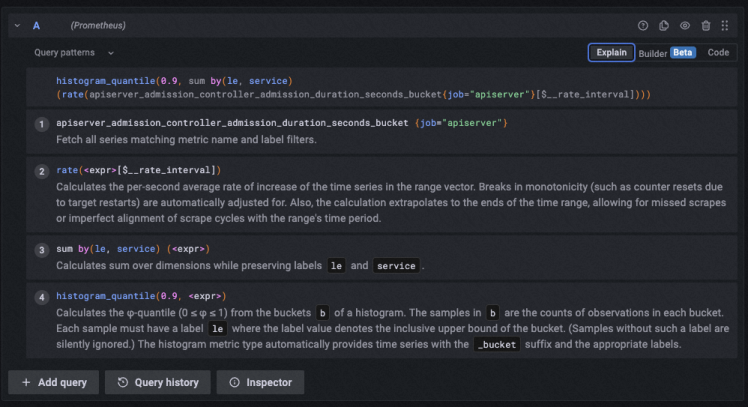
Navigation bar and search features
Support for the expansion of the navigation bar
You can expand the navigation bar to view all Grafana features and installed integrations.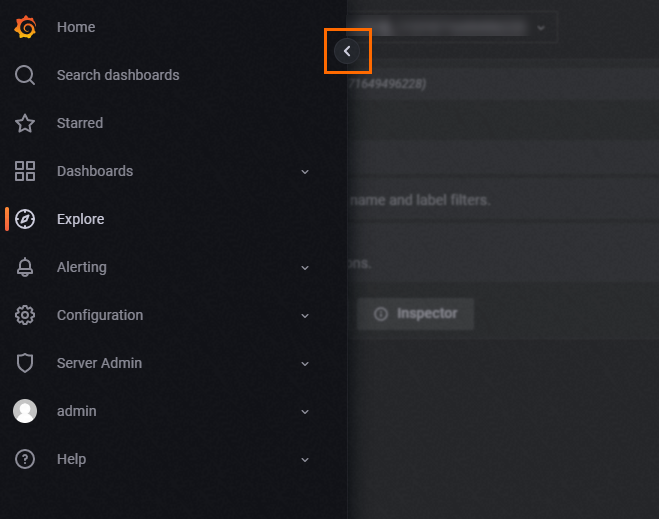
Starred dashboards
Grafana v9.0.x allows you to mark dashboards with stars and then access the dashboards in the Starred section of the navigation bar.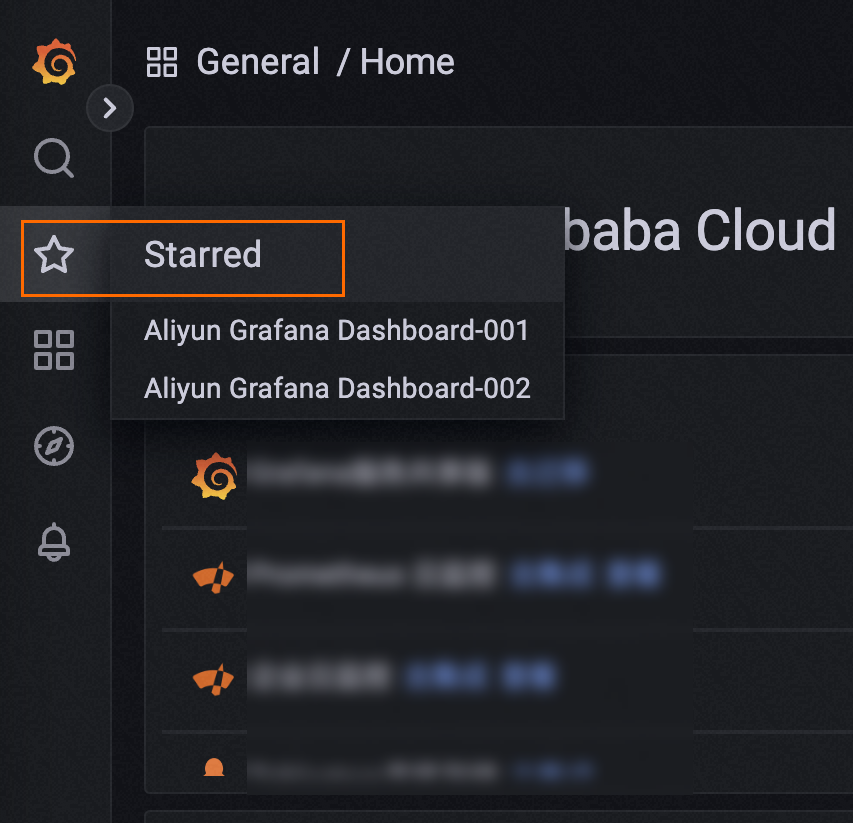
Command palette
To pull up a palette of commands, you can use cmd+K in macOS or Ctrl+K in Linux or Windows. You can search for commands in the palette for easier navigation.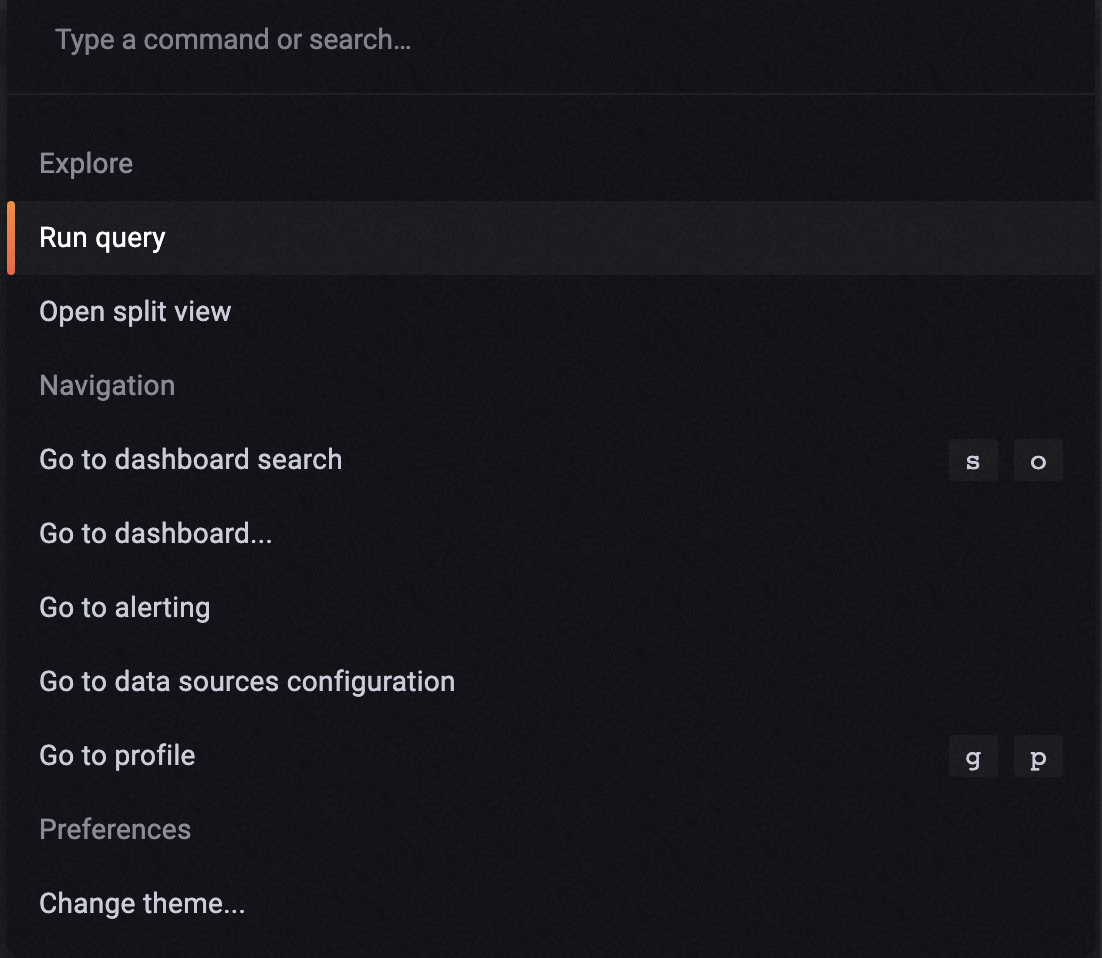
Dashboard search
Grafana v9.0.x does not use SQL statements for searches on the dashboards. Grafana v9.0.x supports searches based on in-memory full-text index and panel title searches.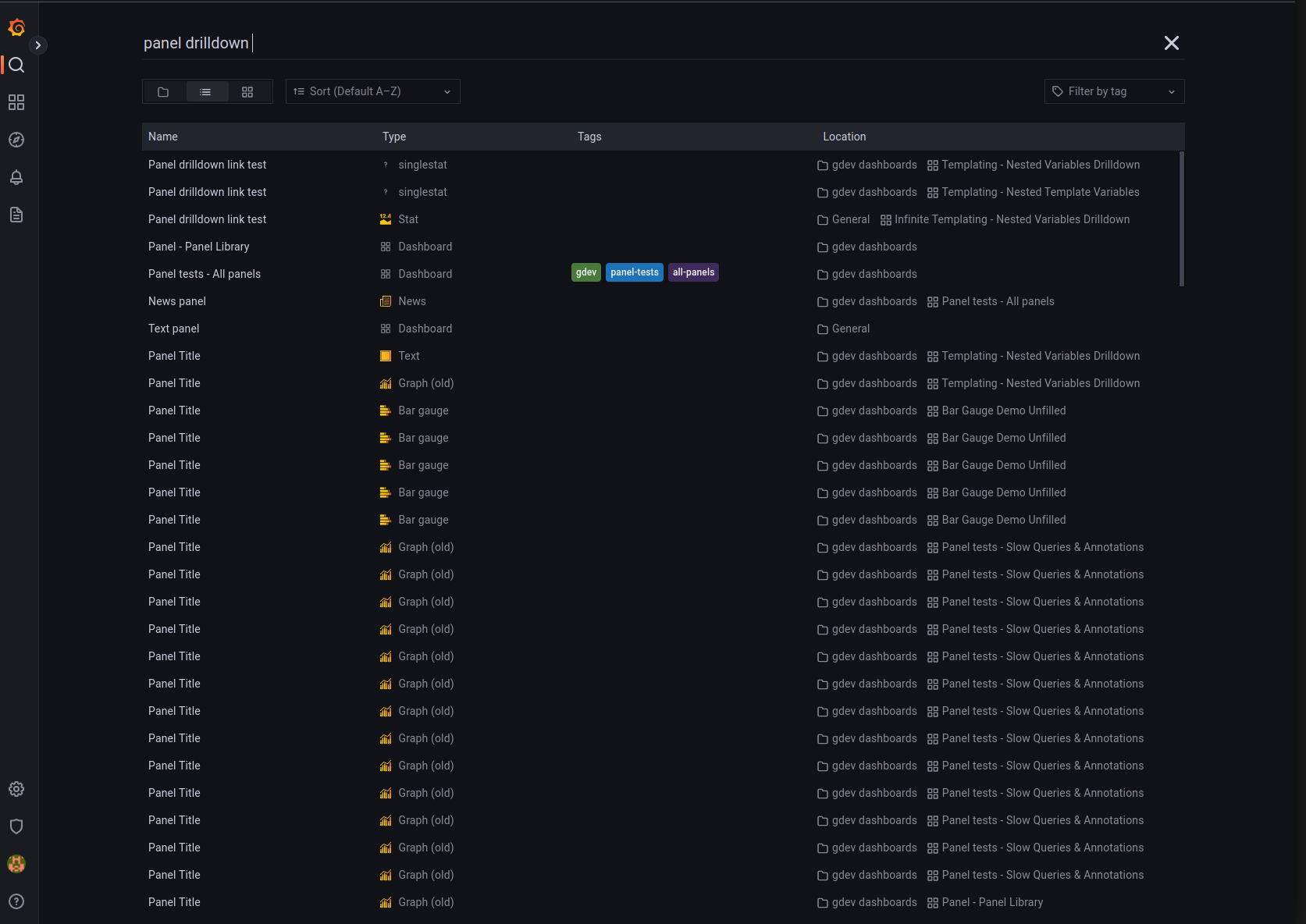
Updates in Explore
Data migration from Explore to panels or dashboards
In earlier versions of Grafana, you can import panels and dashboards to Explore, but you cannot migrate data from Explore to panels or dashboards. Grafana v9.0.x allows you to create panels or dashboards by using the query statements in Explore.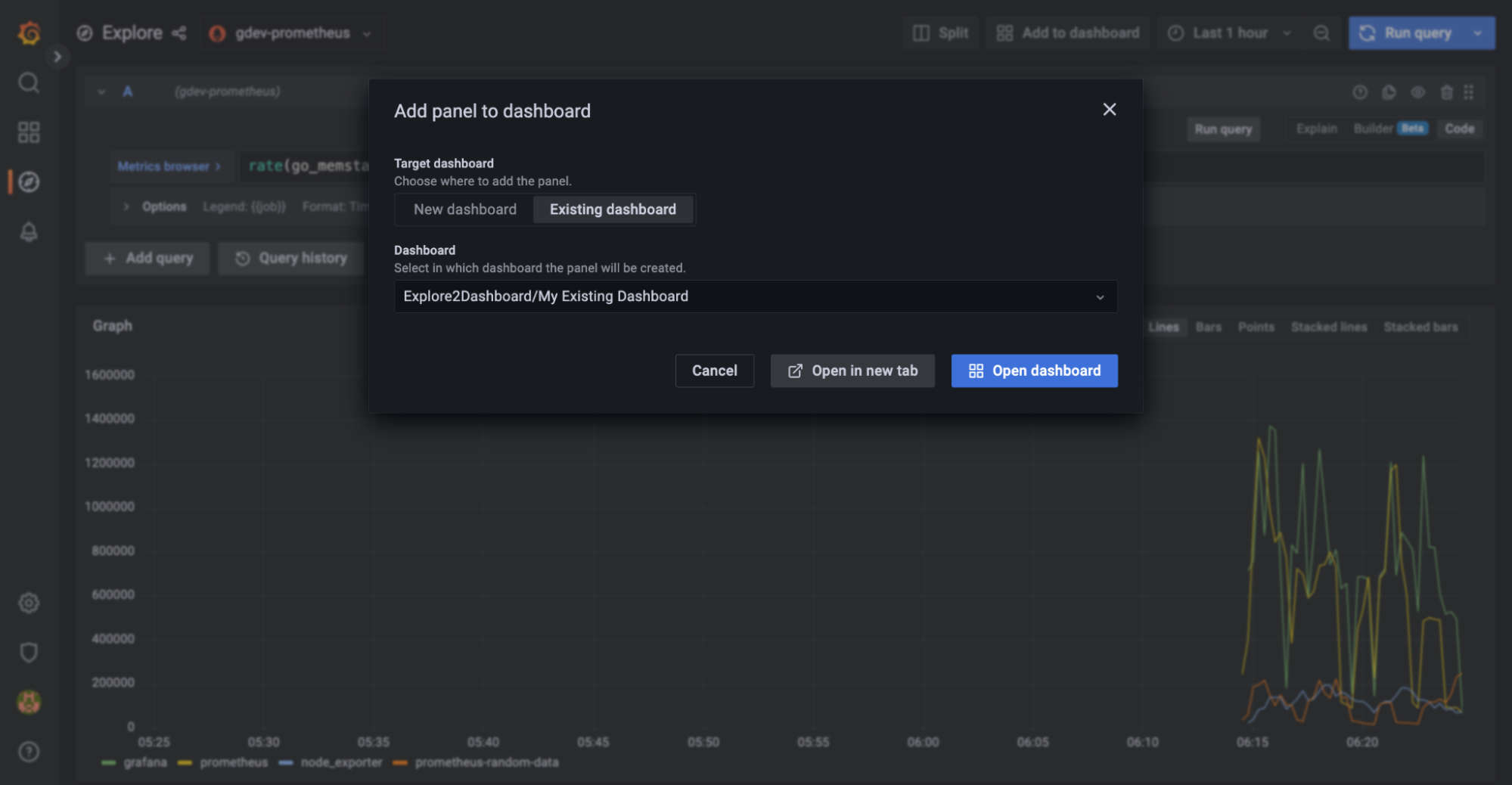
Query history panel in Explore
You can click Query history to view all queries that are initiated in Explore.
Updated panels
Heatmap panel
The heatmap panel uses a new architecture to provide a better performance and faster response time.
The heatmap panel supports higher resolution, and custom and fine-grained control on the color spectrum.
Traces panel
The Traces panel is added. You can create a panel of traces without the need to query traces in Explore.
Dashboard previews
The dashboard previews feature is added. You can enter a query statement and preview all available dashboards on the Suggestions tab in the panel that appears on the right side. This allows you to find the dashboard that you want to use in an efficient manner.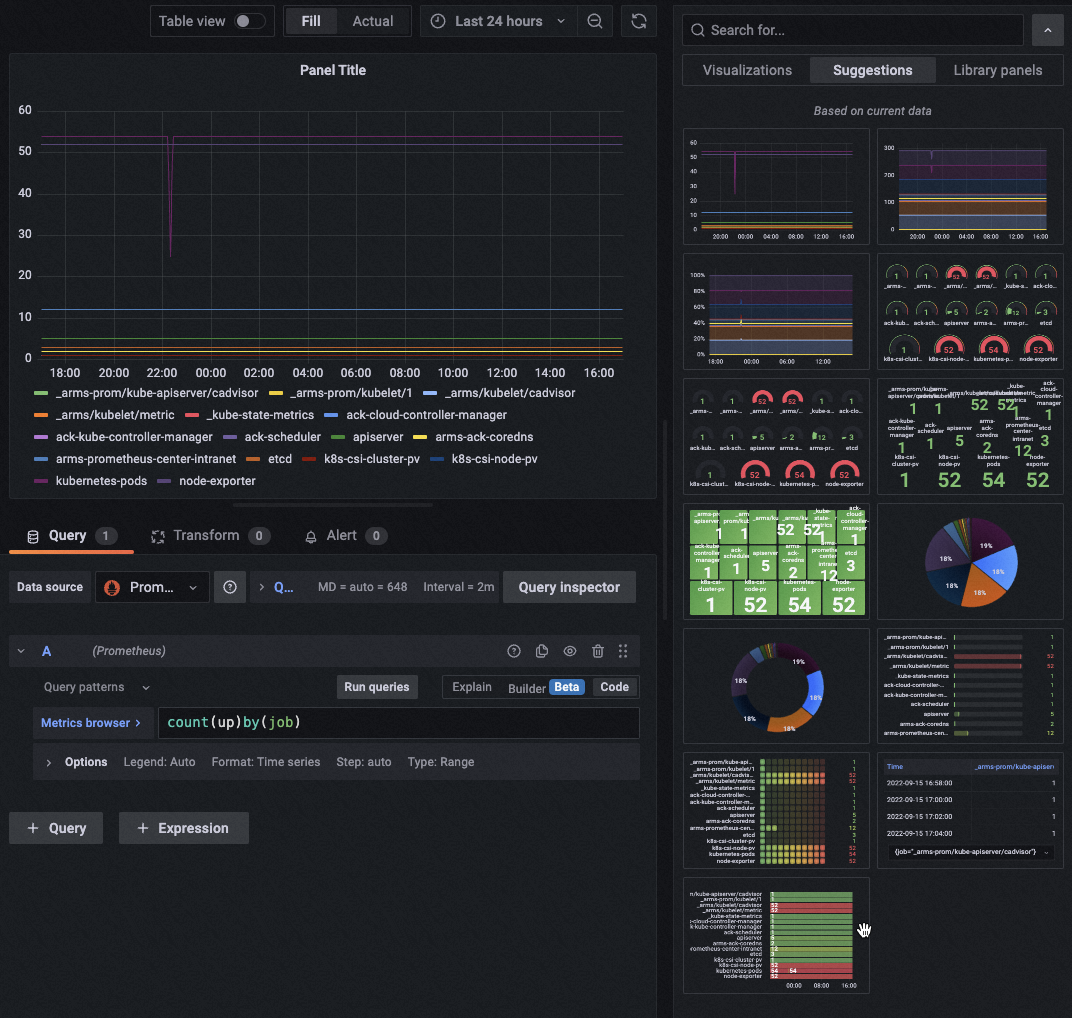
Alerting module in Grafana
Grafana v9.0.x provides a new UI for the Alerting module.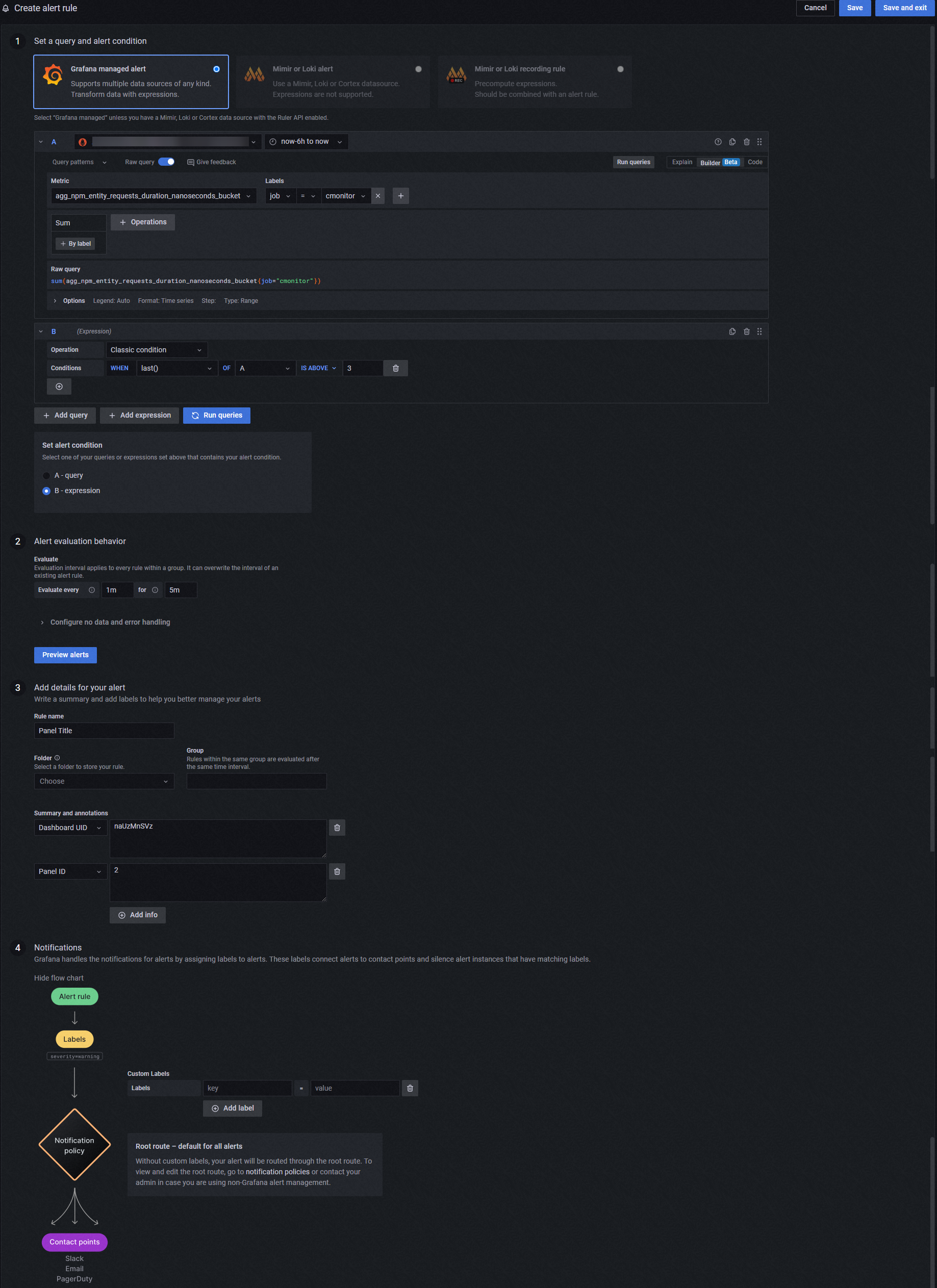
Alert status history
The alert status history feature records the changes in alert status and related causes.
The Alerting or OK state specifies that an error occurs in the evaluation of an alert rule or no evaluation result is returned. This helps you distinguish between the types of alerts, including Alerting, Alerting (NoData), and Alerting (Error).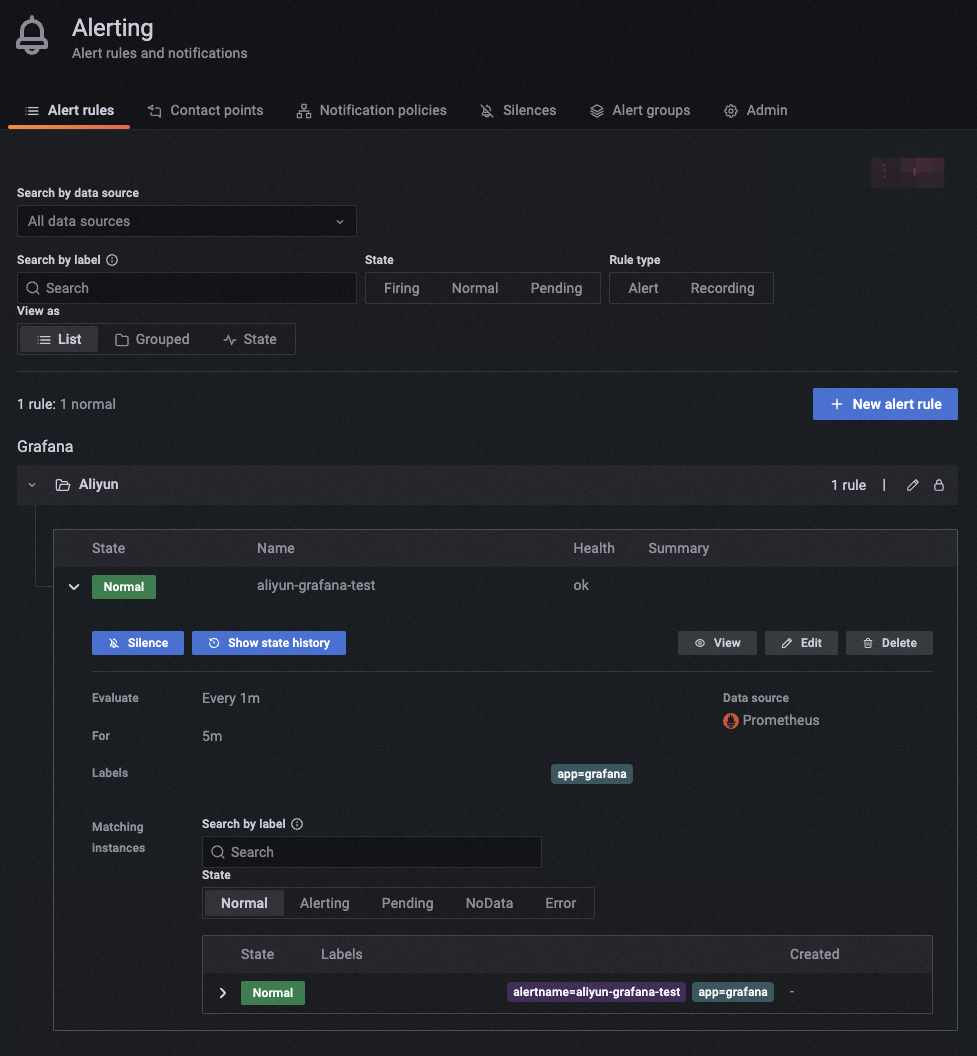
Multiple methods for creating alert rules
You can create an alert rule in a panel, and associate the alert rule with the dashboard panel. To associate the alert rule with the dashboard panel, configure the Dashboard UID and Panel ID parameters.
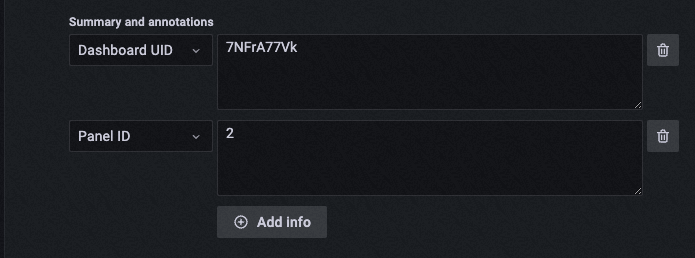
You can also create an alert rules without associating the rule with dashboards.
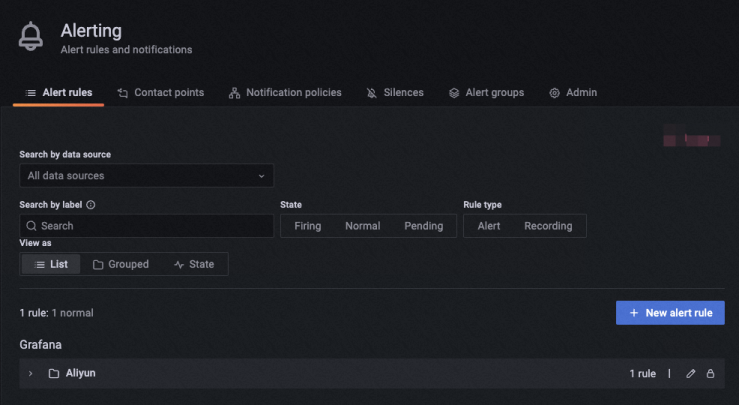
Notification policies and silences
In a notification policy, you can configure the Matching labels parameter to associate alert rules with alerting methods.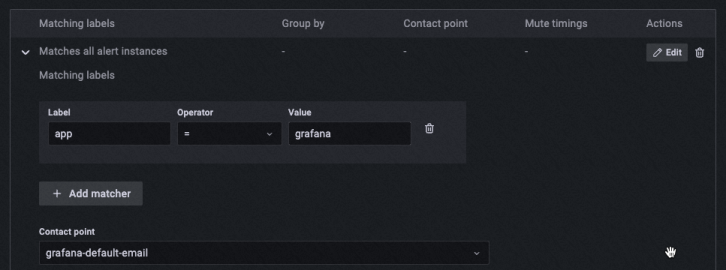
If you receive excessive alert notifications, you can configure parameters in the Silences section to reduce alert notifications.