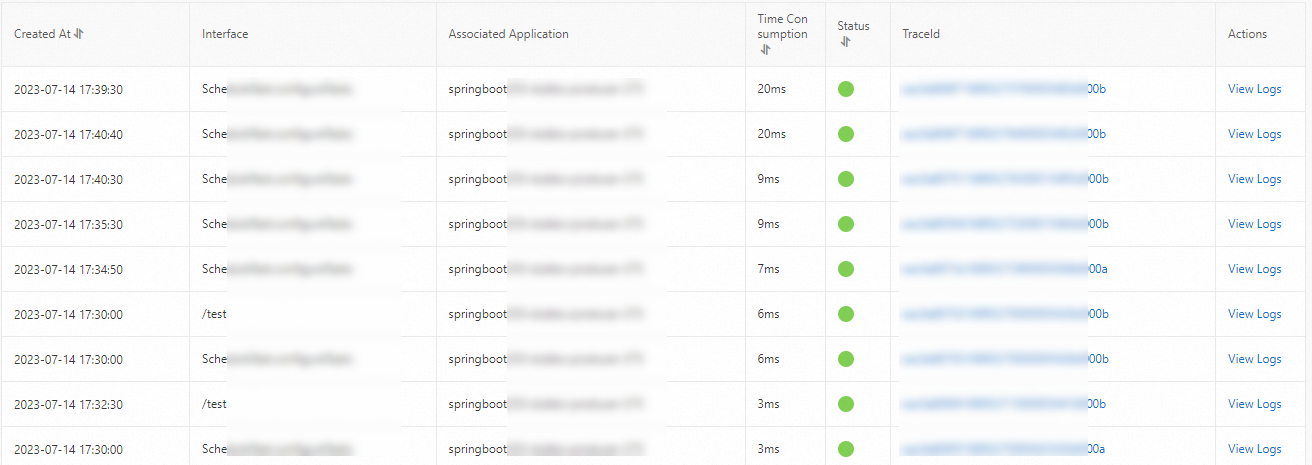The MQ monitoring page in application monitoring of Application Real-Time Monitoring Service (ARMS) shows the message publishing and topic subscription in Message Queue for Apache RocketMQ.
Procedure
- Log on to the ARMS console. In the left-side navigation pane, choose .
- On the Applications page, select a region in the top navigation bar and click the name of the application that you want to manage. Note If the
 icon is displayed in the Language column, the application is connected to Application Monitoring. If a hyphen (-) is displayed, the application is connected to Tracing Analysis.
icon is displayed in the Language column, the application is connected to Application Monitoring. If a hyphen (-) is displayed, the application is connected to Tracing Analysis. - In the left-side navigation pane, click MQ Monitoring.
- Click a search result link on the right of the page.
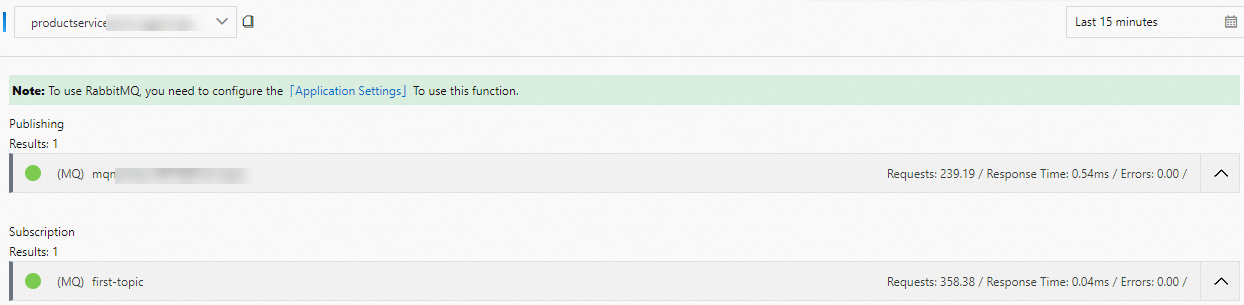
Features
- On the Overview tab, the message publishing and subscription relationship between your application and MQ data source is displayed in the topological graph.
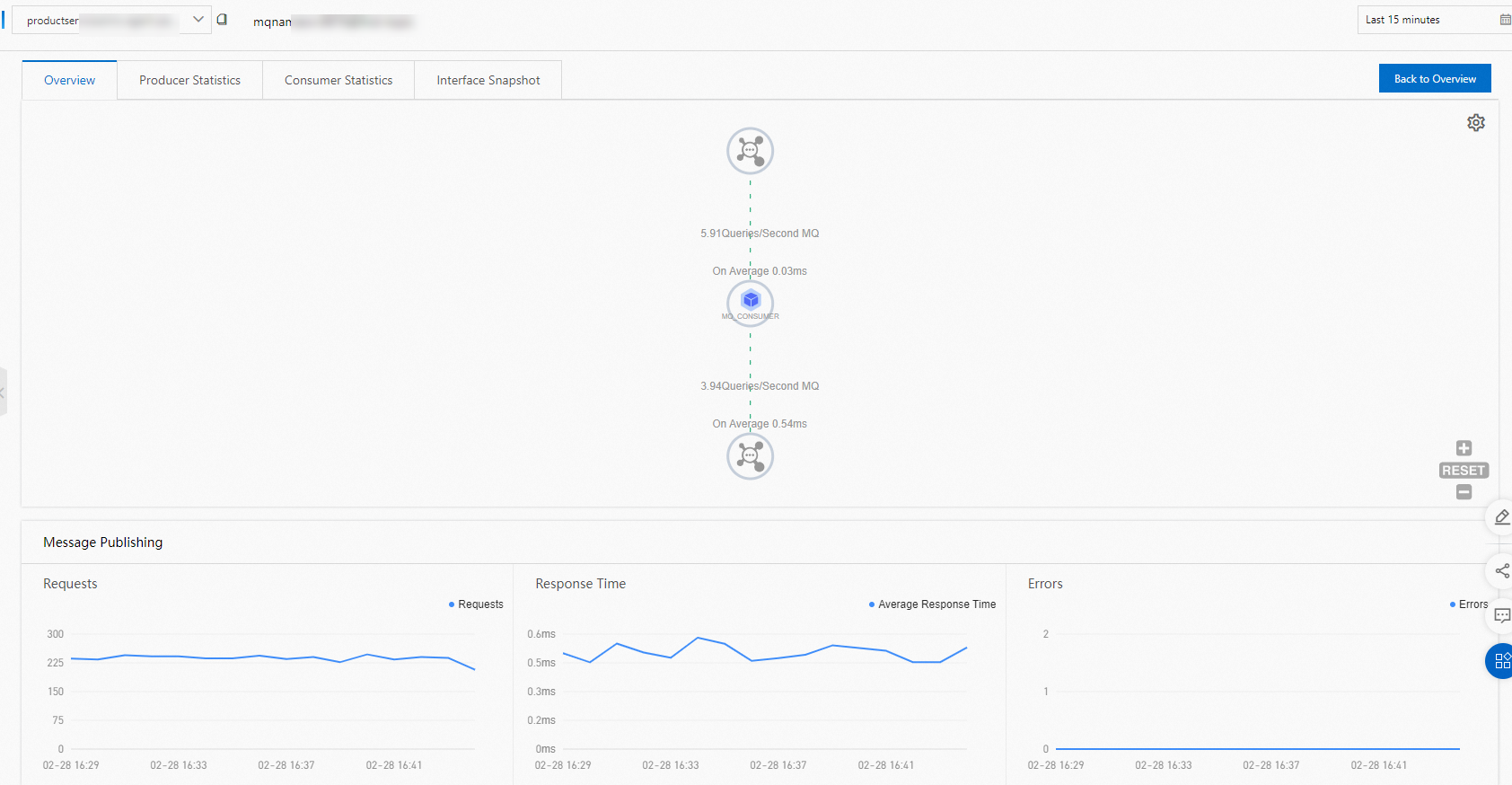
- On the Publishing Statistics tab, the statistics of message publishing are displayed. The statistics include the request count, response time, and error count.
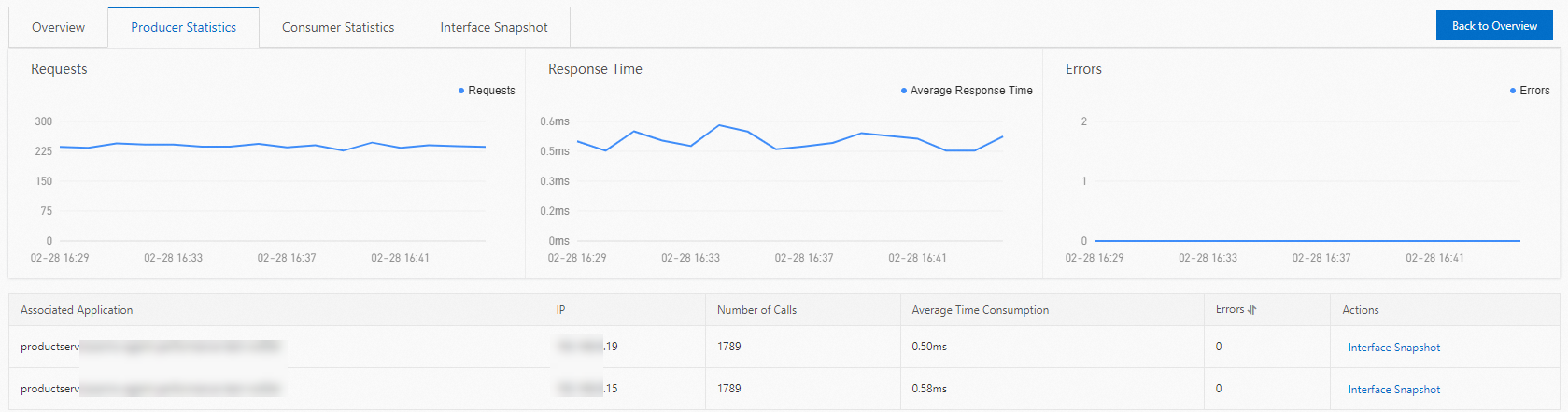
- On the Subscription Statistics tab, the statistics of subscription are displayed. The statistics include the request count, response time, and error count.
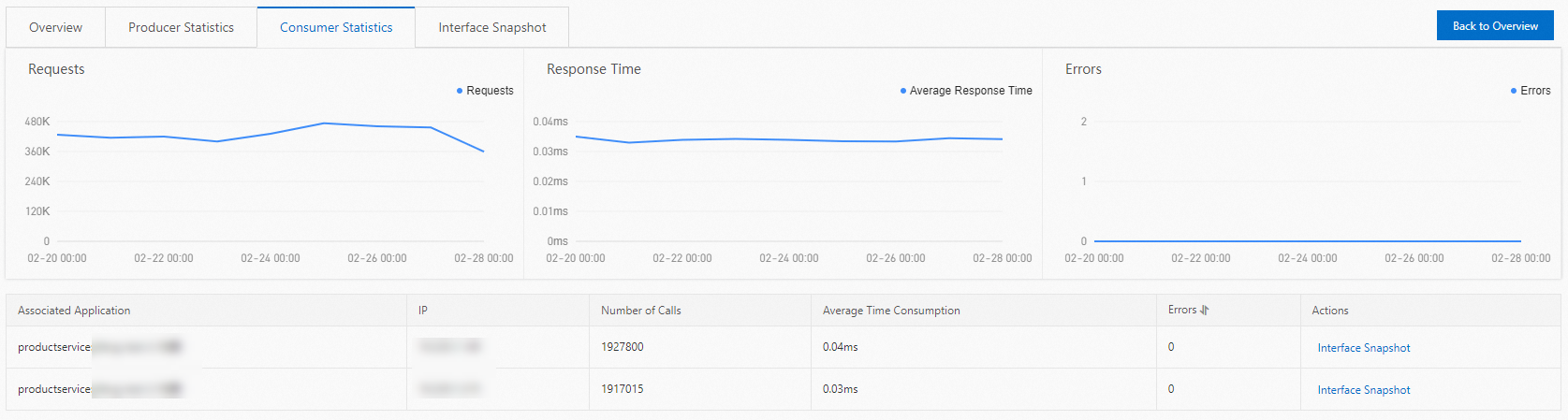
- On the Interface Snapshot tab, the interface snapshots of message publishing and subscription are displayed. You can click a value in the TraceId column to view the trace information and diagnose issues.