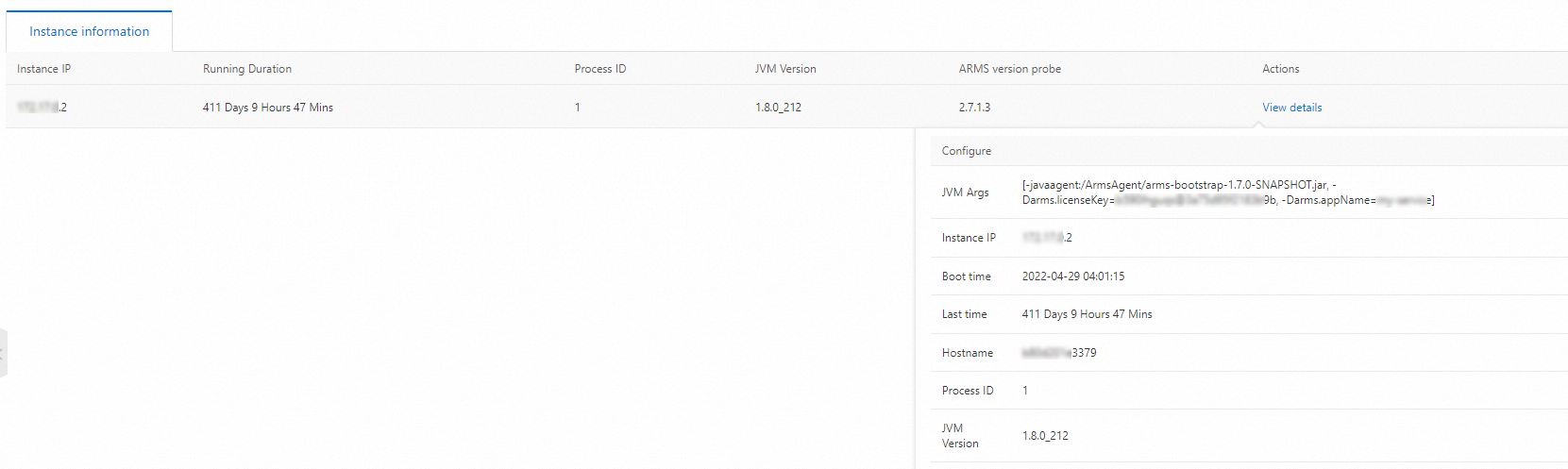On the JVM Configuration page, you can view all JVM instances of an application and their configurations.
Procedure
- Log on to the ARMS console. In the left-side navigation pane, choose .
- On the Applications page, select a region in the top navigation bar and click the name of the application that you want to manage. Note If the
 icon is displayed in the Language column, the application is connected to Application Monitoring. If a hyphen (-) is displayed, the application is connected to Tracing Analysis.
icon is displayed in the Language column, the application is connected to Application Monitoring. If a hyphen (-) is displayed, the application is connected to Tracing Analysis. - In the left-side navigation pane, click JVM Configuration. On the JVM Configuration page, you can view all JVM instances of the application.
- Click View details in the Actions column of the instance to view the configuration information, including the JVM Arguments, instance IP address, boot time, last time, hostname, process ID, and JVM version.