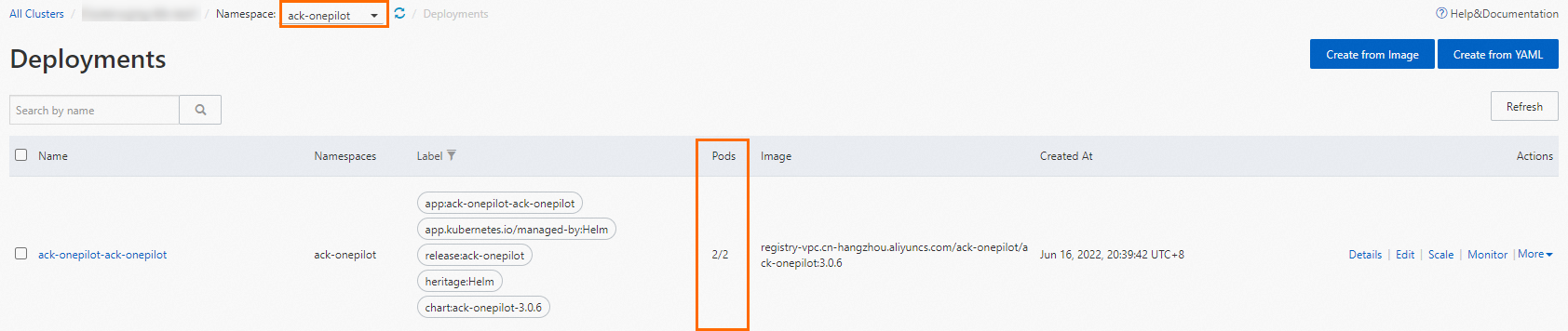The old Application Monitoring agent arms-pilot is no longer maintained. You can install the new agent ack-onepilot to monitor your applications. ack-onepilot is fully compatible with arms-pilot. You can seamlessly install ack-onepilot without the need to modify application configurations. This topic describes how to uninstall arms-pilot and install ack-onepilot.
Usage notes
You must install ack-onepilot in an ACK cluster V1.16 or later. If your cluster is earlier than V1.16, upgrade the cluster first. For more information, see Update the Kubernetes version of an ACK cluster.
You must uninstall arms-pilot before installing ack-onepilot. If you have both ack-onepilot and arms-pilot installed, the ARMS agent cannot be mounted. If arms-pilot is not completely uninstalled, ack-onepilot does not work because it regards that arms-pilot is still working in the environment.
When you uninstall arms-pilot and install ack-onepilot, the configurations of arms-pilot cannot be automatically synchronized to ack-onepilot. We recommend that you record the configurations and then manually configure ack-onepilot.
Uninstall arms-pilot
Log on to the ACK console.
In the left-side navigation pane, choose .
On the Helm page, find arms-pilot and click Delete in the Actions column.
In the Delete message, click OK.
Check whether arms-pilot is uninstalled
Go to the cluster details page of the ACK console. In the left-side navigation pane, choose . On the Deployments page, select arms-pilot from the Namespace drop-down list, and check whether the pods of the namespace are deleted as expected.
If you have modified the namespace to which arms-pilot belongs, select the new namespace.
Install ack-onepilot
Log on to the ACK console.
In the left-side navigation pane of the ACK console, click Clusters. On the Clusters page, click the name of the cluster.
In the left-side navigation pane, choose . On the Add-ons page, enter ack-onepilot in the upper-right corner.
Click Install on the ack-onepilot card.
NoteBy default, the ack-onepilot component supports 1,000 pods. For every additional 1,000 pods in the cluster, you need to add 0.5 CPU cores and 512 MB memory for the component.
In the dialog box that appears, configure the parameters and click OK. We recommend that you use the default values.
NoteAfter you install ack-onepilot, you can upgrade, configure, or uninstall it on the Add-ons page.
Check whether ack-onepilot is installed
Navigate to the cluster details page of the ACK console. In the left-side navigation pane, choose . On the Deployments page, select ack-onepilot from the Namespace drop-down list, and check whether the pods of the namespace are running as expected.