In the ApsaraMQ for RocketMQ console, you can view the subscriptions between groups and topics in real time. You can check the groups that subscribe to a topic and the topics to which a group subscribes.
Prerequisites
The group is in the Online state.
What are subscriptions?
In ApsaraMQ for RocketMQ, a group refers to a group of consumer instances. For most distributed applications, multiple consumer instances are attached to a group. In ApsaraMQ for RocketMQ, a subscription consists of a topic-tag pair. Each topic-tag pair includes the topics subscribed to by all consumer instances within a group and the filtering tags of the topics.
The subscriptions of all consumer instances in the same group must be consistent. Otherwise, the message consumption logic is chaotic and message loss may occur. For more information, see Subscription consistency.
View the groups that subscribe to a topic
Log on to the ApsaraMQ for RocketMQ console. In the left-side navigation pane, click Instances.
In the top navigation bar, select a region, such as China (Hangzhou). On the Instances page, click the name of the instance that you want to manage.
In the left-side navigation pane, click Topics. In the topic list, click the name of the topic that you want to manage.
In the Details of Online Groups section of the Basic Information tab of the page that appears, you can view the online groups that subscribe to the topic. The following figure provides an example.
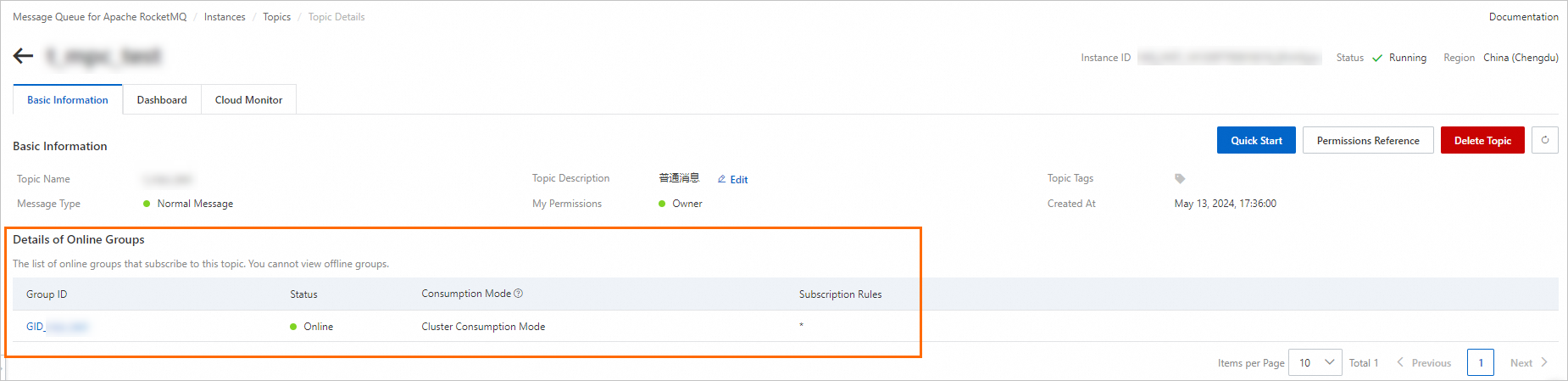
You can also click the ID of a group to view the details of the group.
View the topics to which a group subscribes
Log on to the ApsaraMQ for RocketMQ console. In the left-side navigation pane, click Instances.
In the top navigation bar, select a region, such as China (Hangzhou). On the Instances page, click the name of the instance that you want to manage.
In the left-side navigation pane, click Groups. In the group list, click the name of the group that you want to manage.
In the Subscriptions section of the Basic Information tab of the page that appears, you can view the topics to which the group subscribes. The following figure provides an example.

You can also click the name of a topic to view the details of the topic.