ApsaraMQ for RocketMQ provides a distributed transaction processing feature that is similar to eXtended Architecture (X/Open XA). ApsaraMQ for RocketMQ uses transactional messages to ensure transactional consistency. This topic provides sample code on how to send and receive transactional messages by using the HTTP client SDK for Python.
Background information
The following figure shows the interaction process of transactional messages.
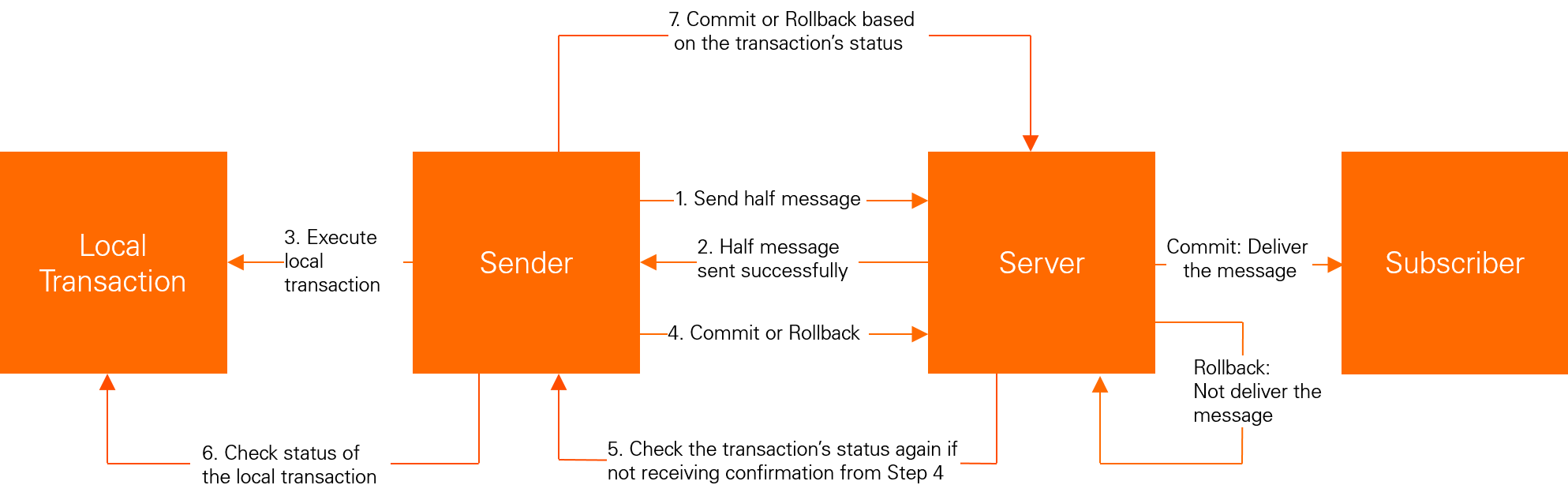
For more information, see Transactional messages.
Prerequisites
Before you start, make sure that the following operations are performed:
Install the SDK for Python. For more information, see Prepare the environment.
Create the resources that you want to specify in the code in the ApsaraMQ for RocketMQ console. The resources include instances, topics, and consumer groups. For more information, see Create resources.
Obtain the AccessKey pair of your Alibaba Cloud account. For more information, see Create an AccessKey pair.
Send transactional messages
The following sample code provides an example on how to send transactional messages by using the HTTP client SDK for Python:
#!/usr/bin/env python
# coding=utf8
import sys
from mq_http_sdk.mq_exception import MQExceptionBase
from mq_http_sdk.mq_producer import *
from mq_http_sdk.mq_client import *
import time
import threading
# Initialize the producer client.
mq_client = MQClient(
# The HTTP endpoint. You can obtain the endpoint in the HTTP Endpoint section of the Instance Details page in the ApsaraMQ for RocketMQ console.
"${HTTP_ENDPOINT}",
# Make sure that the environment variables ALIBABA_CLOUD_ACCESS_KEY_ID and ALIBABA_CLOUD_ACCESS_KEY_SECRET are configured.
# The AccessKey ID that is used for authentication.
os.environ['ALIBABA_CLOUD_ACCESS_KEY_ID'],
# The AccessKey secret that is used for authentication.
os.environ['ALIBABA_CLOUD_ACCESS_KEY_SECRET']
)
# The topic in which the message is produced. You must create the topic in the ApsaraMQ for RocketMQ console.
topic_name = "${TOPIC}"
# The ID of the consumer group that you created in the ApsaraMQ for RocketMQ console.
group_id = "${GROUP_ID}"
# The ID of the instance to which the topic belongs. You must create the instance in the ApsaraMQ for RocketMQ console.
# If the instance has a namespace, the instance ID must be specified. If the instance does not have a namespace, set the instanceID parameter to an empty string. You can obtain the namespace of the instance on the Instance Details page in the ApsaraMQ for RocketMQ console.
instance_id = "${INSTANCE_ID}"
# Cyclically send four transactional messages.
msg_count = 4
print("%sPublish Transaction Message To %s\nTopicName:%s\nMessageCount:%s\n" \
% (10 * "=", 10 * "=", topic_name, msg_count))
def process_trans_error(exp):
print("\nCommit/Roll Transaction Message Fail! Exception:%s" % exp)
# If the amount of time that is required to commit or roll back a transactional message exceeds the value of the TransCheckImmunityTime parameter or the timeout period specified for the handle of consumeHalfMessage, the commit or rollback operation fails. The TransCheckImmunityTime parameter specifies the timeout period for the handle of the transactional message. In this example, the timeout period for the handle of consumeHalfMessage is 10 seconds.
if exp.sub_errors:
for sub_error in exp.sub_errors:
print("\tErrorHandle:%s,ErrorCode:%s,ErrorMsg:%s" % \
(sub_error["ReceiptHandle"], sub_error["ErrorCode"], sub_error["ErrorMessage"]))
# The client requires a thread or a process to process unacknowledged transactional messages.
# Start a thread to process unacknowledged transactional messages.
class ConsumeHalfMessageThread(threading.Thread):
def __init__(self):
threading.Thread.__init__(self)
self.count = 0
# Create another client.
self.mq_client = MQClient(
# Set the HTTP endpoint. In the Message Queue for Apache RocketMQ console, go to the HTTP endpoint section on the Instance Details page.
"${HTTP_ENDPOINT}",
# The AccessKey ID that you created in the Resource Access Management (RAM) console for authentication.
"${ACCESS_KEY}",
# The AccessKey secret that you created in the RAM console for authentication.
"${SECRET_KEY}"
)
self.trans_producer = self.mq_client.get_trans_producer(instance_id, topic_name, group_id)
def run(self):
while 1:
if self.count == 3:
break;
try:
half_msgs = self.trans_producer.consume_half_message(1, 3)
for half_msg in half_msgs:
print("Receive Half Message, MessageId: %s\nMessageBodyMD5: %s \
\nMessageTag: %s\nConsumedTimes: %s \
\nPublishTime: %s\nBody: %s \
\nNextConsumeTime: %s \
\nReceiptHandle: %s \
\nProperties: %s" % \
(half_msg.message_id, half_msg.message_body_md5,
half_msg.message_tag, half_msg.consumed_times,
half_msg.publish_time, half_msg.message_body,
half_msg.next_consume_time, half_msg.receipt_handle, half_msg.properties))
a = int(half_msg.get_property("a"))
try:
if a == 1:
# Confirm to commit the transactional message.
self.trans_producer.commit(half_msg.receipt_handle)
self.count += 1
print("------>commit")
elif a == 2 and half_msg.consumed_times > 1:
# Confirm to commit the transactional message.
self.trans_producer.commit(half_msg.receipt_handle)
self.count += 1
print("------>commit")
elif a == 3:
# Confirm to roll back the transactional message.
self.trans_producer.rollback(half_msg.receipt_handle)
self.count += 1
print("------>rollback")
else:
# Check the status next time.
print("------>unknown")
except MQExceptionBase as rec_commit_roll_e:
process_trans_error(rec_commit_roll_e)
except MQExceptionBase as half_e:
if half_e.type == "MessageNotExist":
print("No half message! RequestId: %s" % half_e.req_id)
continue
print("Consume half message Fail! Exception:%s\n" % half_e)
break
consume_half_thread = ConsumeHalfMessageThread()
consume_half_thread.setDaemon(True)
consume_half_thread.start()
try:
trans_producer = mq_client.get_trans_producer(instance_id, topic_name, group_id)
for i in range(msg_count):
msg = TopicMessage(
# The message content.
"I am test message %s." % i,
# The message tag.
"tagA"
)
# The custom attributes of the message.
msg.put_property("a", i)
# The message key.
msg.set_message_key("MessageKey")
# The time interval between the sending time of the transactional message and the start time of the first check for the status of the local transaction. This time interval specifies the relative time when the status is first checked. Unit: seconds. Valid values: 10 to 300.
# If the message is not committed or rolled back after the first check for the status of local transaction, the broker initiates a check request for the status of local transaction every 10 seconds within the next 24 hours.
msg.set_trans_check_immunity_time(10)
re_msg = trans_producer.publish_message(msg)
print("Publish Transaction Message Succeed. MessageID:%s, BodyMD5:%s, Handle:%s" \
% (re_msg.message_id, re_msg.message_body_md5, re_msg.receipt_handle))
time.sleep(1)
if i == 0:
# After the producer sends the transactional message, the broker obtains the handle of the half message that corresponds to the transactional message, and can directly commit or roll back the half message.
try:
trans_producer.commit(re_msg.receipt_handle)
except MQExceptionBase as pub_commit_roll_e:
process_trans_error(pub_commit_roll_e)
except MQExceptionBase as pub_e:
if pub_e.type == "TopicNotExist":
print("Topic not exist, please create it.")
sys.exit(1)
print("Publish Message Fail. Exception:%s" % pub_e)
while 1:
if not consume_half_thread.is_alive():
break
time.sleep(1)Subscribe to transactional messages
The following sample code provides an example on how to subscribe to transactional messages by using the HTTP client SDK for Python:
from mq_http_sdk.mq_exception import MQExceptionBase
from mq_http_sdk.mq_consumer import *
from mq_http_sdk.mq_client import *
# Initialize the consumer client.
mq_client = MQClient(
# The HTTP endpoint. You can obtain the endpoint in the HTTP Endpoint section of the Instance Details page in the ApsaraMQ for RocketMQ console.
"${HTTP_ENDPOINT}",
# Make sure that the environment variables ALIBABA_CLOUD_ACCESS_KEY_ID and ALIBABA_CLOUD_ACCESS_KEY_SECRET are configured.
# The AccessKey ID that is used for authentication.
os.environ['ALIBABA_CLOUD_ACCESS_KEY_ID'],
# The AccessKey secret that is used for authentication.
os.environ['ALIBABA_CLOUD_ACCESS_KEY_SECRET']
)
# The topic in which the message is produced. You must create the topic in the ApsaraMQ for RocketMQ console.
topic_name = "${TOPIC}"
# The ID of the consumer group that you created in the ApsaraMQ for RocketMQ console.
group_id = "${GROUP_ID}"
# The ID of the instance to which the topic belongs. You must create the instance in the ApsaraMQ for RocketMQ console.
# If the instance has a namespace, the instance ID must be specified. If the instance does not have a namespace, set the instanceID parameter to an empty string. You can obtain the namespace of the instance on the Instance Details page in the ApsaraMQ for RocketMQ console.
instance_id = "${INSTANCE_ID}"
consumer = mq_client.get_consumer(instance_id, topic_name, group_id)
# In long polling mode, if no message in the topic is available for consumption, the request is suspended on the broker for the specified period of time. If a message becomes available for consumption within the specified period of time, a response is immediately sent to the consumer. In this example, the value is specified as 3 seconds.
# The long polling period. Unit: seconds. In this example, the value is specified as 3. The maximum value that you can specify is 30.
wait_seconds = 3
# The maximum number of messages that can be consumed at a time. In this example, the value is specified as 3. The maximum value that you can specify is 16.
batch = 3
print(("%sConsume And Ak Message From Topic%s\nTopicName:%s\nMQConsumer:%s\nWaitSeconds:%s\n" \
% (10 * "=", 10 * "=", topic_name, group_id, wait_seconds)))
while True:
try:
# Consume messages in long polling mode.
recv_msgs = consumer.consume_message(batch, wait_seconds)
for msg in recv_msgs:
print(("Receive, MessageId: %s\nMessageBodyMD5: %s \
\nMessageTag: %s\nConsumedTimes: %s \
\nPublishTime: %s\nBody: %s \
\nNextConsumeTime: %s \
\nReceiptHandle: %s \
\nProperties: %s\n" % \
(msg.message_id, msg.message_body_md5,
msg.message_tag, msg.consumed_times,
msg.publish_time, msg.message_body,
msg.next_consume_time, msg.receipt_handle, msg.properties)))
except MQExceptionBase as e:
# No message in the topic is available for consumption.
if e.type == "MessageNotExist":
print(("No new message! RequestId: %s" % e.req_id))
continue
print(("Consume Message Fail! Exception:%s\n" % e))
time.sleep(2)
continue
# If the broker fails to receive an acknowledgement (ACK) for a message from the consumer before the period of time specified by the msg.next_consume_time parameter elapses, the broker delivers the message for consumption again.
# A unique timestamp is specified for the handle of a message each time the message is consumed.
try:
receipt_handle_list = [msg.receipt_handle for msg in recv_msgs]
consumer.ack_message(receipt_handle_list)
print(("Ak %s Message Succeed.\n\n" % len(receipt_handle_list)))
except MQExceptionBase as e:
print(("\nAk Message Fail! Exception:%s" % e))
# If the handle of a message times out, the broker cannot receive an ACK for the message from the consumer.
if e.sub_errors:
for sub_error in e.sub_errors:
print(("\tErrorHandle:%s,ErrorCode:%s,ErrorMsg:%s" % \
(sub_error["ReceiptHandle"], sub_error["ErrorCode"], sub_error["ErrorMessage"])))