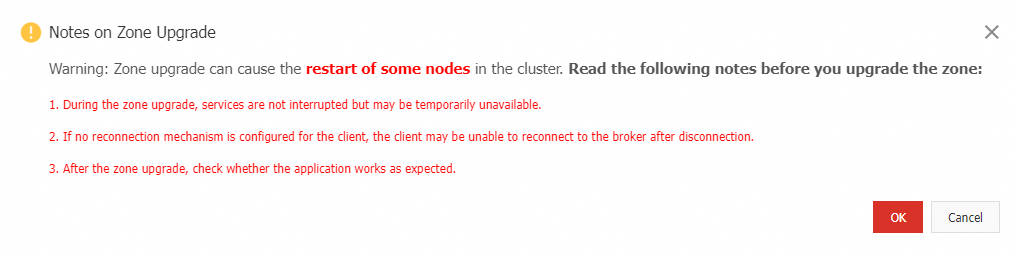If you purchase an ApsaraMQ for Kafka Professional Edition instance and deploy it in a single zone, you can add a secondary zone to upgrade the instance to multi-zone deployment. This way, the disaster recovery capability of the cluster can be enhanced.
Prerequisites
ApsaraMQ for Kafka Professional Edition instance is used.
The instance is deployed in a single zone.
The usage of read and write traffic in the instance is not close to the specification limit of the instance.
The major version of the instance must be 2.2.0 or later. We recommend that you use the latest minor version for the instance.
Description
This operation does not interrupt the service but may cause temporary service unavailability.
If no reconnection mechanism is configured for the client, the client may not be able to reconnect to the broker after disconnection.
This operation causes the restart of some nodes in the cluster.
The time required to upgrade an ApsaraMQ for Kafka instance to multi-zone deployment includes the time consumed to upgrade the zones in which brokers are deployed and the time consumed to rebalance topic traffic.
The time consumed to upgrade the zones in which brokers are deployed varies based on the instance specification. For instances that use the
alikafka.hr.30xlargespecification or lower or thealikafka.hw.30xlargespecification or lower, the upgrade requires approximately 20 minutes to complete. For instances that use thealikafka.hr.60xlargespecification or higher or thealikafka.hw.60xlargespecification or higher, the upgrade requires more than 40 minutes to complete. In most cases, the upgrade time linearly increases with the instance specification.The time consumed to rebalance topic traffic varies based on the number of topics and the storage type.
Local storage: within minutes or hours. The actual duration depends on the amount of data that you want to migrate from the local storage. If the amount of data is large, the migration may take hours or longer to complete. We recommend that you evaluate the impacts and migrate data during off-peak hours.
Cloud storage: within seconds. Each topic requires approximately 30 seconds to be migrated.
The zone upgrade feature is in canary release. If you want to upgrade your instance to multi-zone deployment, submit a ticket.
Procedure
Log on to the ApsaraMQ for Kafka console. In the Resource Distribution section of the Overview page, select the region where the ApsaraMQ for Kafka instance that you want to manage resides.
On the Instances page, click the name of the instance that you want to manage.
In the Configuration Information section of the Instance Details page, click Edit next to Secondary Zone. In the panel that appears, configure the Secondary Zone and Start At parameters.
In the Notes on Zone Upgrade dialog box, read and confirm the risks and click OK.