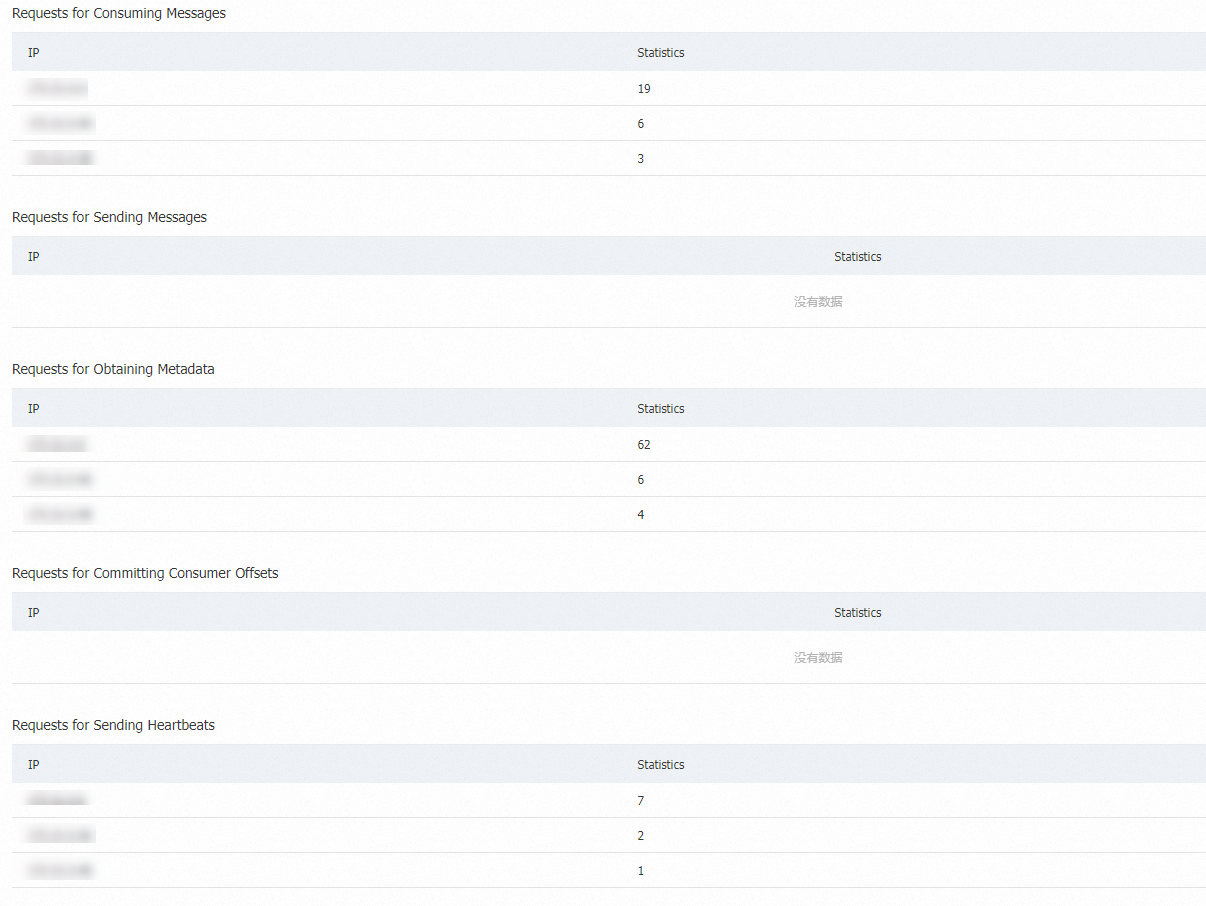You can use the client IP address query feature provided by ApsaraMQ for Kafka to query the IP addresses of the clients that send and receive messages. This helps you troubleshoot issues and track consumption.
Usage notes
The IP information is obtained from the sampled logs generated for the requests that the client sends to the broker by calling the API operations of ApsaraMQ for Kafka.
Statistics refers to the number of connections on different ports of an IP address during a specific period of time.
If the broker is not of the latest minor version, the sampled logs may not be accurate. This may cause inaccurate IP information. Therefore, we recommend that you update your broker to the latest version at the earliest opportunity. For more information, see Minor version updates.
Procedure
Log on to the ApsaraMQ for Kafka console. In the Resource Distribution section of the Overview page, select the region where the ApsaraMQ for Kafka instance that you want to manage resides.
In the left-side navigation pane, click Instances.
On the Instances page, click the name of the instance that you want to manage.
In the left-side navigation pane, click Client IP Address Query. Click the By Instance, By Topic, or By Group tab based on your business requirements.
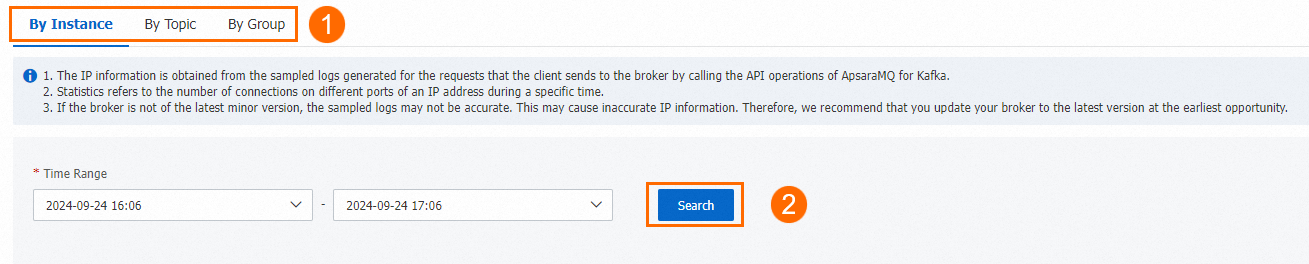 The following figure shows a sample query result.
The following figure shows a sample query result.