This topic describes how to use MirrorMaker to migrate data in a user-created Kafka cluster to a ApsaraMQ for Kafka cluster.
Prerequisites
The following operations are complete:Background information
Kafka mirroring can be used to back up data in Kafka clusters. You can implement this feature by using MirrorMaker. MirrorMaker mirrors a user-created Kafka source cluster to a different destination cluster. MirrorMaker uses a built-in consumer to consume messages from the user-created Kafka cluster and then uses a built-in producer to send these messages to the ApsaraMQ for Kafka cluster.
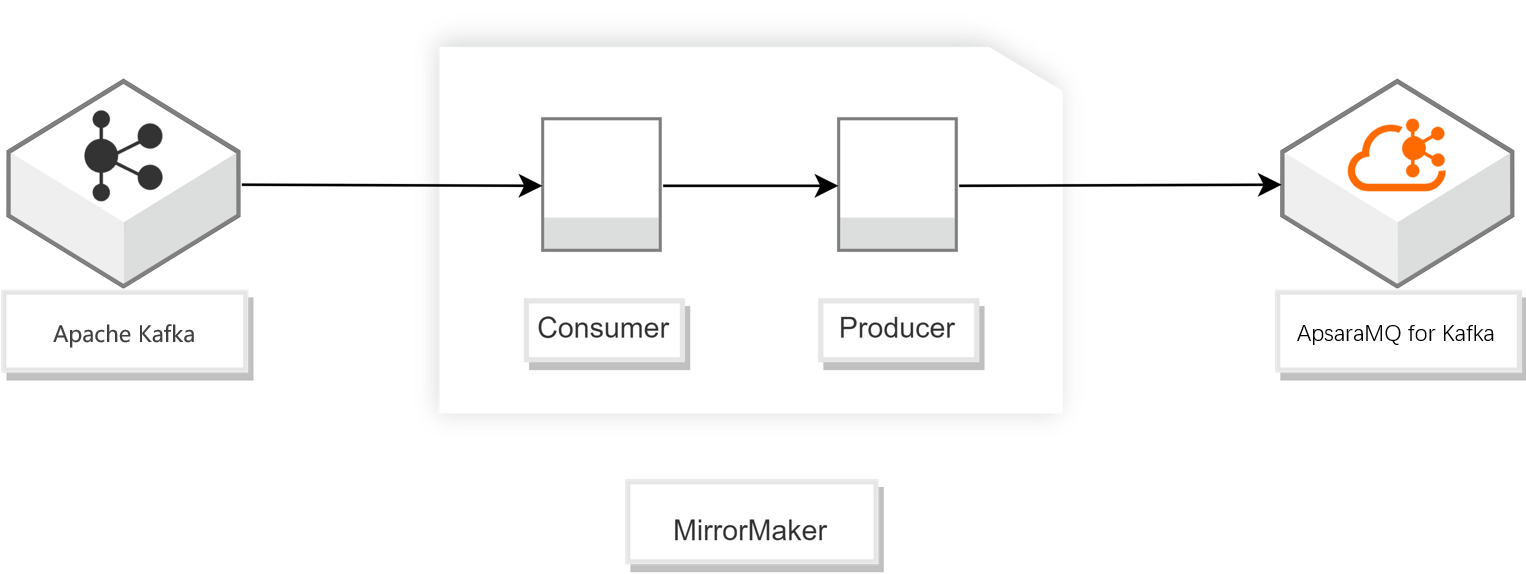
For more information, see Apache Kafka MirrorMaker.
Precautions
- The topic names of the source and destination clusters must be consistent.
- The number of partitions in the source and destination clusters can be different.
- Data that resides in a partition of the source cluster may be distributed to different partitions in the destination cluster.
- By default, messages with the same key are distributed to the same partition.
- Normal messages may become out of order when the cluster fails, whereas partitionally ordered messages remain in order.
Access from a VPC
- Configure the consumer.properties file.
## The endpoint of the user-created Kafka cluster. bootstrap.servers=XXX.XXX.XXX.XXX:9092 ## The consumer policy for distributing messages to partitions. partition.assignment.strategy=org.apache.kafka.clients.consumer.RoundRobinAssignor ## The name of the group. group.id=test-consumer-group - Configure the producer.properties file.
## The default endpoint of the ApsaraMQ for Kafka cluster, which can be obtained in the ApsaraMQ for Kafka console. bootstrap.servers=XXX.XXX.XXX.XXX:9092 ## The data compression method. compression.type=none - Run the following command to start the migration process:
sh bin/kafka-mirror-maker.sh --consumer.config config/consumer.properties --producer.config config/producer.properties --whitelist topicName
Access from the Internet
- Download kafka.client.truststore.jks.
- Configure the kafka_client_jaas.conf file.
KafkaClient { org.apache.kafka.common.security.plain.PlainLoginModule required username="your username" password="your password"; }; - Configure the consumer.properties file.
## The endpoint of the user-created Kafka cluster. bootstrap.servers=XXX.XXX.XXX.XXX:9092 ## The consumer policy for distributing messages to partitions. partition.assignment.strategy=org.apache.kafka.clients.consumer.RoundRobinAssignor ## The name of the group. group.id=test-consumer-group - Configure the producer.properties file.
## The SSL endpoint of the ApsaraMQ for Kafka cluster, which can be obtained in the ApsaraMQ for Kafka console. bootstrap.servers=XXX.XXX.XXX.XXX:9093 ## The data compression method. compression.type=none ## The truststore (Use the file downloaded in Step 1). ssl.truststore.location=kafka.client.truststore.jks ssl.truststore.password=KafkaOnsClient security.protocol=SASL_SSL sasl.mechanism=PLAIN ## To use Simple Authentication and Security Layer (SASL) authentication, you must configure the following parameter in ApsaraMQ for Kafka v2.x, but do not need to configure it for versions earlier than v2.x. ssl.endpoint.identification.algorithm= - Configure the java.security.auth.login.config file.
export KAFKA_OPTS="-Djava.security.auth.login.config=kafka_client_jaas.conf" - Run the following command to start the migration process:
sh bin/kafka-mirror-maker.sh --consumer.config config/consumer.properties --producer.config config/producer.properties --whitelist topicName
Verify the result
You can check whether MirrorMaker runs properly by using one of the following methods:
- Run
kafka-consumer-groups.shto view the consumption progress of the user-created cluster.bin/kafka-consumer-groups.sh --new-consumer --describe --bootstrap-server endpoint of the user-created cluster --group test-consumer-group - Send messages to the user-created cluster. In the ApsaraMQ for Kafka console, check the partition status of the topic, and check whether the total number of messages in the current broker is correct. You can view the specific content of a message in the ApsaraMQ for Kafka console. For more information, see Query messages.