Before you migrate a self-managed Apache Kafka cluster to an ApsaraMQ for Kafka instance, you must evaluate the information about the cluster, such as the traffic usage, disk capacity, disk type, and number of partitions. This way, you can purchase an ApsaraMQ for Kafka instance that meets your business requirements. ApsaraMQ for Kafka provides the specification evaluation feature to help you select instance specifications.
Prerequisites
An Alibaba Cloud account is created and real-name verification is completed for the account. To create an Alibaba Cloud account, click here.
Usage notes
The specification evaluation feature of ApsaraMQ for Kafka evaluates and recommends the specifications of the ApsaraMQ for Kafka instance that you require based on the information about the self-managed Apache Kafka cluster that you want to migrate, such as the traffic usage, disk capacity, disk type, and number of partitions. Before you migrate a self-managed Kafka cluster, you can deploy an ApsaraMQ for Kafka instance based on the recommendation. This way, you can use the deployed instance as the destination instance during the migration.
Evaluate specifications
The specification evaluation feature of ApsaraMQ for Kafka works based on the least-cost rule. ApsaraMQ for Kafka recommends specifications that can meet your business requirements and incur the lowest cost.
Log on to the ApsaraMQ for Kafka console.
In the Resource Distribution section of the Overview page, select the region where the ApsaraMQ for Kafka instance that you want to manage resides.
In the left-side navigation pane, click Migration.
On the Migration page, click the Metadata Import tab and then click Evaluate Specifications.
In the Evaluate Specifications panel, enter the information about the self-managed Apache Kafka cluster and click OK.
After the recommended instance specifications are obtained, they are displayed in the Recommended Instance Specifications section in the upper part of the panel.
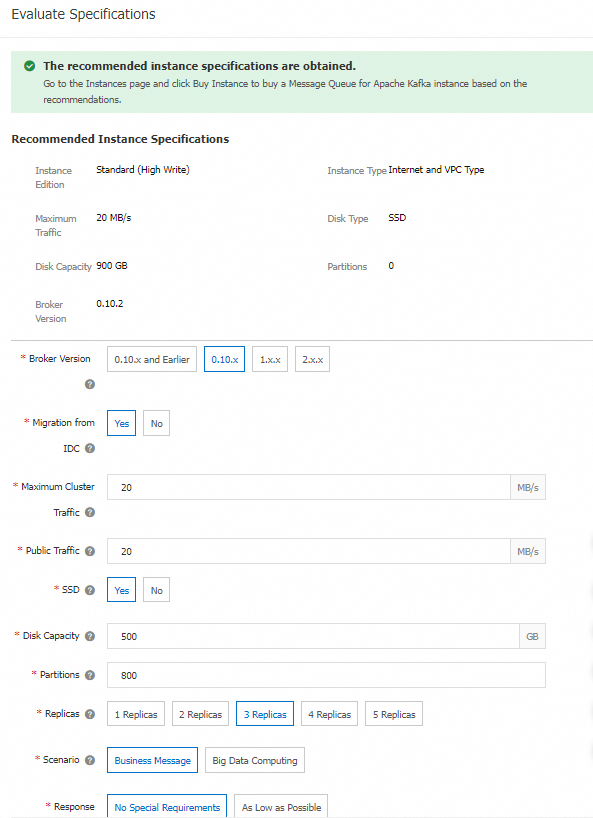
References
For information about instance editions provided by ApsaraMQ for Kafka, see Instance editions.