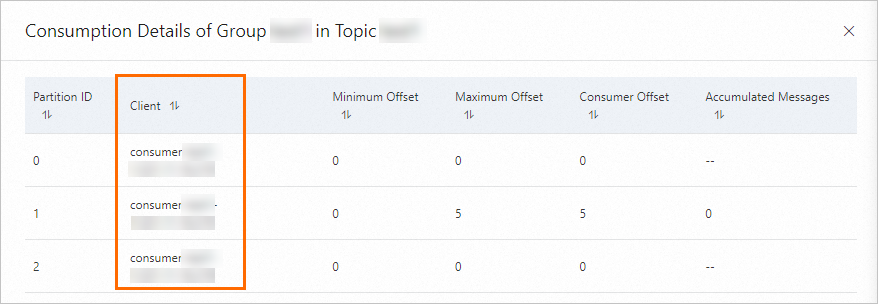Problem description
When you view consumer details on the Subscriptions tab of the Topic Details page or the Consumer Status tab of the Group Details page in the ApsaraMQ for Kafka console, the value of the Client column in the Consumer Details panel is displayed as n/a.
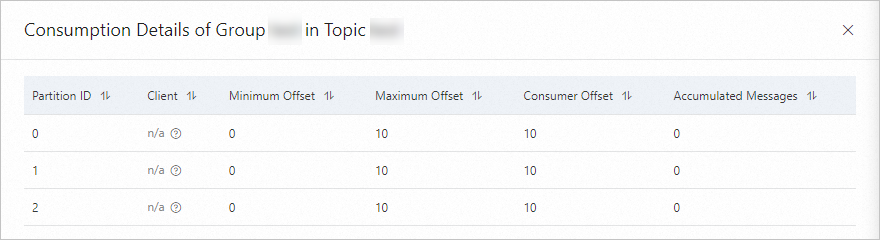
Possible causes
The consumption thread that subscribes to a specific topic partition is offline.
The rebalance policy is triggered in the consumer group. During the rebalancing process, all consumption threads of the consumer group stop consumption.
You use the
assignmode to manually specify a consumer to consume the messages in a specific partition. The subscription is defined, but open source Kafka does not record the subscription.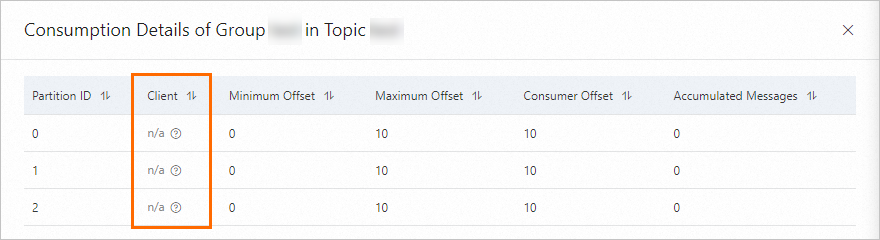
The consumer information is displayed in the ApsaraMQ for Kafka console only if you use the
subscribemode to automatically assign different partitions to consumers.