This topic describes how to add an allowlist group to a cluster instance. IP addresses added to an allowlist of the cluster have access to tenants in the cluster.
Background information
ApsaraDB for OceanBase allows you to add allowlist groups for a cluster instance. By default, each cluster instance has a built-in allowlist group that cannot be deleted. To connect to and use a cluster instance, you must configure an allowlist of IP addresses for the cluster instance before your first connection to it.
You can add a maximum of 10 allowlist groups. The names of allowlist groups must be unique. An allowlist group cannot be empty. Each allowlist group supports a maximum of 40 allowlists.
Allowlist groups are designed to ensure the access security of cluster instances. We recommend that you maintain allowlist groups regularly.
Procedure
In the left-side navigation pane, click Instances and select the target cluster instance to go to the Cluster Instance Workspace page.
In the left-side navigation pane, click Security Settings.
On the allowlist tab, click Add Allowlist Group.
NoteTo view the help information about how to add an allowlist group, click How can I configure an allowlist?.
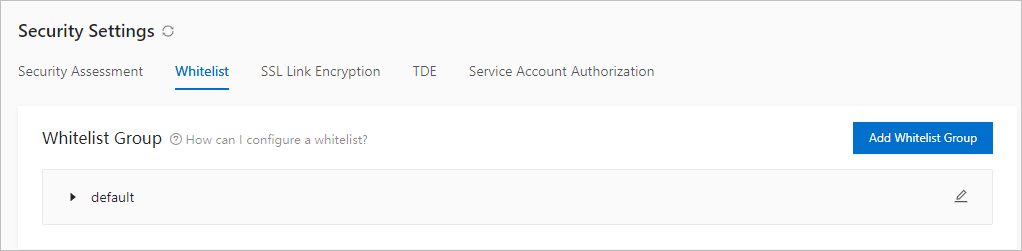
Specify Group Name and IP Address.
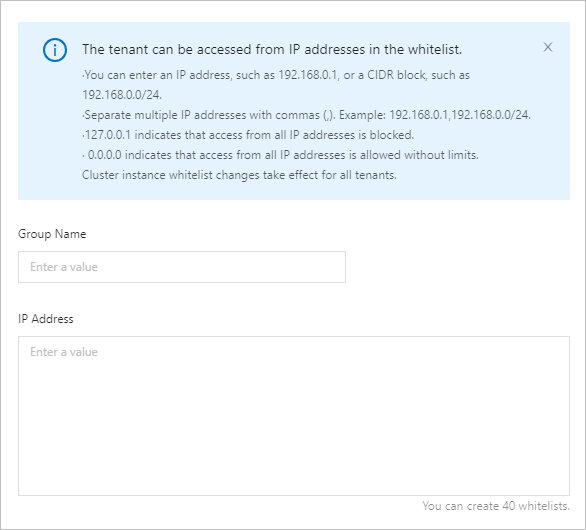
Parameter
Description
Group Name
The allowlist name must be 2 to 32 characters in length, start with a lowercase letter, end with a lowercase letter or digit, and contain only lowercase letters, digits, and underscores (_).
IP Address
You can enter an IP address, for example, 192.168.0.1, or an IP address range, for example, 192.168.0.0/24.
Separate multiple IP addresses with commas (,), for example, 192.168.0.1,192.168.0.0/24.
127.0.0.1 indicates that no access is allowed from any IP address.
0.0.0.0 indicates that access from all IP addresses is allowed.
Changes to the allowlist of the cluster instance take effect on all tenants.
Each allowlist group supports a maximum of 40 allowlists.
Click OK to complete the allowlist settings.
After an allowlist is created, click the Edit icon next to the allowlist group to add or remove IP addresses.