This topic describes how to view the alerts that are sent, waiting to be sent, or waiting to be retried for a data migration or synchronization task.
Background
The data transmission service automatically generates alerts for exceptions such as migration task failures, migration task delays, synchronization task failures, and synchronization task delays. The data transmission service sends alerts by using the specified notification channels.
On the pages of migration and synchronization tasks, a task with alerts is marked with an Alerting identifier. This identifier will be displayed for 2 minutes. If the current task triggered an alert in the past 2 minutes, the Alerting identifier will be displayed for 2 minutes even if you disable the monitoring and alerting feature.
Procedure
Log on to the ApsaraDB for OceanBase console.
In the left-side navigation pane, choose Data Transmission > System. The Task Alert Message tab appears.
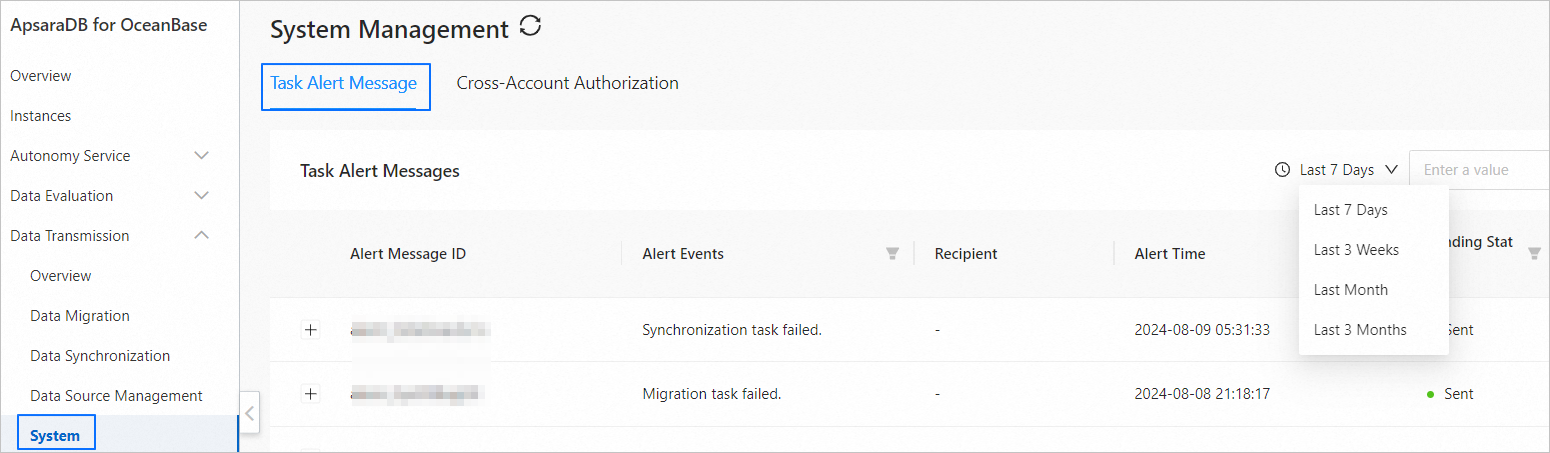
By default, this page displays alerts of the last 7 days. In the upper-right corner of the page, you can select Last 7 Days, Last 3 Weeks, Last Month, or Last 3 Months from the drop-down list to view alerts within different ranges of time.
You can filter alerts by using the Alert Events and Sending Status columns on the Task Alert Messages tab. You can also click the name of the data migration or synchronization task to which an alert belongs to go to the page of the task.
The data transmission service generates alerts for migration task failures, migration task delays, synchronization task failures, inconsistent synchronization task status, and synchronization task delays.
An alert can be found in one of the following states:
Pending: The alert is waiting for its sending to be scheduled.
Failed: The alert failed to be sent to the target channel due to network issues or other unknown reasons.
Sent: The alert is successfully sent to the target channel.
ImportantAfter an alert enters the Sent state, it may be sent to the recipient after a delay.
Completed: If the alert is not triggered within 3 hours, the alert status becomes Completed.
Sent Again: The alert is sent again because the last sending failed.