This topic describes how to view the cross-account authorization information.
Go to the Cross-Account Authorization tab.
Log on to the ApsaraDB for OceanBase console.
In the left-side navigation pane, choose Data Transmission > System Management.
On the System Management page, click the Cross-Account Authorization tab to go to the My Applications list.
The Cross-account Authorization tab shows My Applications and Applications Received.
My Applications
The My Applications list shows all applications that you have submitted. Here, you can perform the corresponding operations on these applications.
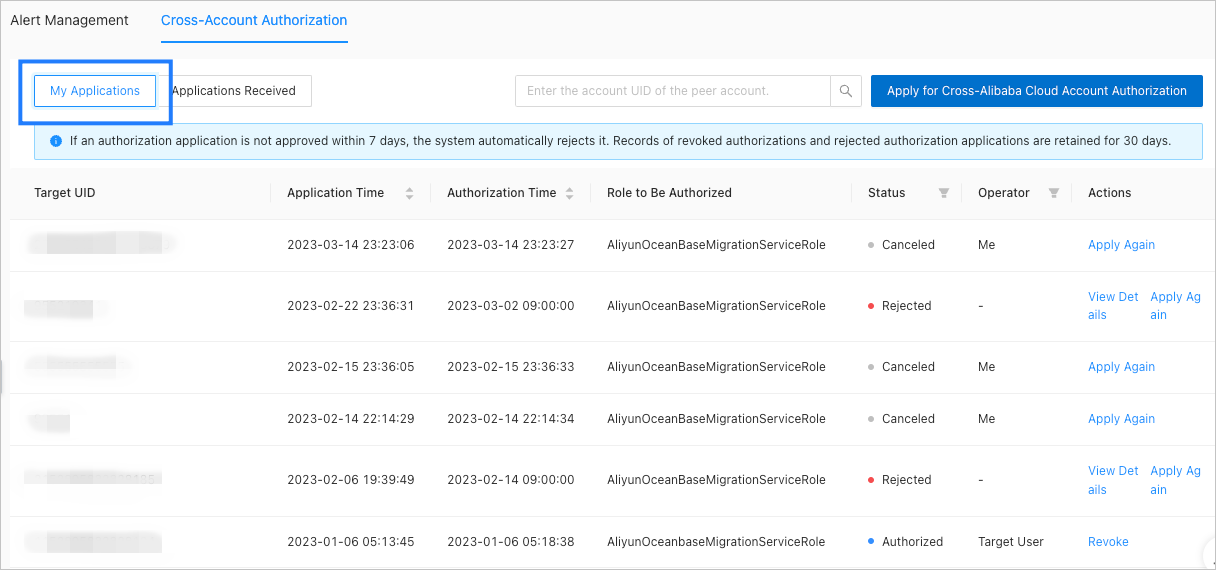
Parameter | Description |
Target UID | The UID of the account to be accessed. |
Application Time | The time when the applicant submits the application. You can sort the applications by application time. |
Authorization Time | The time when the application is approved. You can sort the applications by authorization time. |
Target Role | The default value is AliyunOceanBaseMigrationServiceRole. |
Status | The current status of the application. Assume that the owner of Account A applies for authorization from Account B:
An application is automatically rejected by the system if it has remained in the Pending Authorization state for seven days. Authorization applications in the Revoked or Rejected state are retained for 30 days only. |
Operator | Valid values: Me, Target User and Null. You can filter the authorization applications by operator. Null indicates that neither the applicant nor reviewer has performed any operations. |
Actions |
|
Applications Received
The Applications Received list shows all applications that you have received. Here, you can perform the corresponding operations on these applications.
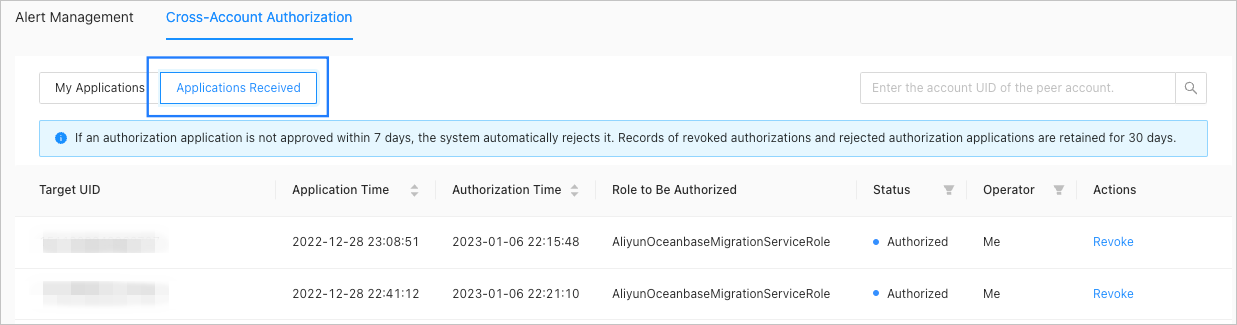
Parameter | Description |
Target UID | The UID of the account of the applicant. |
Application Time | The time when the applicant submits the application. You can sort the applications by application time. |
Authorization Time | The time when the application is approved. You can sort the applications by authorization time. |
Target Role | The default value is AliyunOceanBaseMigrationServiceRole. |
Status | The current status of the application. Assume that the owner of Account A applies for authorization from Account B:
An application is automatically rejected by the system if it has remained in the Pending Authorization state for seven days. Authorization applications in the Revoked or Rejected state are retained for 30 days only. |
Operator | Valid values: Me, Target User and Null. You can filter the authorization applications by operator. Null indicates that neither the applicant nor reviewer has performed any operations. |
Actions |
|
