On the storage and cache monitoring details page of a tenant, you can view monitoring data such as the storage usage, read/write speed, and cache usage of the tenant.
View storage and cache monitoring data
By default, the Storage and Cache tab displays the MemStore usage, storage read/write speed, and cache usage in the last hour. You can specify a time period or click fields in a chart to filter the data to view.
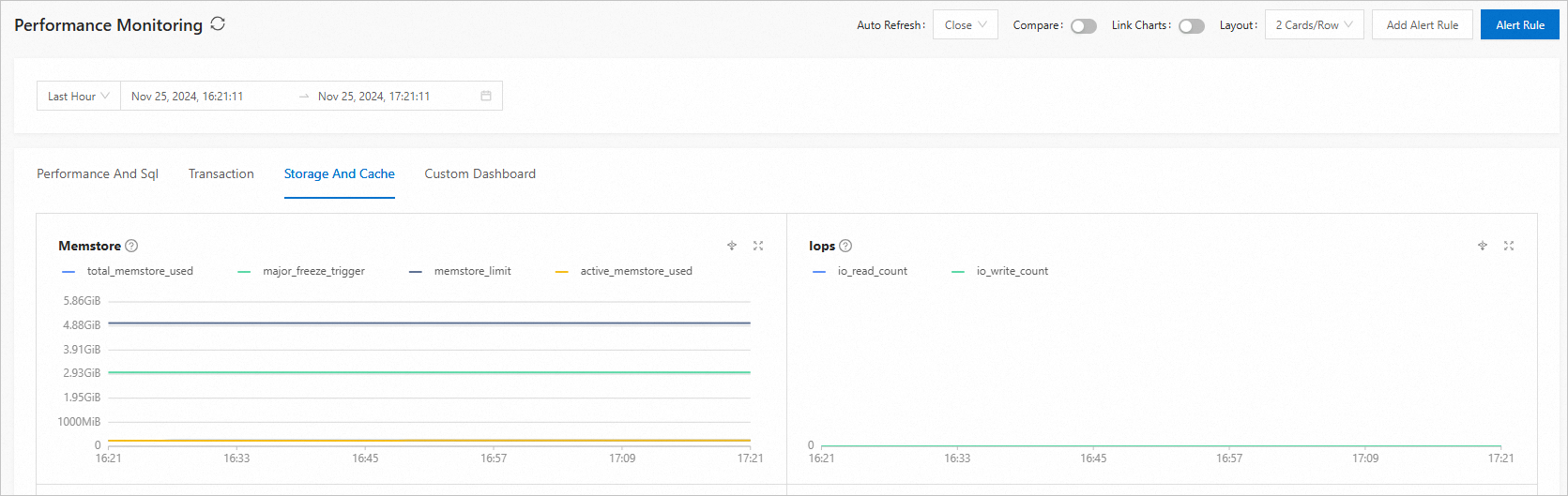
The following table describes the performance metrics.
You can click the question mark (?) next to a monitoring metric to view its details.
Monitoring item | Metric | Description |
MemStore | The MemStore usage of the tenant. Unit: MB. | |
IOPS | The average number of I/O operations per second in the tenant. Unit: times/s. | |
IO RT | The average time consumed in each read or write operation in the tenant. Unit: μs. | |
IO Throughput | The average amount of data read or written per second in the tenant. Unit: B. | |
Cache Size | The size of a specific type of cache. Unit: MB. | |
Cache Hit Ratio | The hit rate of a specific type of cache in the tenant. Unit: %. | |
Cache Request Count | The number of a specific type of cache requests per second in the tenant. Unit: times/s. | |
Binlog Disk Usage | ob_tenant_binlog_disk_used | The size of disk space occupied by binlogs. Unit: GB. |
Memory Usage of OceanBase Tenant | ob_tenant_memory_percent | The memory usage of an OceanBase tenant. Unit: %. |
Total Log Disk Size | ob_tenant_log_disk_total_bytes | The total size of the log disk. Unit: GB. |
Log Disk Usage | ob_tenant_log_disk_used_bytes | The occupied space of the log disk. Unit: GB. |
Data Usage | ob_tenant_server_required_size | The disk space occupied by data. Unit: GB. |
Data Amount | ob_tenant_server_data_size | The volume of data. Unit: GB. |