This topic provides a SpringBatch connection example.
Environment configuration
JDK 1.8
OceanBase Database V3.x (in Oracle mode)
SpringBatch integrated based on SpringBoot
Configure dependencies
<dependency>
<groupId>org.springframework.boot</groupId>
<artifactId>spring-boot-starter-batch</artifactId>
</dependency>
<!--Database driver-->
<dependency>
<groupId>com.oceanbase</groupId>
<artifactId>oceanbase-client</artifactId>
<version>2.4.0</version>
</dependency>
<!--Automatic table creation based on entity classes-->
<dependency>
<groupId>org.springframework.boot</groupId>
<artifactId>spring-boot-starter-data-jpa</artifactId>
</dependency>
<!--Other SpringBoot core dependencies are omitted here. -->Configuration file
# yml file:
spring:
datasource:
url: jdbc:oceanbase://xxx.xxx.xxx.xxx:1521/
driver-class-name: com.oceanbase.jdbc.Driver
username: a****
password: ******
jpa:
hibernate:
ddl-auto: updateSample code
Call the database write class methods to write data by performing the following steps:
Create the required classes.
Entity classes:
PeopleandPeopleDESC.//Basic people class @Entity @Table(name = "PEOPLE") public class People { @Id @GeneratedValue private int id; private String lastName; private String firstName; //Omitted }//The peopledesc class after data processing, with the desc attribute added @Entity @Table(name = "OK_PEOPLE") public class PeopleDESC { @Id @GeneratedValue //strategy = AUTO / IDENTITY / SEQUENCE None of the three primary key generation strategies are supported. private int id; private String lastName; private String firstName; private String desc1; //Omitted }Batch processing classes:
AddPeopleDescProcessorandAddDescPeopleWriter.//The processor that adds the desc attribute to the people class and returns the peopledesc class. public class AddPeopleDescProcessor implements ItemProcessor<People, PeopleDESC> { public PeopleDESC process(People item) throws Exception { return new PeopleDESC(item.getId() , item.getLastName(), item.getFirstName(), Thread.currentThread().getName()); } }Write peopledesc to the classes of the database.
//Write peopledesc to the classes of the database. public class AddDescPeopleWriter implements ItemWriter<PeopleDESC> { private JdbcTemplate jdbcTemplate; public void setDataSource(DataSource dataSource) { this.jdbcTemplate = new JdbcTemplate(dataSource); } public JdbcTemplate getJdbcTemplate() { return jdbcTemplate; } public void write(List<? extends PeopleDESC> items) throws Exception { for (PeopleDESC peopleDESC : items) { this.jdbcTemplate .update("insert into ok_people (id,first_name,last_name,desc1) values (?, ?, ?, ?)", peopleDESC.getId(), peopleDESC.getFirstName(), peopleDESC.getLastName(), peopleDESC.getDesc()); } } }When you start the
spring-data-jpaproject, tables are automatically created based on the entity classesPeopleandPeopleDESC. Sample result:
Add test data to
peoplein batches.public void addData(){ jdbcTemplate = new JdbcTemplate(dataSource); StringBuilder stringBuilder = new StringBuilder(""); for (int i = 1 ; i<=100 ; i++){ stringBuilder.append("insert into people values ("+i+",'first_test"+i+"','last_test"+i+"');"); jdbcTemplate.execute(stringBuilder.toString()); stringBuilder.delete(0, stringBuilder.length()); } }Test result:
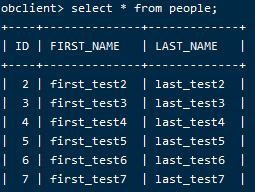
Execute the batch processing method.
public void writerTest() throws Exception { //Obtain the result set of the people table. String sql = "select * from people;"; preparedStatement = dataSource.getConnection().prepareStatement(sql); ResultSet resultSet = preparedStatement.executeQuery(); List list = new ArrayList<PeopleDESC>(); //Process the result set by using the processor that adds the desc attribute, and encapsulate the data into a List<PeopleDESC>. while (resultSet.next()){ People people = peopleRowMapper.mapRow(resultSet, resultSet.getRow()); PeopleDESC desc = addPeopleDescProcessor.process(people); list.add(desc); } //Call the database write class methods to write data. addDescPeopleWriter.setDataSource(dataSource); addDescPeopleWriter.write(list); }