This topic describes the billing for the data transmission service of ApsaraDB for OceanBase.
Overview
The data transmission service of ApsaraDB for OceanBase provides two types of tasks: data migration and data synchronization. The billing method varies based on the task type.
Data migration tasks: At present, only the pay-as-you-go billing method is supported. You can use data migration tasks for free until further notice.
Data synchronization tasks: At present, only the subscription billing method is supported.
The price of the service varies based on the source and destination regions and instance specification of a task. For more information, see the table in the following section.
Billing description
At present, the data transmission service charges you only for data synchronization tasks based on the following factors:
Source region and destination region: The price varies based on the source region and destination region.
Instance specification: The price varies based on the instance specification used in a data synchronization task. For more information, see Data transmission specifications.
The following table lists the prices for data synchronization tasks in different regions and with different instance specifications.
Source region | Destination region | Specification | Catalog monthly price (USD/month) |
China (Hangzhou) | China (Hangzhou) | MICRO | 61.3 |
SMALL | 130.33 | ||
MEDIUM | 182.42 | ||
LARGE | 260.65 | ||
XLARGE | 521.3 | ||
China (Shanghai) | China (Shanghai) | MICRO | 61.3 |
SMALL | 130.33 | ||
MEDIUM | 182.42 | ||
LARGE | 260.65 | ||
XLARGE | 521.3 | ||
China (Beijing) | China (Beijing) | MICRO | 61.3 |
SMALL | 130.33 | ||
MEDIUM | 182.42 | ||
LARGE | 260.65 | ||
XLARGE | 521.3 | ||
China (Zhangjiakou) | China (Zhangjiakou) | MICRO | 61.3 |
SMALL | 130.33 | ||
MEDIUM | 182.42 | ||
LARGE | 260.65 | ||
XLARGE | 521.3 | ||
China (Shenzhen) | China (Shenzhen) | MICRO | 61.3 |
SMALL | 130.33 | ||
MEDIUM | 182.42 | ||
LARGE | 260.65 | ||
XLARGE | 521.3 | ||
China (Qingdao) | China (Qingdao) | MICRO | 61.3 |
SMALL | 130.33 | ||
MEDIUM | 182.42 | ||
LARGE | 260.65 | ||
XLARGE | 521.3 | ||
China (Hong Kong) | China (Hong Kong) | MICRO | 69.04 |
SMALL | 113.39 | ||
MEDIUM | 158.71 | ||
LARGE | 226.78 | ||
XLARGE | 453.55 | ||
Singapore | Singapore | MICRO | 69.04 |
SMALL | 113.39 | ||
MEDIUM | 158.71 | ||
LARGE | 226.78 | ||
XLARGE | 453.55 | ||
Indonesia (Jakarta) | Indonesia (Jakarta) | MICRO | 84.36 |
SMALL | 137.91 | ||
MEDIUM | 193.07 | ||
LARGE | 275.81 | ||
XLARGE | 551.62 | ||
US (Silicon Valley) | US (Silicon Valley) | MICRO | 69.04 |
SMALL | 113.38 | ||
MEDIUM | 158.71 | ||
LARGE | 226.78 | ||
XLARGE | 453.55 | ||
Malaysia (Kuala Lumpur) | Malaysia (Kuala Lumpur) | MICRO | 76.62 |
SMALL | 122.59 | ||
MEDIUM | 171.62 | ||
LARGE | 245.17 | ||
XLARGE | 490.33 | ||
Germany (Frankfurt) | Germany (Frankfurt) | MICRO | 69.04 |
SMALL | 110.33 | ||
MEDIUM | 154.52 | ||
LARGE | 220.65 | ||
XLARGE | 441.29 | ||
Saudi Arabia (Riyadh) | Saudi Arabia (Riyadh) | MICRO | 82.91 |
SMALL | 136.13 | ||
MEDIUM | 190.49 | ||
LARGE | 272.1 | ||
XLARGE | 544.2 |
Expiration or overdue payment
The following information is important and requires close attention. Ignoring this information could affect your business. Please read it carefully.
When a data migration or synchronization task expires or has an overdue payment in the data transmission service of ApsaraDB for OceanBase, the task is suspended. If you do not top up your account or renew the task within seven days after the suspension, the system will release and delete this task on the eighth day.
Instance billing method | Impact of expiration or overdue payment |
Subscription |
|
Pay-as-you-go |
|
Suggestions
To avoid affecting your business, we recommend that you renew a subscription task before it expires. For more information, see Renewal.
For pay-as-you-go tasks, we recommend that you periodically check the balance in your account and top up the account in time.
Renewal or unsubscription
Renewal
You can renew a subscription data transmission task in the following ways:
Manual renewal: Choose Data Transmission > Data Synchronization. On the Synchronization Tasks page, click Renew next to Billing Method of the target task, and complete the renewal on the page that appears.
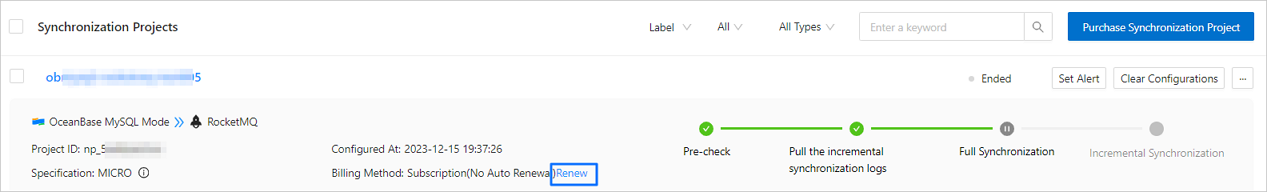
Automatic renewal: Go to the Renewal page. Search for the target instance and configure automatic renewal for it. You can obtain the instance ID from specification details. After automatic renewal is enabled, the system renews the target task nine days before its expiration. If the automatic renewal fails, the system will retry the next day until it succeeds.
Unsubscription
You can unsubscribe from a data transmission task in the following ways:
Pay-as-you-go tasks: Choose Data Transmission > Data Migration. On the Migration Tasks page, click Release next to the target task to release and delete the task.
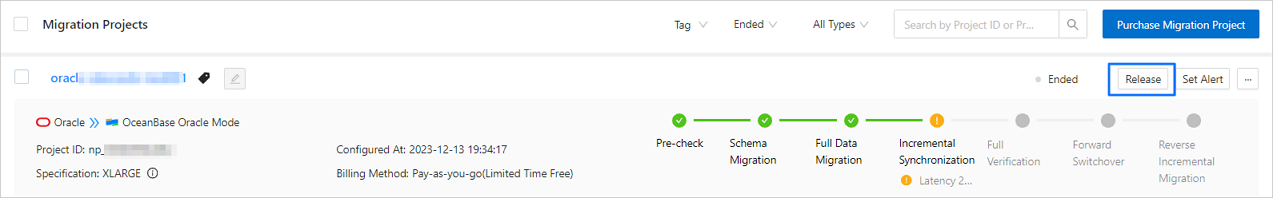
Subscription tasks: Submit a ticket to apply for unsubscription in the Alibaba Cloud console. After the application is approved, the system will complete the refund and then release and delete the task.
To apply for unsubscription, perform the following operations:
Choose Data Transmission > Data Synchronization to go to the Synchronization Tasks page.
On the Synchronization Tasks page, find the target task, hover over the Instance ID area, and then click the Copy icon that appears.
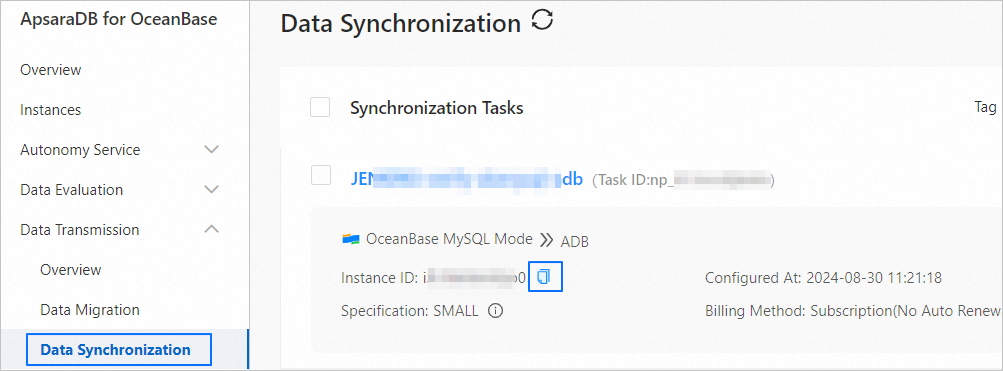
On the page that appears, hover over Tickets in the upper-right corner and click Submit Ticket.
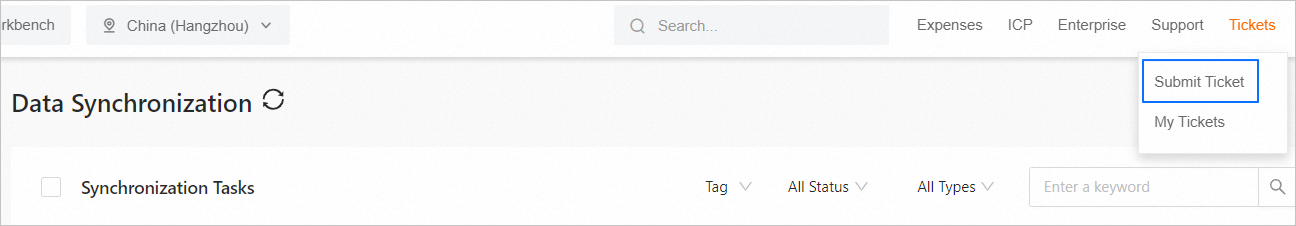
On the New Ticket page, select General Consultation, enter the instance ID of the task to unsubscribe from, and then click Submit.
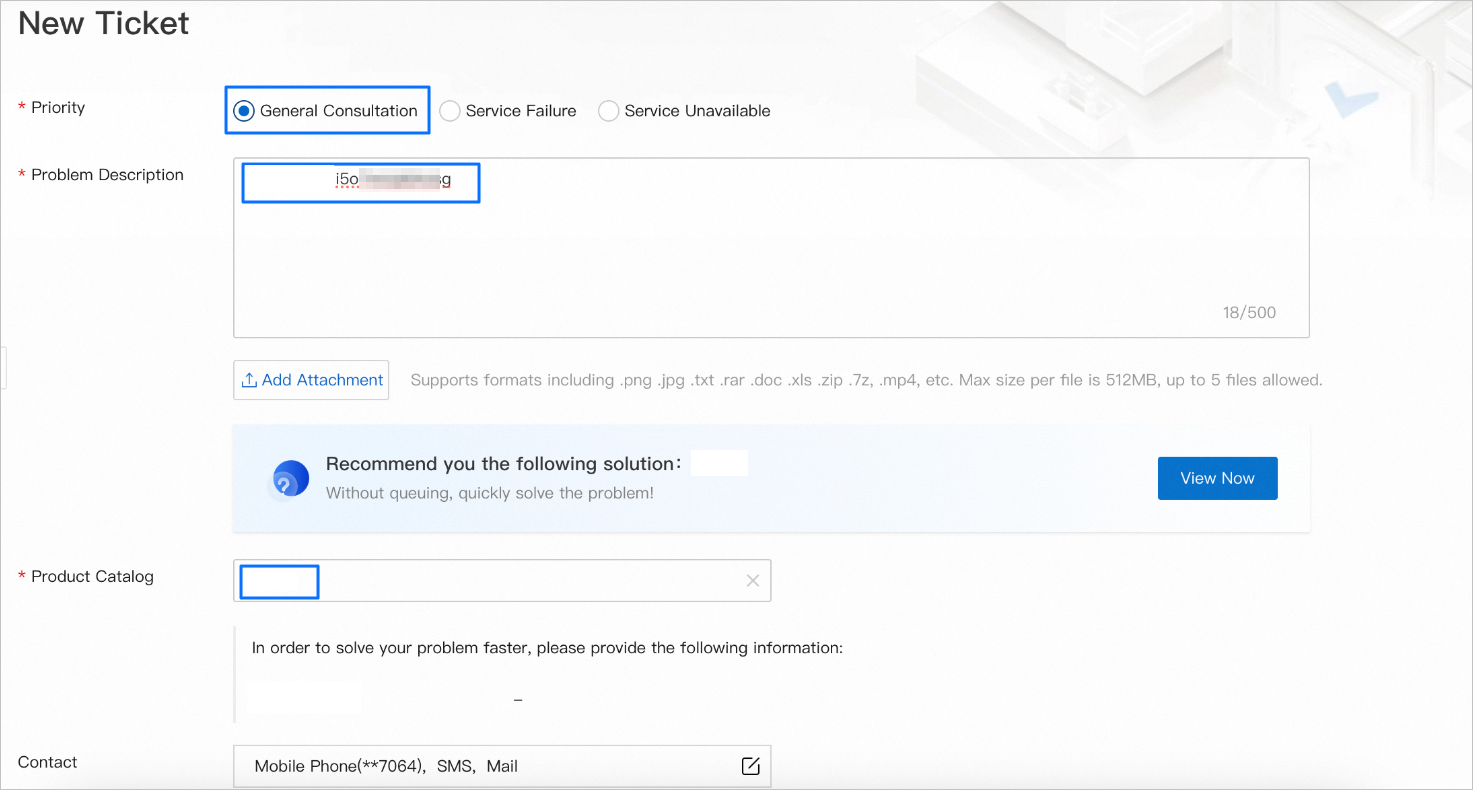
Wait for a reply from Customer Service.