This topic describes how to create a privileged account for an Alibaba Cloud PolarDB-O instance.
Background
A PolarDB-O instance is an Oracle-compatible PolarDB for PostgreSQL cluster instance. It supports two types of database accounts: privileged account and standard account. When you use the data transmission service to migrate or synchronize data from a PolarDB-O instance, you must use a privileged account.
In this example, a PolarDB-O instance user is created. Specify this user for the Database Username field when you create a PolarDB-O data source.
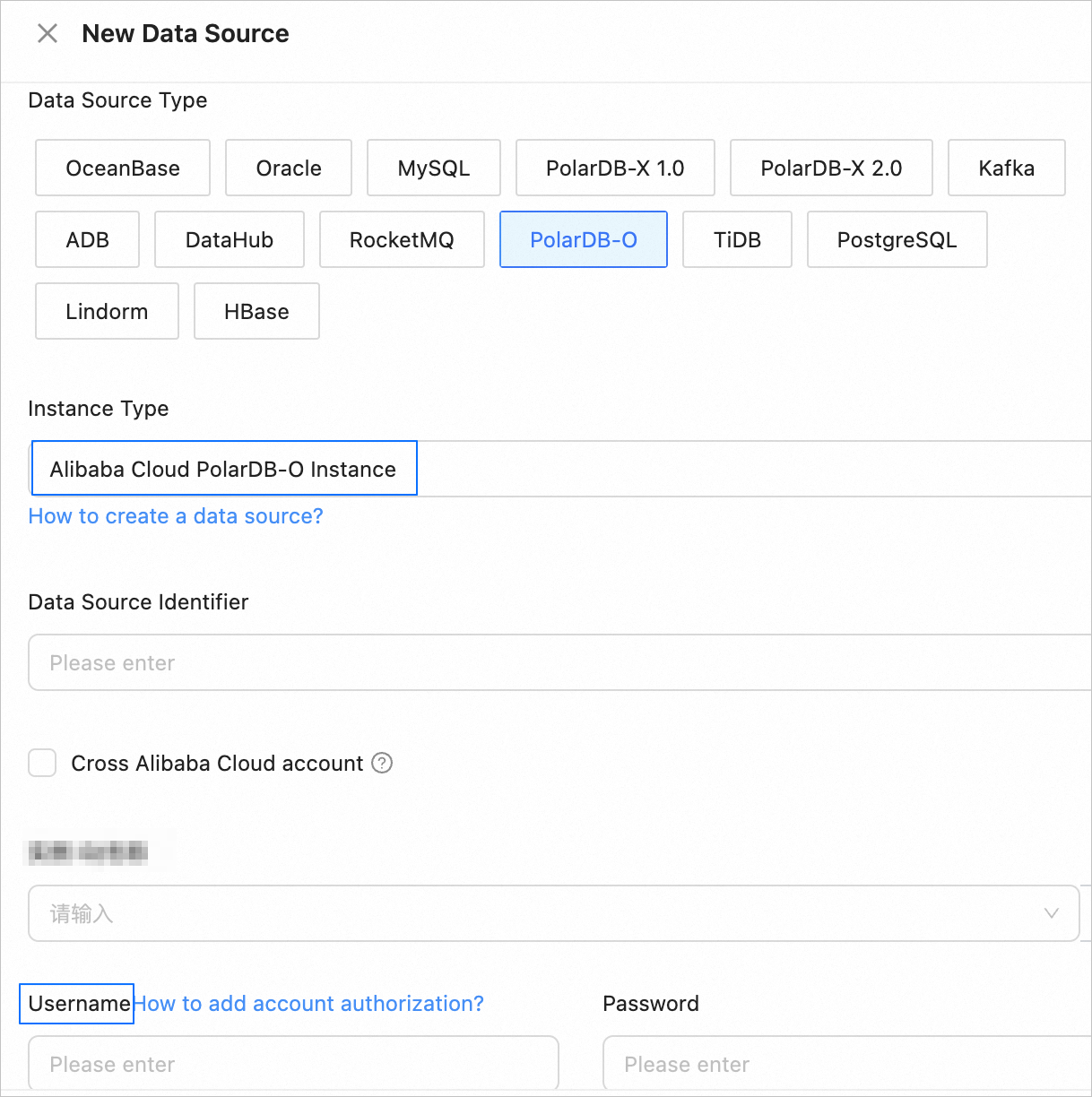
Create a privileged account for a PolarDB-O instance
Go to the Accounts page.
Log on to the ApsaraDB for PolarDB console.
In the left-side navigation pane, click Clusters.
In the upper-left corner of the Clusters page, select the region of the target cluster and click the cluster ID.
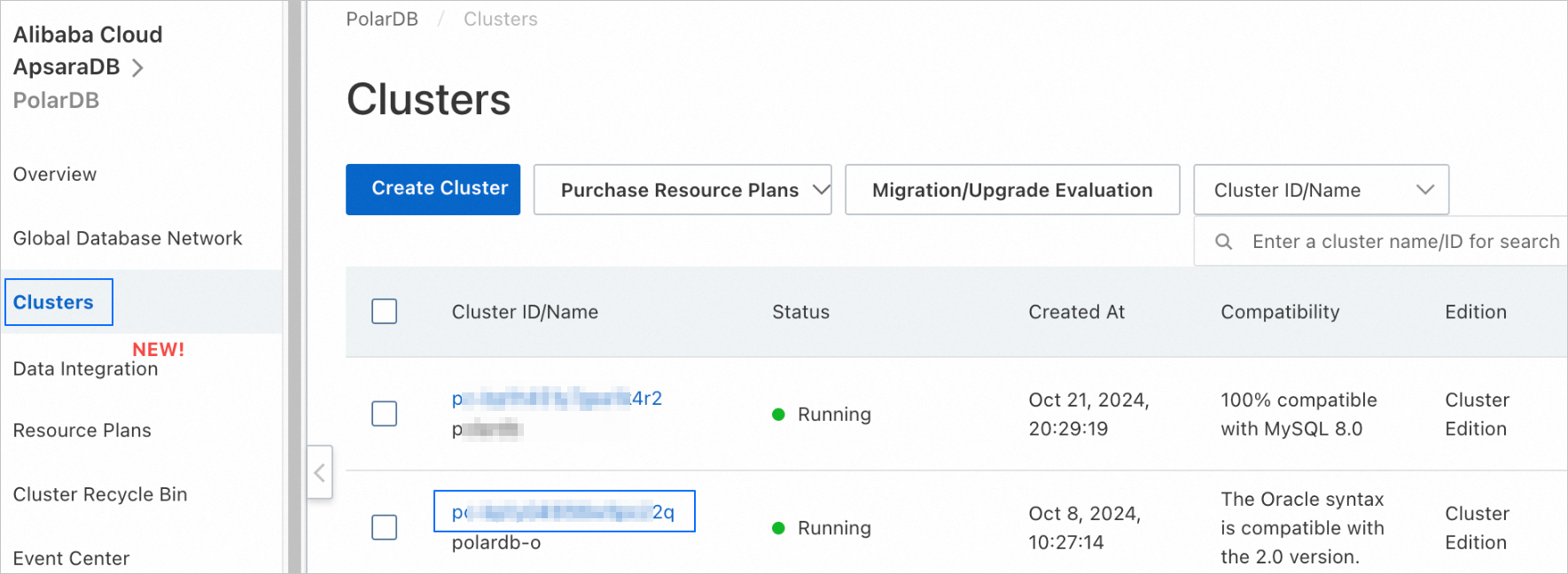
On the details page of the cluster, choose Settings and Management > Accounts in the left-side navigation pane.
On the Accounts page, click Create Account.
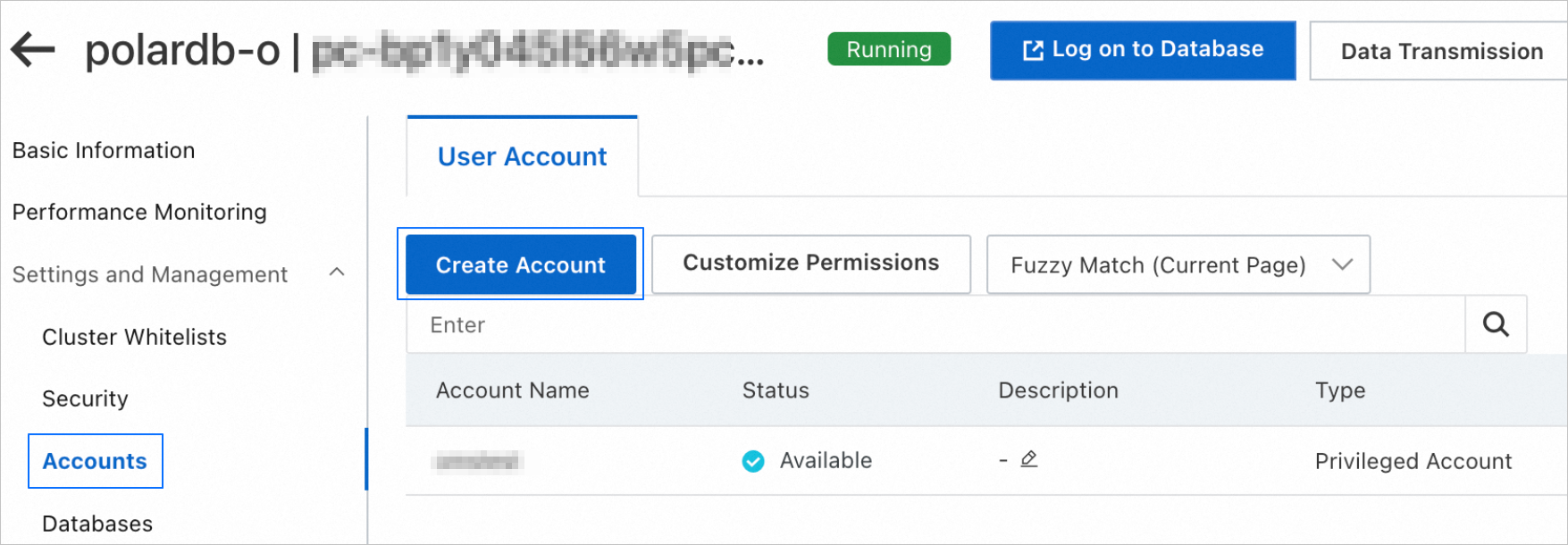
In the Create Account dialog box, configure the parameters.
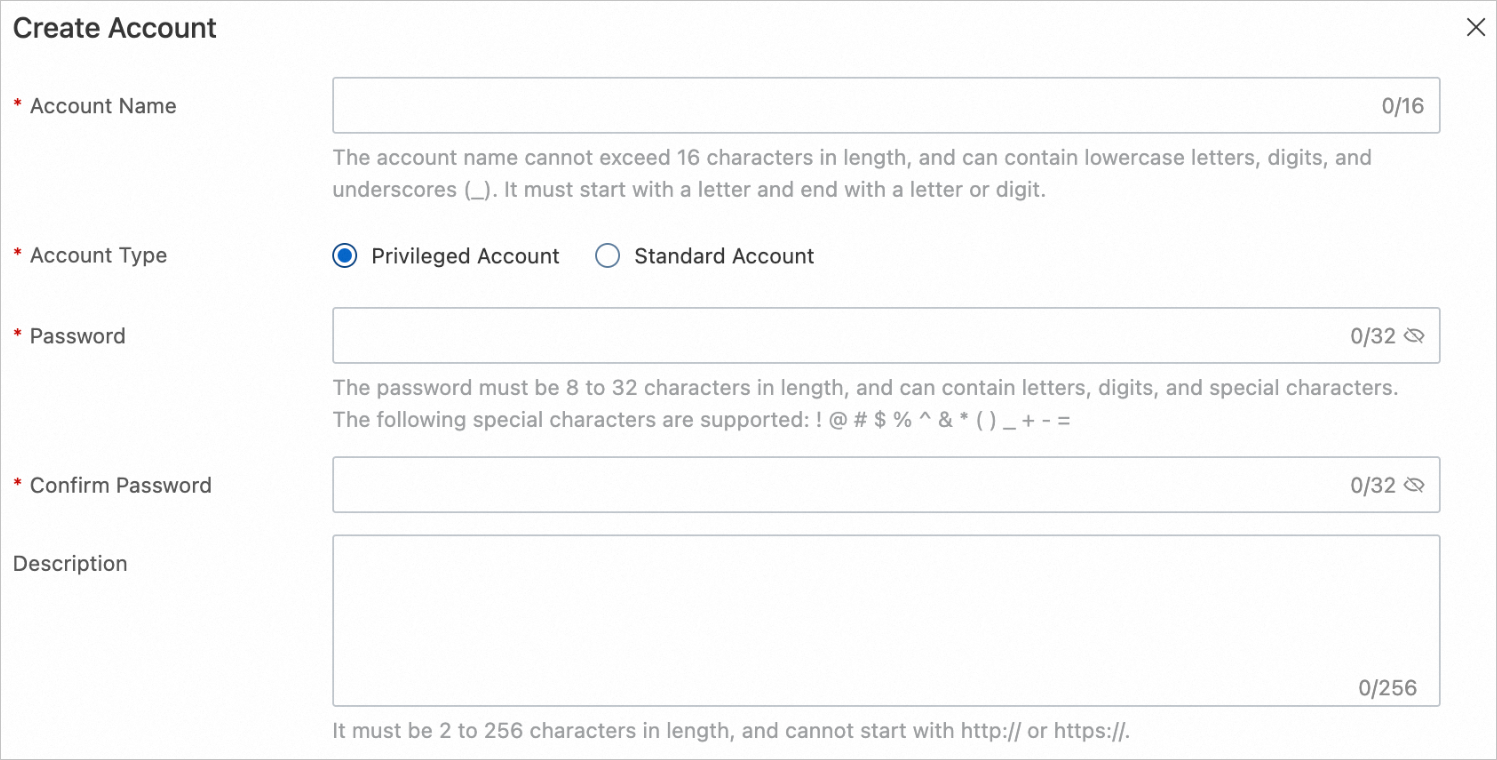
Parameter
Description
Account Name
The username of the account can contain letters, digits, and underscores (_). It must start with a lowercase letter and end with a letter or digit. It can contain 2 to 16 characters in length and cannot be reserved usernames such as root and admin.
Account Type
Select Privileged Account.
For more information about the privileges of the privileged account, see Account permissions.
Password
The password must be 8 to 32 characters in length and contain any three of the four character types: uppercase letters, lowercase letters, digits, and special characters. Supported special characters are the following ones: ! @ # $ % ^ & * ( ) _ + - =.
Confirm Password
Enter the password again.
Remarks
Enter the description of the account. The description can contain letters, digits, underscores (_), and hyphens (-). It must start with a letter and cannot start with http:// or https://. It can contain 2 to 256 characters in length.
Click OK.