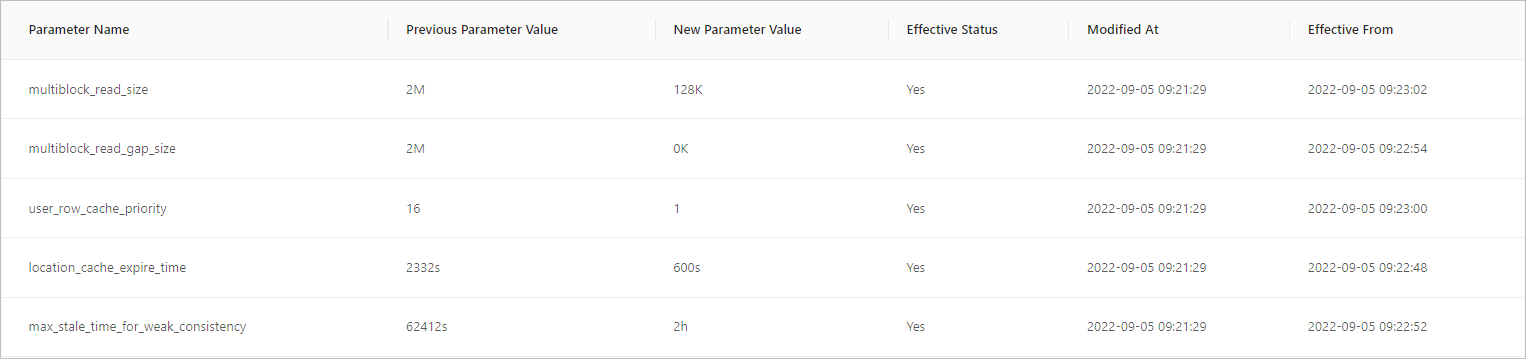This topic describes how to view the modification history of a parameter within the specified time range.
Procedure
Click the target cluster in the Clusters list to go to the Cluster Workspace page.
In the left-side navigation pane, click Parameter Management and select the Modification History tab.
Specify the time range in the upper-right corner, and click OK.
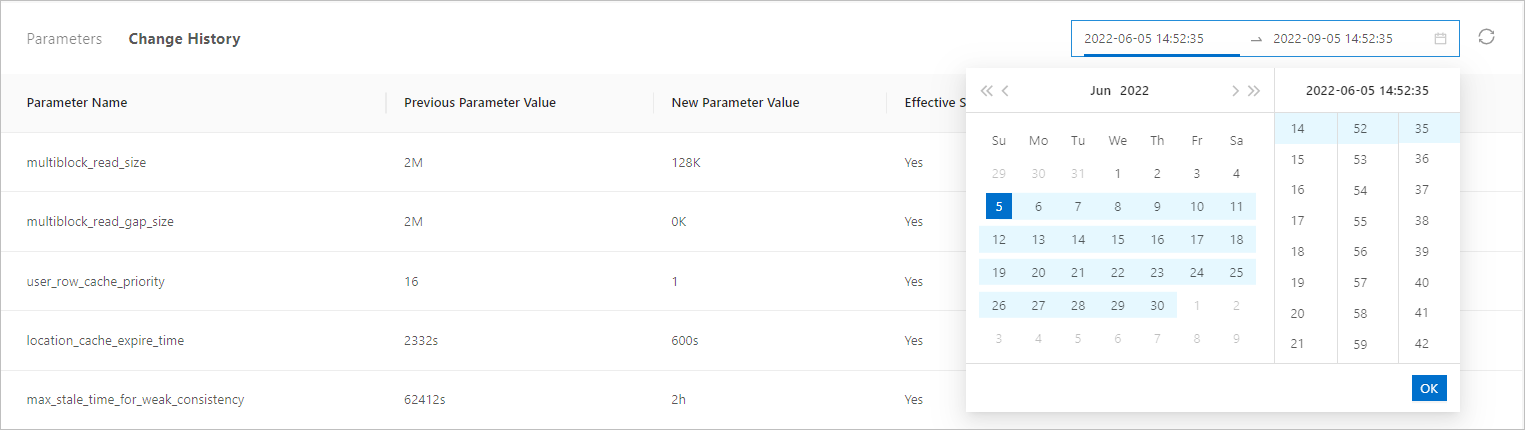
The Modification History list contains the following columns: Parameter Name, Previous Parameter Value, and New Parameter Value.