This topic describes the procedure and considerations for adding or deleting nodes. You can add or delete nodes to implement instance scaling.
Background information
ApsaraDB for OceanBase outperforms conventional databases in scaling due to its distributed architecture. A conventional database stores its data on a single server, but ApsaraDB for OceanBase scatters its data on different servers, enhancing scalability. When the capacity of a cluster instance or tenant is insufficient, you only need to add more nodes. In this way, the cluster instance can accommodate more tenants and each tenant can accommodate more data and business traffic.
Adding or deleting nodes does not affect your business. However, to ensure business stability, we still recommend that you perform the operation in off-peak hours.
Considerations
ApsaraDB for OceanBase allows you to scale a cluster instance by adding or deleting nodes. Assume that you have deployed a three-zone cluster instance in the 1-1-1 architecture, which means that each zone has one node. When you add or delete nodes in the cluster, the resources change in the following way:
Add nodes: ApsaraDB for OceanBase allows you to add nodes by multiples. The computing and storage resources of the instances are increased at the same time. If you set the number of nodes to 9, two nodes are added to each zone, and the cluster is in the 3-3-3 architecture.
Delete nodes: ApsaraDB for OceanBase allows you to delete only the added nodes. The computing and storage resources of the instances are reduced at the same time.
Prerequisites
Before you add or delete nodes, perform a precheck and make sure that the following conditions are met:
The current cluster instance is running.
All tenants in the current cluster instance are running.
The storage capacity of the current cluster instance is not temporary.
Procedure
Log on to the ApsaraDB for OceanBase console.
In the left-side navigation pane, click Instances.
In the instance list, click the name of the target cluster instance to go to the Cluster Instance Workspace page.
Click the More icon in the upper-right corner and select Standard Capacity Adjustment.
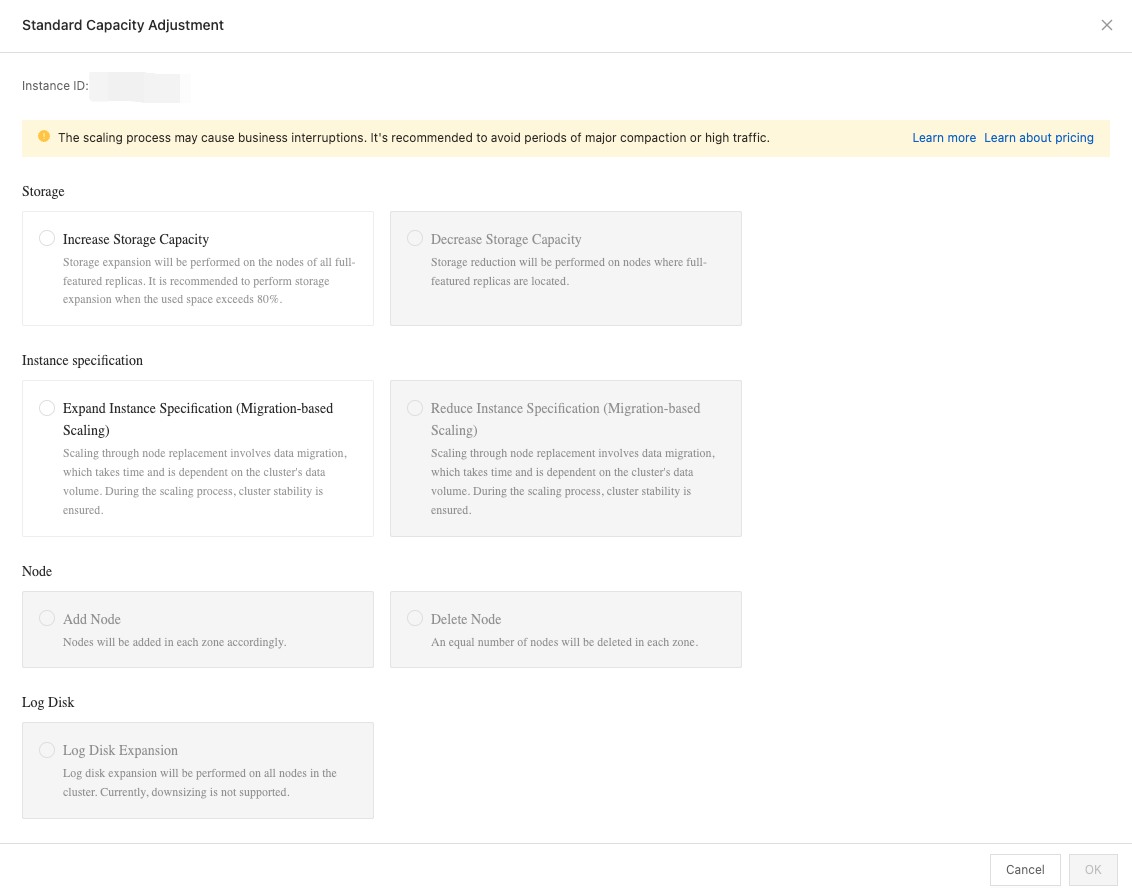
In the dialog box that appears, select Add Node or Delete Node and then click OK.
You cannot add nodes in ApsaraDB for OceanBase V4.1.x.
You cannot delete nodes in ApsaraDB for OceanBase of a version in the range of V4.0 to V4.2.
The number of nodes cannot exceed 120 and must be greater than 3.
NoteTo add more nodes, contact ApsaraDB for OceanBase Technical Support.
If a direct connection address is used in the cluster instance, adding nodes will result in cross-IDC access for applications that use the direct connection address, thereby increasing the access latency. We recommend that you use a primary address or access address instead of a direct connection address for applications after the scale-up.
Set the number of nodes and agree to the terms of services.
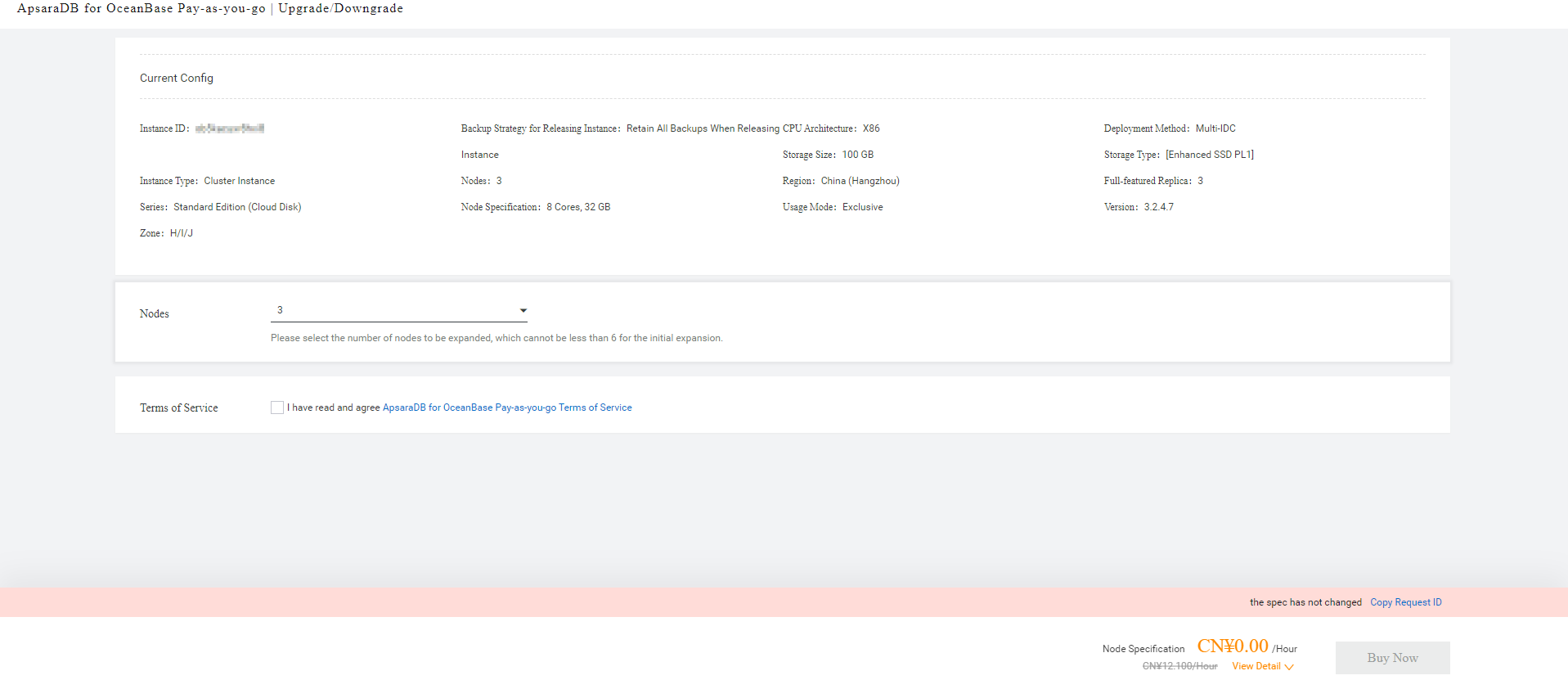
Click Buy Now and make the payment.
What to do next
After the operation, you can go to the cluster instance workspace to check the current number of nodes in the cluster instance.