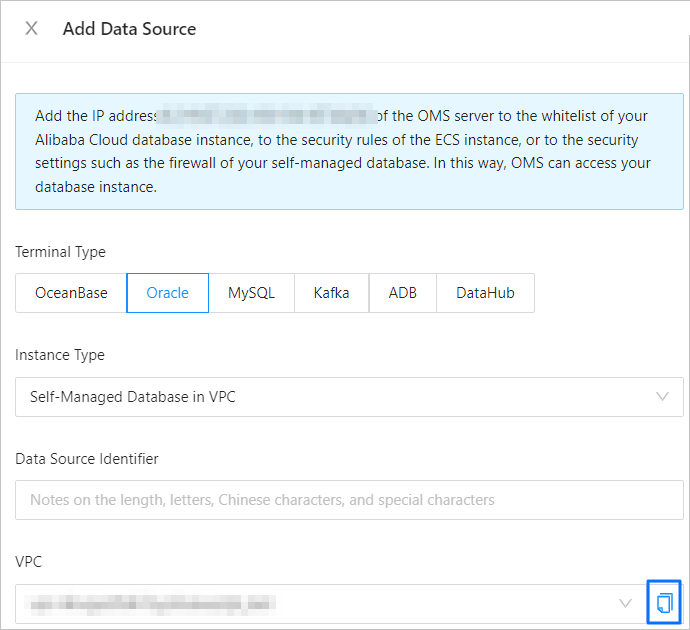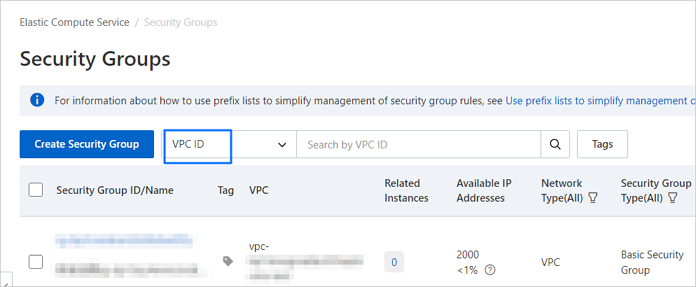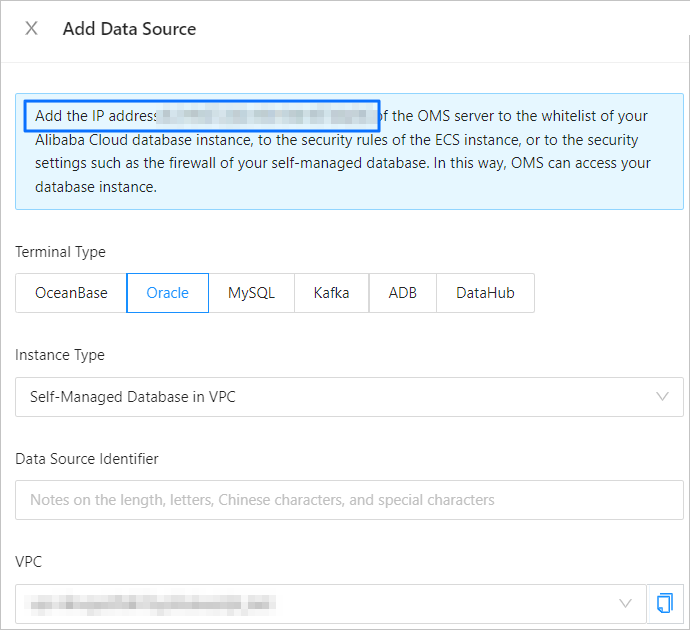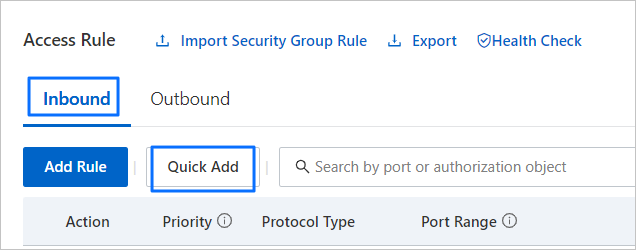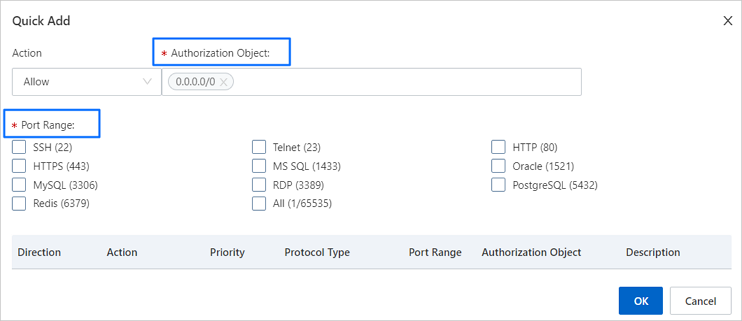This topic describes how to add a whitelist for an Oracle data source that is a self-managed database in a virtual private cloud (VPC).
Background
The type of an Oracle data source can be Self-Managed Database in VPC or Self-Managed Database with Public IP Address. The public IP address of the data transmission service acts as its public egress IP address and needs to be added only to the whitelist of any public network data source it needs to access. For other types of data sources to access, the public IP address does not need to be added to their whitelists.
Procedure
If you selected Self-Managed Database in VPC as the instance type when you created an Oracle data source, add the IP address of the data transmission server to the whitelist of the data source. This is necessary because the VPC where the data source resides may have access controls configured in the Elastic Compute Service (ECS) console. To enable data migration or synchronization, the data transmission server must be able to access the data source.
Copy the ID of the VPC.
When the instance type is Self-Managed Database in VPC, select the desired VPC from the drop-down list of the VPC field and click the copy icon on the right side to copy the ID of the VPC.
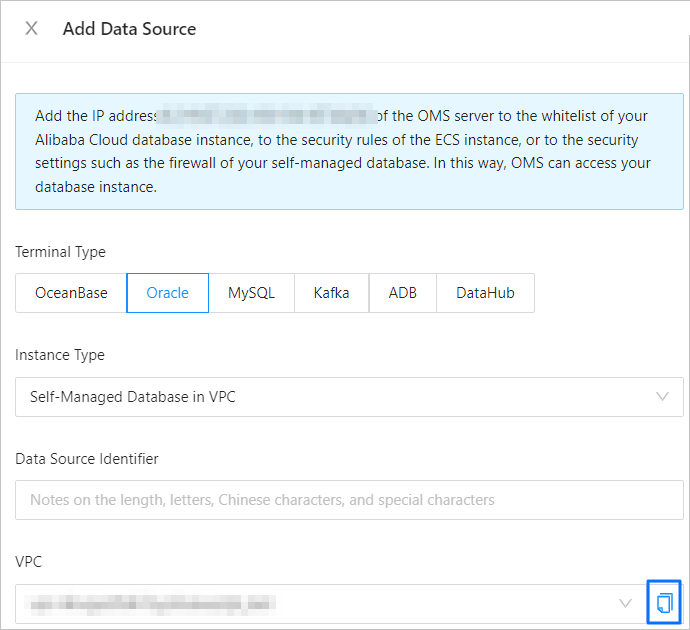
Go to the Security Groups page of the ECS console. Select VPC ID from the drop-down list next to Create Security Group and paste the VPC ID to filter security groups.
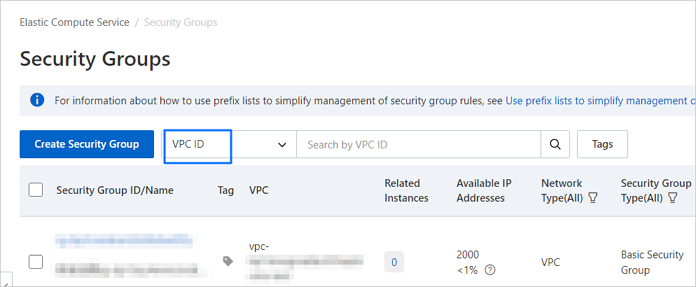
Click the name of the target security group to go to its details page.
Add an IP address on the Inbound tab.
Copy the IP address of the data transmission server from the Add Data Source dialog box in the data transmission console.
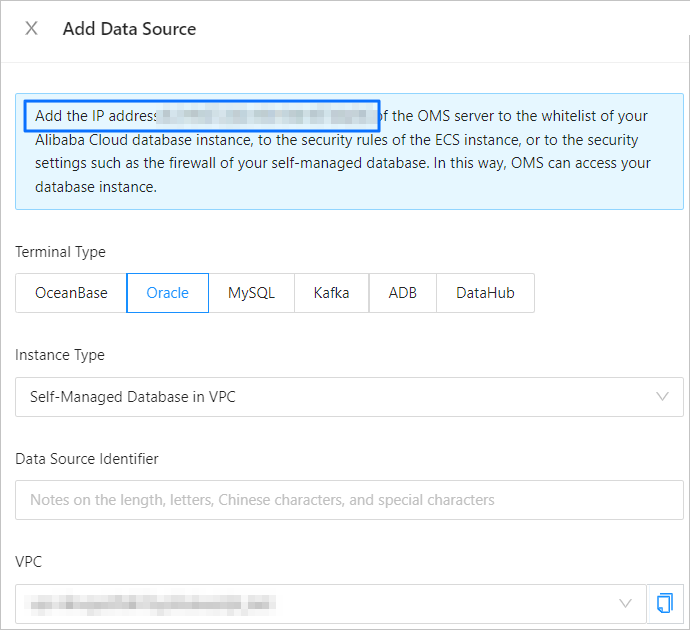
On the security group details page, click Quick Add on the Inbound tab in the Access Rule section.
You can also click Add Rule to manually add information such as Port Range and Authorization Object.
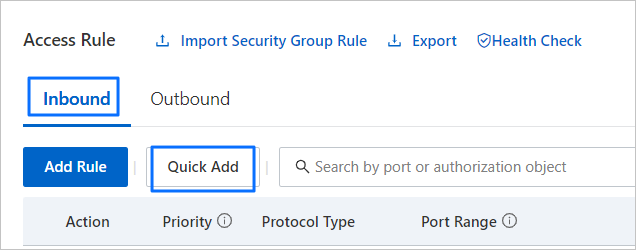
In the Quick Add dialog box, paste the IP address to the Authorization Object field and select a corresponding port range from the Port Range section.
For example, the port range may be 1521 for Oracle and 3306 for MySQL.
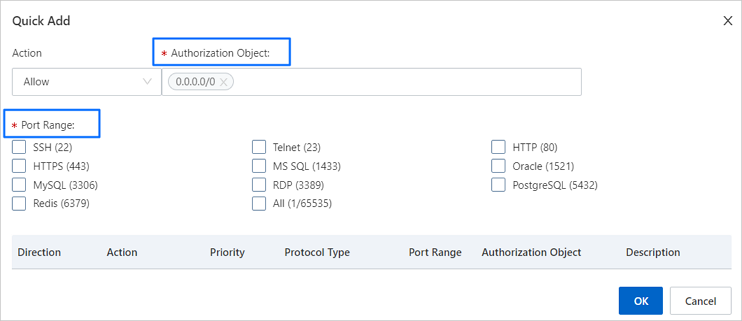
Click OK.
 Elastic Compute Service (ECS)
Elastic Compute Service (ECS)
 Lingma
Lingma