This topic describes the modules in the topology of an ApsaraDB for MyBase Master-replica Edition instance.
Prerequisites
An ApsaraDB for MyBase Master-replica Edition instance is created. For more information, see Create an ApsaraDB MyBase for MySQL instance.
Log on to the ApsaraDB for MyBase console.
In the upper-left corner of the page, select a region.
In the left-side navigation pane, choose .
Find the instance that you want to manage and click Details in the Actions column to go to the ApsaraDB RDS console.
In the left-side navigation pane, click Service Availability to view the topology of the instance. The following table describes the modules in the topology.
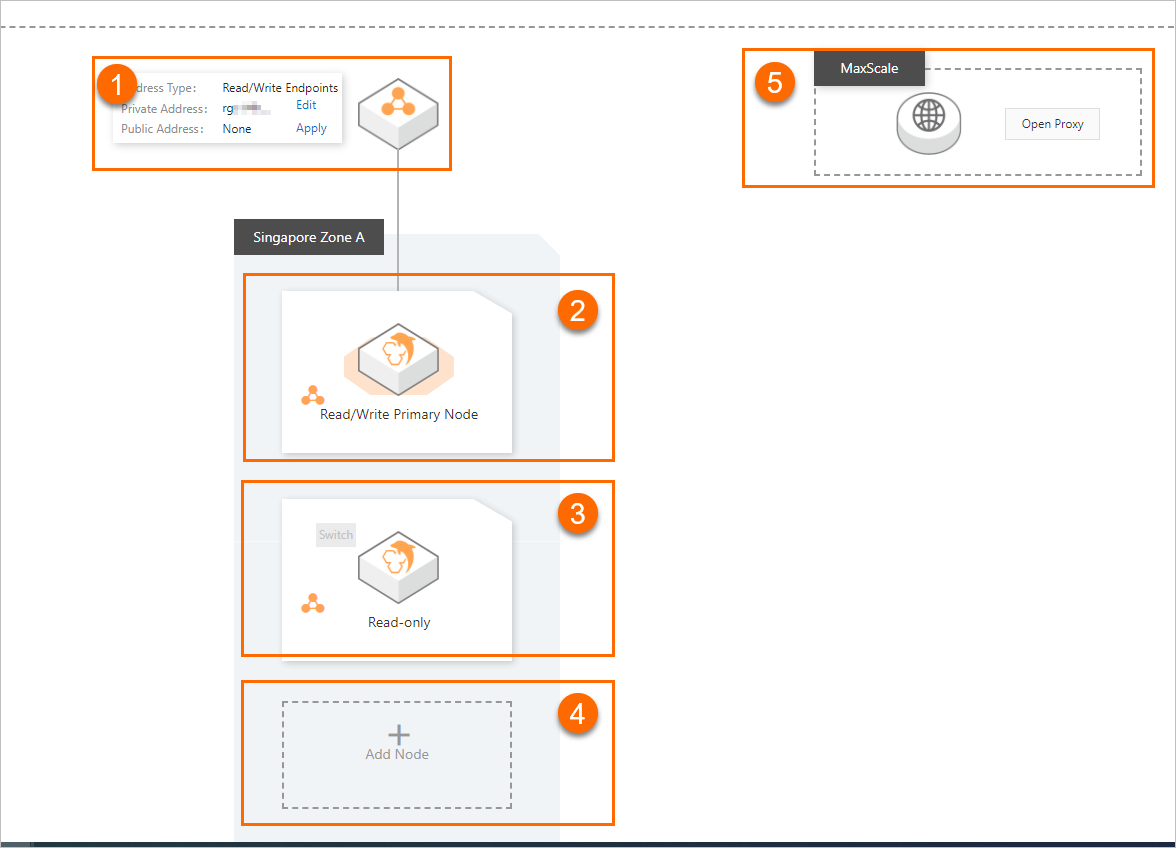
No.
Module
Description
①
Database connection
You can view the read/write endpoints of the Master-replica Edition primary instance.
You can apply for a public endpoint and edit the public and internal endpoints.
②
Primary instance (readable and writable)
When you move the pointer over the MySQL icon, you can view the basic information of the primary instance and the corresponding host. You can also click the links to restart or delete the instance and change specifications of the instance.
When you move the pointer over the Server Load Balancer (SLB) icon, you can view or edit the public and internal endpoints of the primary instance.
NoteBy default, no public endpoint is provided. You can apply for a public endpoint.
③
Read-only instance
When you move the pointer over the MySQL icon, you can view the basic information of the read-only instance and the corresponding host. You can also click the links to restart or delete the read-only instance, change specifications of the read-only instance, and perform a switchover between the primary instance and the read-only instance.
When you move the pointer over the SLB icon, you can view or edit the public and internal endpoints of the read-only instance.
NoteBy default, no public endpoint is provided. You can apply for a public endpoint.
④
Read-only instance addition
You can create read-only instances. For more information about how to create read-only instances, see Create a read-only ApsaraDB MyBase for MySQL instance.
⑤
Database proxy (read/write splitting)
You can click Enable Proxy to enable the dedicated proxy feature and configure a proxy terminal to implement read/write splitting. For more information, see Enable dedicated proxy and Create a Database Proxy terminal for an ApsaraDB MyBase for MySQL instance.
After you enable the dedicated proxy feature, you can move the pointer over the Proxy Endpoint section to view the read weights for read/write splitting.