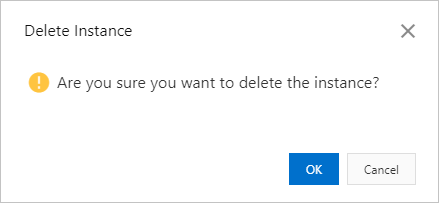This topic describes how to release an instance that runs on an ApsaraDB for MyBase host.
Prerequisites
Only ApsaraDB MyBase for SQL Server, ApsaraDB MyBase for PostgreSQL, and ApsaraDB MyBase for MySQL instances can be released.
Precautions
After an instance is released, the instance is immediately removed from the console and its data is permanently deleted. We recommend that you back up data before you release an instance and download backup files to your computer.
Procedure
Log on to the ApsaraDB for MyBase console.
In the upper-left corner of the page, select a region.
Find the dedicated cluster that you want to manage, and click Details in the Actions column.
In the left-side navigation pane, click Instances. Use one of the following methods to release an instance:
Find the instance that you want to release and choose in the Actions column.
Find the instance that you want to release and click Details in the Actions column. In the left-side navigation pane, click Service Availability. On the page that appears, move the pointer over the instance that you want to release and click Delete.
NoteYou can use this method to release only a master-replica instance that runs MySQL.
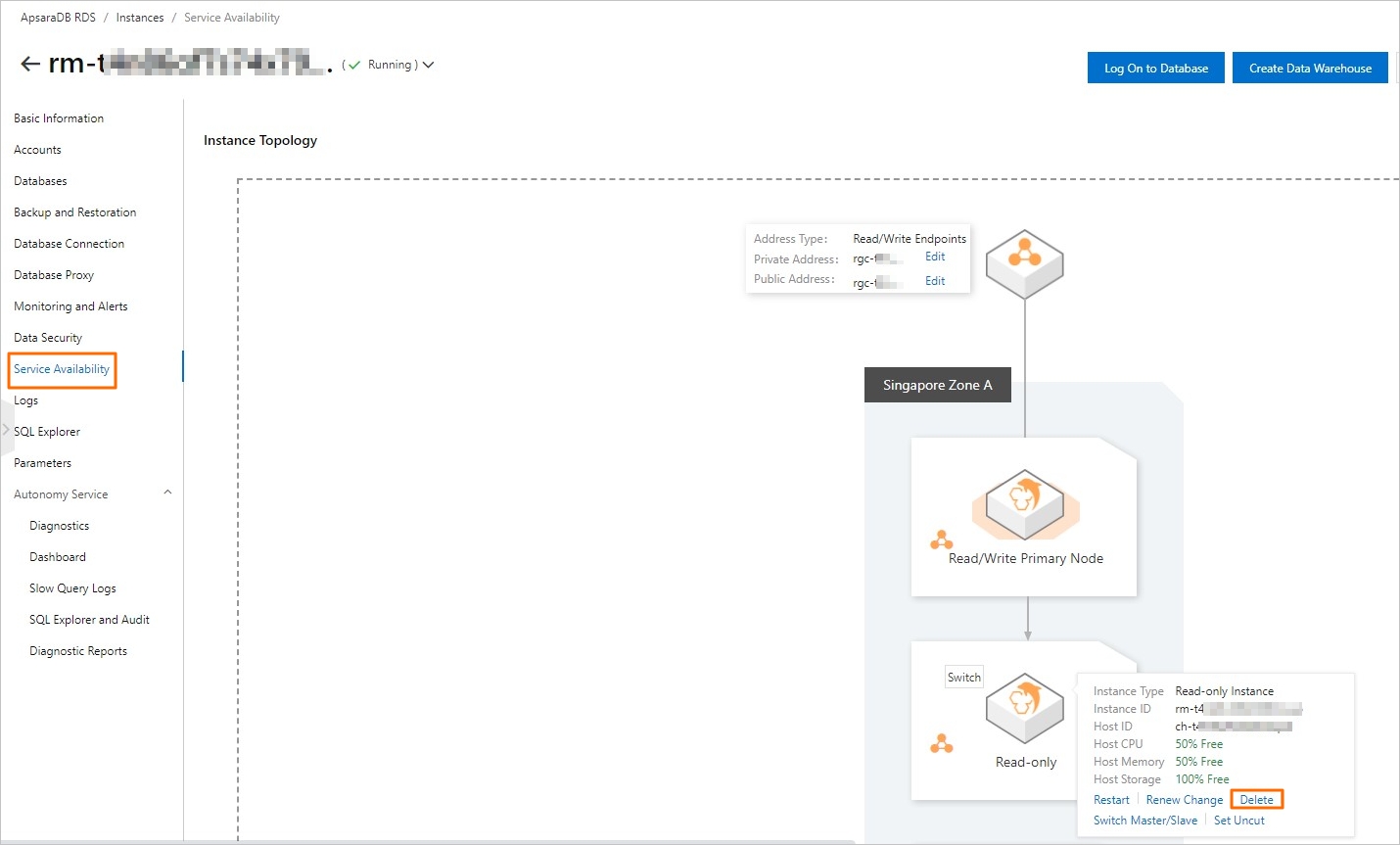
In the message that appears, click OK.