After you create a host in an ApsaraDB MyBase dedicated cluster, you can change the host specifications to meet your business requirements. This topic describes how to upgrade host specifications.
Prerequisites
- An ApsaraDB MyBase for MySQL dedicated cluster of the High-availability Edition is created.
- A host that uses local SSDs or enhanced SSDs (ESSDs) is created. For more information, see Create a host in an ApsaraDB MyBase for MySQL dedicated cluster.
- The host specifications can be upgraded. For more information, see the "Host specifications that can be upgraded" section of this topic.
Precautions
- Host specifications can be upgraded, but not downgraded.
- The Upgrade Specifications option is dimmed and host specifications cannot be upgraded in the following scenarios:
- An instance is being created on the host.
- An instance that runs on the host is being migrated.
- The host is locked due to expiration.
- Host specifications can be upgraded only within the same instance family. For more information about host instance types, see Instance types of hosts.
- When you upgrade host specifications, you must increase both the CPU cores and memory.
- The interval at which you upgrade the specifications of one host is at least 10 minutes.
- When you upgrade the specifications of a host, the host and its running instances restart. Note
- When a host restarts, a primary/secondary instance switchover occurs on the host. This may cause one or two service interruptions.
- The amount of time it takes to restart a host varies based on the duration of the primary/secondary instance switchover.
Host specifications that can be upgraded
| Host category | Host instance family | Host specification | Host instance type |
|---|---|---|---|
| General-purpose (ESSD) | g6 | 8 cores, 32 GB, ESSD | rds.g6.2xlarge |
| 16 cores, 64 GB, ESSD | rds.g6.4xlarge | ||
| 32 cores, 128 GB, ESSD | rds.g6.8xlarge | ||
| 52 cores, 192 GB, ESSD | rds.g6.13xlarge | ||
| g5 | 64 cores, 256 GB, ESSD | rds.g5.16xlarge | |
| Memory-optimized (ESSD) | r6 | 8 cores, 64 GB, ESSD | rds.r6.2xlarge |
| 16 cores, 128 GB, ESSD | rds.r6.4xlarge | ||
| 32 cores, 256 GB, ESSD | rds.r6.8xlarge | ||
| 52 cores, 384 GB, ESSD | rds.r6.13xlarge | ||
| r5 | 64 cores, 512 GB, ESSD | rds.r5.16xlarge | |
| Compute-optimized (ESSD) | c6 | 8 cores, 16 GB, ESSD | rds.c6.2xlarge |
| 16 cores, 32 GB, ESSD | rds.c6.4xlarge | ||
| 32 cores, 64 GB, ESSD | rds.c6.8xlarge | ||
| 52 cores, 96 GB, ESSD | rds.c6.13xlarge | ||
| c5 | 64 cores, 128 GB, ESSD | rds.c5.16xlarge |
Billing
The following formula is used to calculate the fees for upgrading host specifications:
Upgrade fees = Total fees of the new specifications for the remaining subscription period - Total fees of the original specifications for the remaining subscription period. Total fees of the new specifications for the remaining subscription period = Monthly fees of the new specifications/30/24 × Unused hours. Total fees of the original specifications for the remaining subscription period = Monthly fees of the original specifications/30/24 × Unused hours.
For example, assume that the monthly fees of the new specifications are USD 14,400, the monthly fees of the original specifications are USD 7,200, and the host is to expire after 50 days. In this case, the following formula is used to calculate the upgrade fees: (14400/30/24 × 50 × 24) - (7200/30/24 × 50 × 24) = 12000.
Procedure
- Log on to the ApsaraDB MyBase console.
- In the upper-left corner of the page, select a region.
- In the left-side navigation pane, click Hosts.
- Find the host that you want to manage and choose in the Actions column.
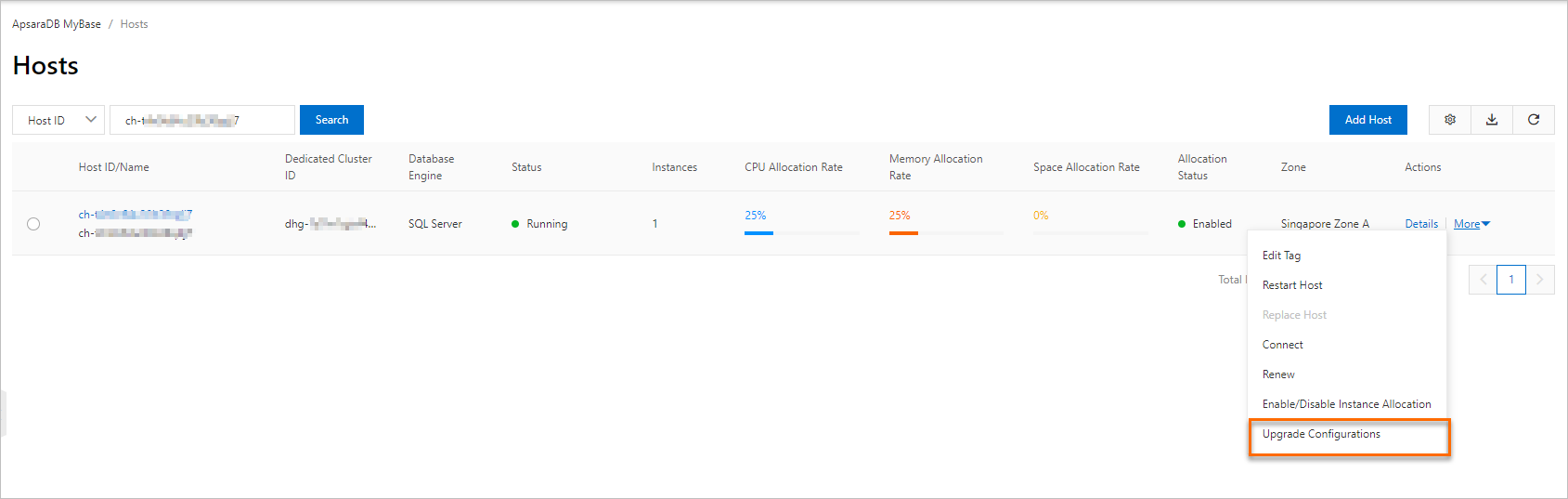
- On the Upgrade/Downgrade page, select the desired instance type from the Host Instance Type drop-down list.
- Read and select Terms of Service. Click Buy Now and complete the payment. Note You can view the new host specifications on the Host Information tab in the console. For more information, see View host details.