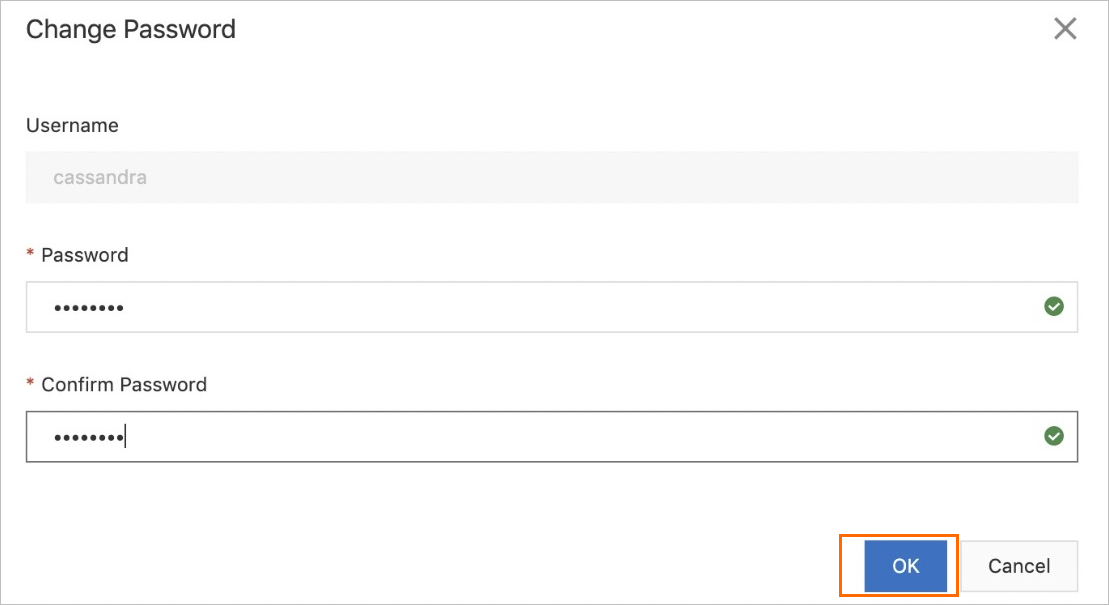If you forget your password, need to change your password, or have not set a password for an instance, you can set a new password for the instance.
Instructions
The default superuser username is cassandra. You can use this account to create other accounts and grant data management permissions as needed.
After changing the password, you must wait at least 30 seconds before you can log on with the new password, because the old password is cached for 30 seconds before it expires.
Procedure
Log on to the ApsaraDB for Cassandra console. Click a cluster ID to go to the Cluster Details page of the cluster. In the left-side navigation pane, click Accounts.
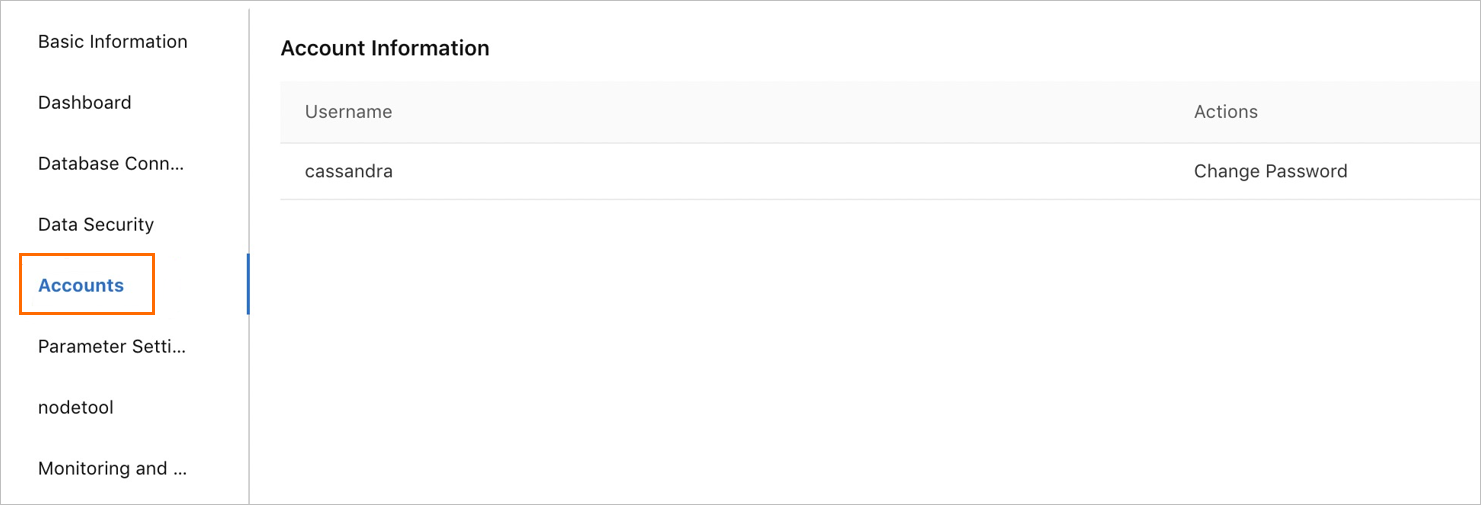
Click Change Password.
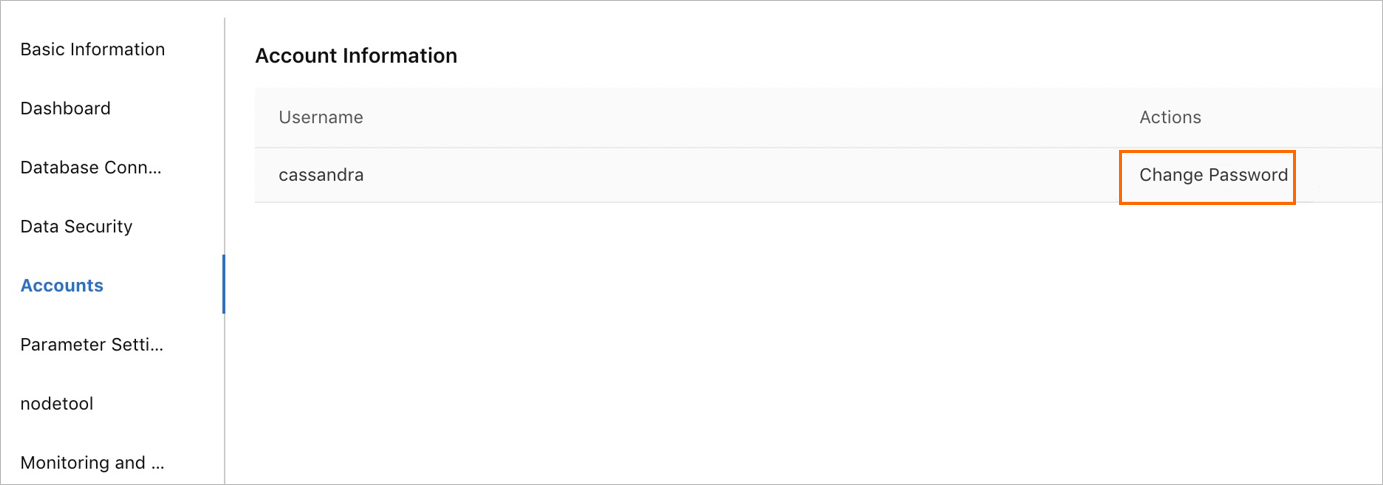
Enter a password as prompted.