If you use the Application Monitoring sub-service of Application Real-Time Monitoring Service (ARMS) to monitor an application with a common Java framework, the ARMS agent automatically instruments the framework. You can collect trace information without the need to modify the business code. To reflect the execution status of a business method in the trace information, you can use OpenTelemetry SDK for Java to add custom instrumentation code to the code.
For information about the components and frameworks supported by ARMS, see Java components and frameworks supported by ARMS.
Prerequisites
Your application is monitored in Application Monitoring. For more information, see Application Monitoring overview.
The version of the ARMS agent is 2.9.1.2 or later. For more information, see Upgrade the ARMS agent.
Add dependencies
Add the following Maven dependencies to introduce OpenTelemetry SDK for Java. For more information, see Instrumentation.
<dependencies>
<dependency>
<groupId>io.opentelemetry</groupId>
<artifactId>opentelemetry-api</artifactId>
</dependency>
<dependency>
<groupId>io.opentelemetry</groupId>
<artifactId>opentelemetry-sdk-trace</artifactId>
</dependency>
<dependency>
<groupId>io.opentelemetry</groupId>
<artifactId>opentelemetry-sdk</artifactId>
</dependency>
</dependencies>
<dependencyManagement>
<dependencies>
<dependency>
<groupId>io.opentelemetry</groupId>
<artifactId>opentelemetry-bom</artifactId>
<version>1.23.0</version>
<type>pom</type>
<scope>import</scope>
</dependency>
</dependencies>
</dependencyManagement>Compatibility between ARMS and OpenTelemetry-based instrumentation
ARMS is compatible with the following concepts involved in OpenTelemetry-based instrumentation. For more information about other concepts introduced by OpenTelemetry, see OpenTelemetry specification.
Span: a specific operation in a request, such as a remote call or an internal method call.
SpanContext: the context of a span. A SpanContext is associated with a specific operation in a request.
Attribute: an additional attribute field of a span, which is used to record key information.
Spans in OpenTelemetry can be divided into the following types:
Entry span: creates a SpanContext. Examples: Server and Consumer spans.
NoteFor an entry span, the methods used for instrumentation in ARMS are often built in the framework, and the SpanContext already exists before your application is manually instrumented. ARMS records the entry span in OpenTelemetry as an internal span. For a method where no instrumentation is implemented in ARMS, such as a method for an asynchronous call or a custom RPC framework, the entry span in OpenTelemetry remains unchanged. ARMS performs aggregation on the client to generate relevant statistics.
Internal span: reuses an existing SpanContext. An internal span is recorded as an internal method stack.
Exit span: propagates a SpanContext. Examples: Client and Producer spans.
ARMS is compatible with the entry spans and internal spans of OpenTelemetry. However, ARMS does not allow exit spans to propagate SpanContexts based on the OpenTelemetry standard. In ARMS, exit spans must propagate SpanContexts based on the formats provided by ARMS.
The following code provides an example on how to create spans by using OpenTelemetry SDK for Java:
In the following code, the OpenTelemetry instance must be obtained by calling the GlobalOpenTelemetry.get() method. If you directly use the OpenTelemetry instance manually constructed in the preceding steps via the OpenTelemetry SDK, the span data generated by SDK instrumentation will not be available in the ARMS agent V4.x.
package com.alibaba.arms.brightroar.console.controller;
import io.opentelemetry.api.GlobalOpenTelemetry;
import io.opentelemetry.api.OpenTelemetry;
import io.opentelemetry.api.baggage.Baggage;
import io.opentelemetry.api.common.AttributeKey;
import io.opentelemetry.api.common.Attributes;
import io.opentelemetry.api.trace.Span;
import io.opentelemetry.api.trace.SpanKind;
import io.opentelemetry.api.trace.StatusCode;
import io.opentelemetry.api.trace.Tracer;
import io.opentelemetry.api.trace.propagation.W3CTraceContextPropagator;
import io.opentelemetry.context.Context;
import io.opentelemetry.context.Scope;
import io.opentelemetry.context.propagation.ContextPropagators;
import io.opentelemetry.sdk.OpenTelemetrySdk;
import org.springframework.web.bind.annotation.RequestMapping;
import org.springframework.web.bind.annotation.ResponseBody;
import org.springframework.web.bind.annotation.RestController;
import javax.annotation.PostConstruct;
import java.util.concurrent.Executors;
import java.util.concurrent.ScheduledExecutorService;
import java.util.concurrent.TimeUnit;
@RestController
@RequestMapping("/ot")
public class OpenTelemetryController {
private Tracer tracer;
private ScheduledExecutorService ses = Executors.newSingleThreadScheduledExecutor();
@PostConstruct
public void init() {
OpenTelemetry openTelemetry = OpenTelemetrySdk.builder()
.setPropagators(ContextPropagators.create(W3CTraceContextPropagator.getInstance()))
.buildAndRegisterGlobal();
tracer = GlobalOpenTelemetry.get().getTracer("manual-sdk", "1.0.0");
ses.scheduleAtFixedRate(new Runnable() {
@Override
public void run() {
Span span = tracer.spanBuilder("schedule")
.setAttribute("schedule.time", System.currentTimeMillis())
.startSpan();
try (Scope scope = span.makeCurrent()) {
System.out.println("scheduled!");
Thread.sleep(500L);
span.setAttribute("schedule.success", true);
System.out.println(Span.current().getSpanContext().getTraceId()); // Obtain the trace ID.
} catch (Throwable t) {
span.setStatus(StatusCode.ERROR, t.getMessage());
} finally {
span.end();
}
}
}, 10, 30, TimeUnit.SECONDS);
}
@ResponseBody
@RequestMapping("/parent")
public String parent() {
Span span = tracer.spanBuilder("parent").setSpanKind(SpanKind.SERVER).startSpan();
try (Scope scope = span.makeCurrent()) {
// Use Baggage to propagate the custom tags of the service.
Baggage baggage = Baggage.builder()
.put("user.id", "1")
.put("user.name", "name")
.build();
try (Scope baggageScope = baggage.storeInContext(Context.current()).makeCurrent()) {
child();
}
span.setAttribute("http.method", "GET");
span.setAttribute("http.uri", "/parent");
} finally {
span.end();
}
return "parent";
}
private void child() {
Span span = tracer.spanBuilder("child").startSpan();
try (Scope scope = span.makeCurrent()) {
span.setAttribute("user.id", Baggage.current().getEntryValue("user.id"));
span.addEvent("Sleep Start");
Thread.sleep(1000);
Attributes attr = Attributes.of(AttributeKey.longKey("cost"), 1000L);
span.addEvent("Sleep End", attr);
} catch (Throwable e) {
span.setStatus(StatusCode.ERROR, e.getMessage());
} finally {
span.end();
}
}
}The sample code can be used to create the following three spans:
parent: a parent span, which serves as the entry span of an HTTP request based on the OpenTelemetry standard. However, ARMS already creates a SpanContext in the embedded code of Apache Tomcat. Therefore, ARMS records the parent span as an internal method on the ARMS method stack.child: the internal span of theparentspan. The internal span is recorded as an internal method on the ARMS method stack.schedule: an entry span for an independent thread. By default, ARMS does not create SpanContexts for schedule spans. Therefore, ARMS records a schedule span as a custom method and generates relevant statistics.
Use OpenTelemetry Baggage API to propagate the custom tags of a service
In OpenTelemetry, Baggage is contextual information that can be propagated across spans. You can configure key-value pairs for Baggage to propagate the custom tags of a service. Baggage is stored and propagated in HTTP headers. Therefore, we recommend that you do not store sensitive data in Baggage.
The parent span in the preceding sample code first stores two key-value pairs in Baggage, and then obtains the values that are stored in Baggage in the child span.
Obtain the trace ID
SpanContext contains a trace ID and a span ID. You can use the Span.current().getSpanContext().getTraceId() method to obtain the trace ID.
View the information about parent and child spans in the ARMS console
On the Method Stack tab in the Details panel of the /ot/parent HTTP method, you can view the information about parent and child spans. For more information, see Trace query.

View the information about a schedule span in the ARMS console
You can view the information about a schedule span on the following pages in the ARMS console:
You can view the statistics on the schedule span on the Application Overview page in the ARMS console. For more information, see Application overview.
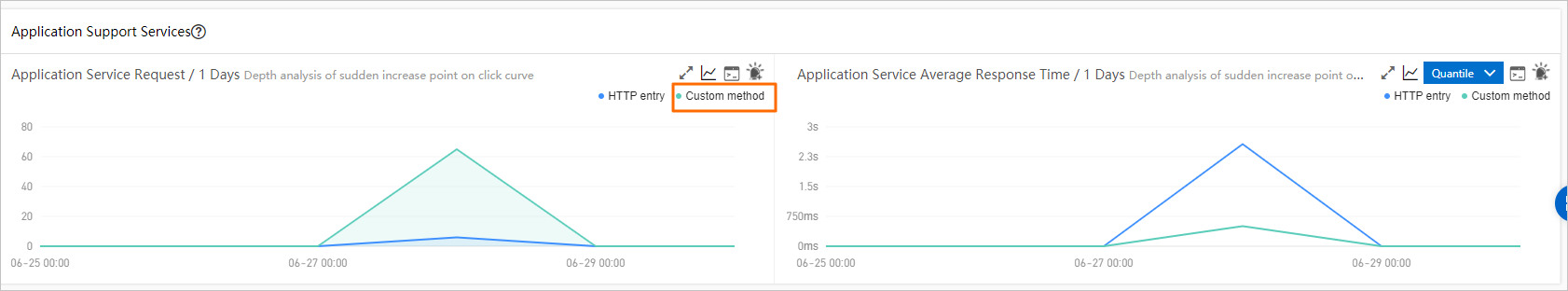
You can view the details of the schedule span on the Interface Invocation page. For more information, see Interface calls.
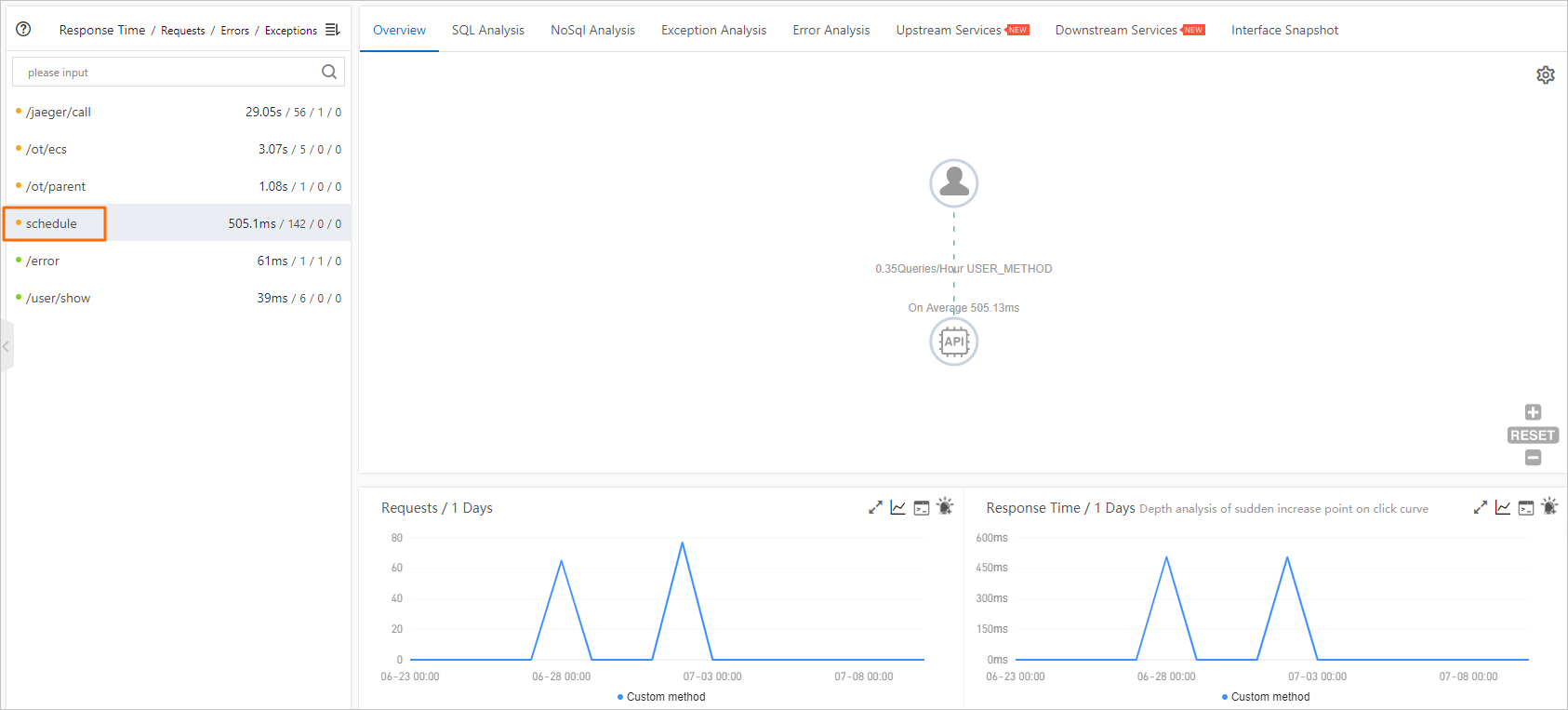
You can view the schedule span on the Traces tab. For more information, see Trace query.
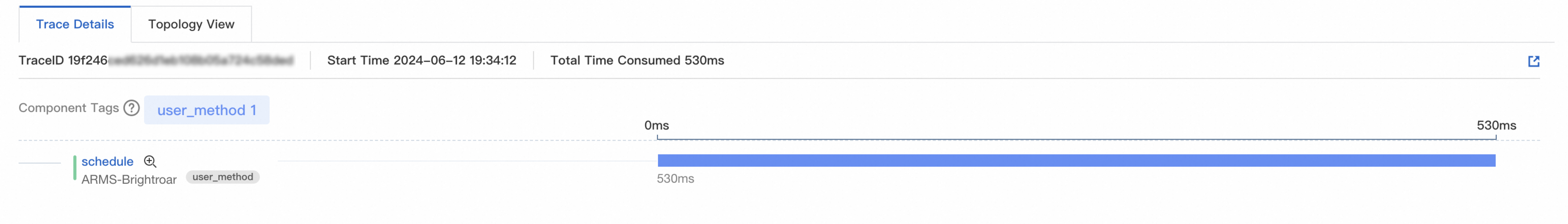
On the Traces tab, click the Zoom In icon to view the details of the schedule span.
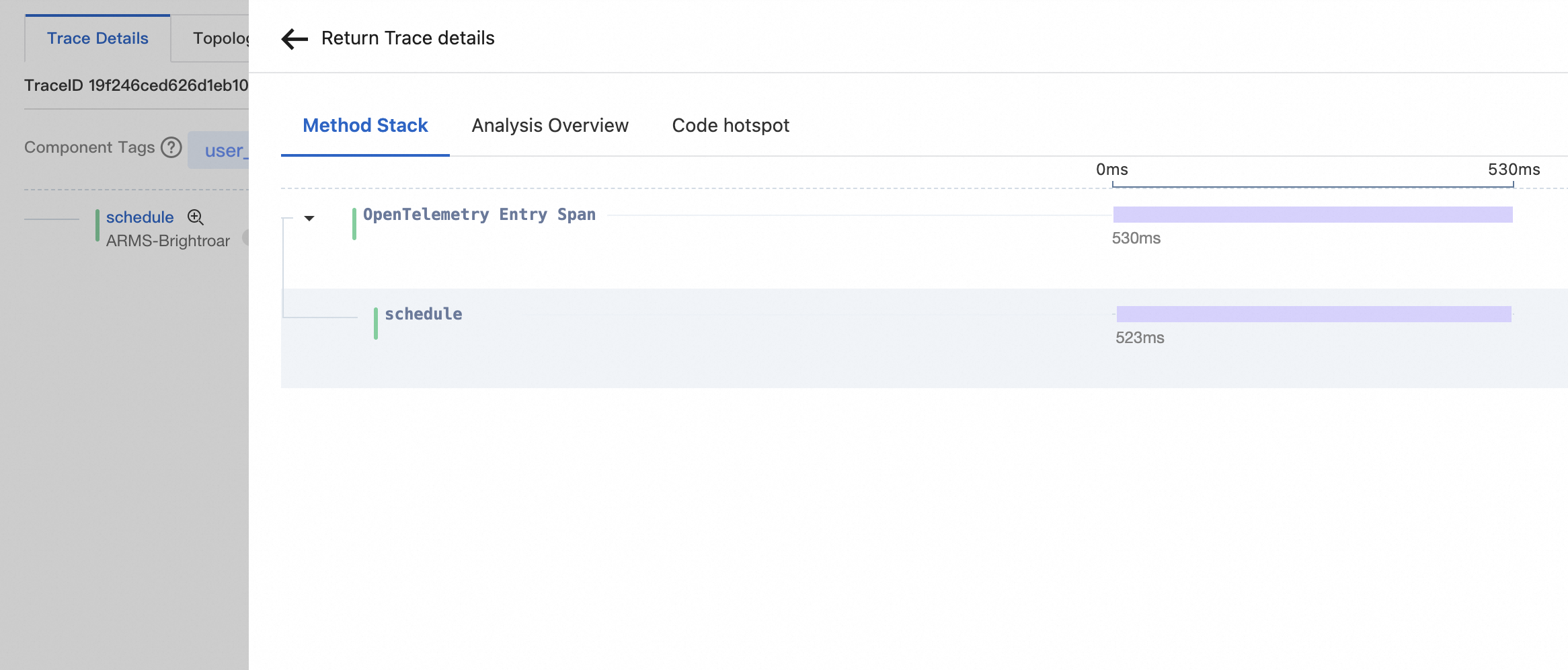
ARMS displays the attributes of an OpenTelemetry span as tags. To view the attributes of a span, click the span name.
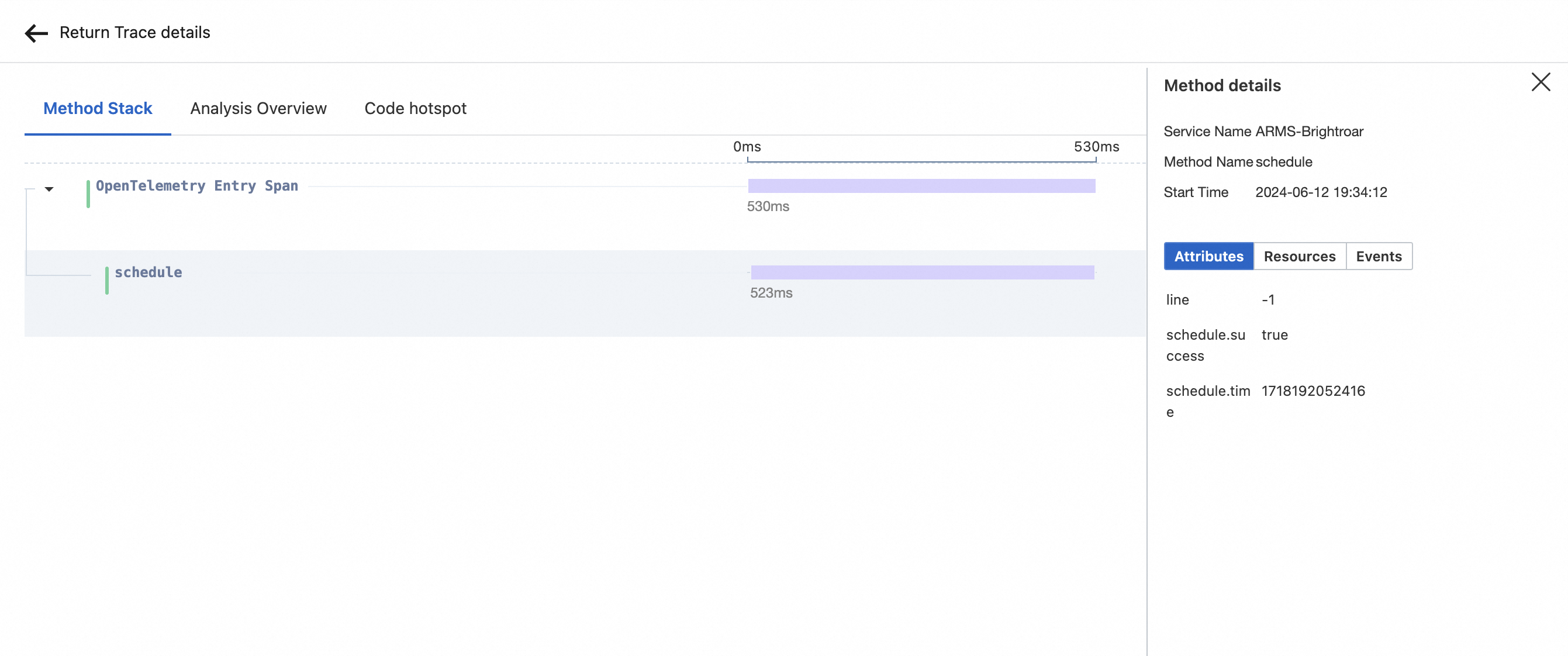
Asynchronously pass the context
The ARMS agent v4.x supports asynchronous context passes.
The following sample code describes an event. When the event is produced, the trace context of the producer thread is recorded to the event. When the event is consumed, the context is fetched and restored.
class Event {
private Context context;
private String msg;
public Event(Context context, String msg) {
this.context = context;
this.msg = msg;
}
}
private final LinkedBlockingQueue<Event> linkedBlockingQueue = new LinkedBlockingQueue<Event>();
public void produce(String msg) {
linkedBlockingQueue.add(new Event(Context.current(), msg));
}
public void consume() throws Exception {
Event event = linkedBlockingQueue.take();
try(Scope scope = event.context.makeCurrent()) {
processEvent(event);
}
}
public void processEvent(Event event) {
//todo process event
}References
You can associate trace IDs with the business logs of an application. This way, if an error occurs in the application, you can access the business logs associated with trace IDs to locate, analyze, and troubleshoot the error. For more information, see Associate trace IDs with business logs.