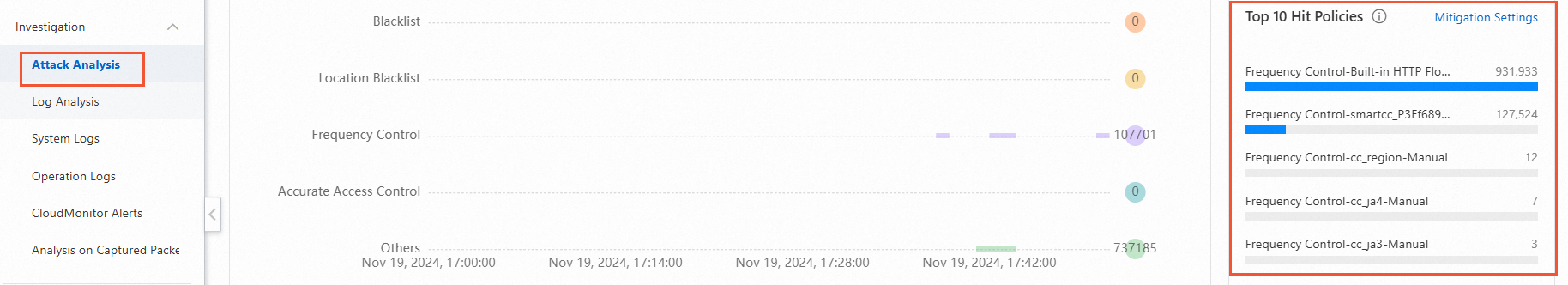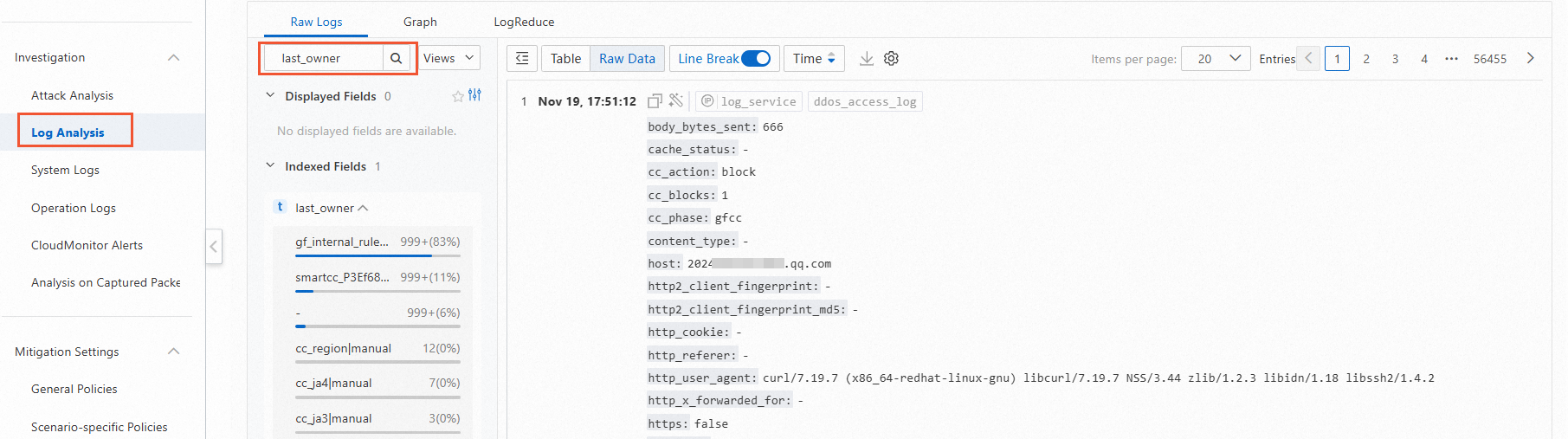Rule type | Rule ID | Description | Default action | Loose | Normal | Strict |
Invalid Request | global_01 | The HTTP request header Accept is invalid.#1 | Block | ✓ | ✓ | ✓ |
Invalid Request | global_02 | The HTTP request header Accept-Language is invalid.#1 | Block | ✓ | ✓ | ✓ |
Invalid Request | global_0_1 | The HTTP request header Accept-Encoding is invalid.#1 | Block | × | ✓ | ✓ |
Invalid Request | global_15 | The HTTP request header Accept is invalid.#2 | Block | ✓ | ✓ | ✓ |
Invalid Request | global_ge_05f8a760096d29cee462a63ab418e5c3_B_t | The HTTP request header Accept is invalid.#3 | Block | ✓ | ✓ | ✓ |
Invalid Request | global_ge_0_B_t | The HTTP request header Accept-Encoding is invalid.#2 | Block | × | ✓ | ✓ |
Invalid Request | global_ge_0d4dbd8080c85462ea5395d1d8251da8_B_t | The HTTP request header Referer is invalid.#1 | Block | × | ✓ | ✓ |
Invalid Request | global_ge_0e2130d0b87abe84bd74735ec4586ab1_B_t | The HTTP request header Accept is invalid.#4 | Block | ✓ | ✓ | ✓ |
Invalid Request | global_ge_1_B_t | The HTTP request header Accept-Language is invalid.#2 | Block | × | ✓ | ✓ |
Invalid Request | global_ge_2cfc5256bf5be8892b9356d8db40d0e3_B_t | The HTTP request header Cache-Control is invalid.#1 | Block | ✓ | ✓ | ✓ |
Invalid Request | global_ge_aba03cde2fc06dd322ad0a1a46bc47d8_B_t | The HTTP request header Connection is invalid.#1 | Block | ✓ | ✓ | ✓ |
Invalid Request | global_online_03 | The HTTP request header Referer is invalid.#2 | Block | ✓ | ✓ | ✓ |
Invalid Request | global_spv_3adcd517f14ef4295dbcb65f2b544621_B_t | The HTTP request header Accept-Language is invalid.#3 | Block | × | ✓ | ✓ |
Invalid Request | global_spv_a69fdbd25ac2da2984809fdc051e9d4e_B_t | The HTTP request header User-Agent is invalid.#1 | Block | × | × | ✓ |
Simulated Browser Request | global_03 | The request may be a simulated HTTP request designed to mimic a browser-initiated request, which requires verification based on a combination of request headers.#1 | JavaScript Challenge | × | ✓ | × |
Simulated Browser Request | global_2_3 | The request may be a simulated HTTP request designed to mimic a browser-initiated request, which requires verification based on a combination of request headers.#2 | JavaScript Challenge | × | ✓ | × |
Simulated Browser Request | global_2_4 | The request may be a simulated HTTP request designed to mimic a browser-initiated request, which requires verification based on a combination of request headers.#3 | JavaScript Challenge | × | ✓ | × |
Simulated Browser Request | global_r_1_C | The request may be a simulated HTTP request designed to mimic a browser-initiated request, which requires verification based on a combination of request headers.#4 | JavaScript Challenge | × | ✓ | × |
Simulated Browser Request | global_r_2_C_t | The request may be a simulated HTTP request designed to mimic a browser-initiated request, which requires verification based on a combination of request headers.#5 | JavaScript Challenge | × | ✓ | × |
Simulated Browser Request | global_th_00922977ecc39f015bdd94e54e3f08c8_C_t | The request may be a simulated HTTP request designed to mimic a browser-initiated request, which requires verification based on a combination of request headers.#6 | JavaScript Challenge | × | ✓ | × |
Simulated Browser Request | global_th_10_C_t | The request may be a simulated HTTP request designed to mimic a browser-initiated request, which requires verification based on a combination of request headers.#7 | JavaScript Challenge | × | ✓ | × |
Simulated Browser Request | global_th_1db36a86783775fb36ff65e9a9471293_C_t | The request may be a simulated HTTP request designed to mimic a browser-initiated request, which requires verification based on a combination of request headers.#8 | JavaScript Challenge | × | ✓ | × |
Simulated Browser Request | global_th_4_C_t | The request may be a simulated HTTP request designed to mimic a browser-initiated request, which requires verification based on a combination of request headers.#9 | JavaScript Challenge | × | ✓ | × |
Simulated Browser Request | global_th_5_C_t | The request may be a simulated HTTP request designed to mimic a browser-initiated request, which requires verification based on a combination of request headers.#10 | JavaScript Challenge | × | ✓ | × |
Simulated Browser Request | global_th_6_C_t | The request may be a simulated HTTP request designed to mimic a browser-initiated request, which requires verification based on a combination of request headers.#11 | JavaScript Challenge | × | ✓ | × |
Simulated Browser Request | global_th_7_C_t | The request may be a simulated HTTP request designed to mimic a browser-initiated request, which requires verification based on a combination of request headers.#12 | JavaScript Challenge | × | ✓ | × |
Simulated Browser Request | global_th_8_C_t | The request may be a simulated HTTP request designed to mimic a browser-initiated request, which requires verification based on a combination of request headers.#13 | JavaScript Challenge | × | ✓ | × |
Simulated Browser Request | global_th_9_C_t | The request may be a simulated HTTP request designed to mimic a browser-initiated request, which requires verification based on a combination of request headers.#14 | JavaScript Challenge | × | ✓ | × |
Simulated Browser Request | global_th_a256dec6c80b7c953a9d5cf21b193e93_C_t | The request may be a simulated HTTP request designed to mimic a browser-initiated request, which requires strong verification based on a combination of request headers.#1 | JavaScript Challenge | × | × | ✓ |
Simulated Browser Request | global_th_e353aae960559269a5146aca41060c60_C_t | The request may be a simulated HTTP request designed to mimic a browser-initiated request, which requires verification based on a combination of request headers.#15 | JavaScript Challenge | × | ✓ | × |
Simulated Crawler Request | global_d_6587d6a0e3adb13d4949cdb59a3167c3_B_t | The request is a simulated HTTP request designed to mimic a Google Chrome crawler-initiated request.#1 | Block | × | × | ✓ |
Simulated Crawler Request | global_d_97a08ec7a4a0d131194c4fd40802dd98_B_t | The request is a simulated HTTP request designed to mimic a Baidu crawler-initiated request.#1 | Block | × | × | ✓ |
Simulated Crawler Request | global_d_d51505ef3de38efe92bff2163a3b4d38_B_t | The request is a simulated HTTP request designed to mimic a Google Chrome crawler-initiated request.#2 | Block | × | × | ✓ |
Attack Tool Request | global_d_0ac87637e9fccf60e9afbe18ad6af1d9_C_t | The HTTP request may be initiated by a known attack tool, which requires verification based on a combination of request headers.#1 | JavaScript Challenge | × | ✓ | × |
Attack Tool Request | global_d_0d0fc1037e2239562d31473e11d40909_B_t | The HTTP request header User-Agent has the characteristics of requests initiated by known attack tools.#1 | Block | × | ✓ | ✓ |
Attack Tool Request | global_d_436c6492dbef6f8d43eec0c3caa86652_C_t | The HTTP request may be initiated by a known attack tool, which requires verification based on a combination of request headers.#2 | JavaScript Challenge | × | ✓ | ✓ |
Attack Tool Request | global_d_52d72f8b80d5877e10763d451cc05479_C_t | The HTTP request may be initiated by a known attack tool, which requires verification based on a combination of request headers.#3 | JavaScript Challenge | × | ✓ | ✓ |
Attack Tool Request | global_d_5e65a8ca4a9ea2339f24d93c7b2fa819_C_t | The HTTP request may be initiated by a known attack tool, which requires verification based on a combination of request headers.#4 | JavaScript Challenge | × | ✓ | ✓ |
Attack Tool Request | global_d_5fdc132caf63121890cb733ad4c2463e_B_t | The HTTP request header User-Agent has the characteristics of requests initiated by known attack tools.#2 | Block | × | ✓ | ✓ |
Attack Tool Request | global_d_658fef4f5d139461f7135b89f5d9dd6d_C_t | The HTTP request may be initiated by a known attack tool, which requires verification based on a combination of request headers.#5 | JavaScript Challenge | × | ✓ | ✓ |
Attack Tool Request | global_d_839574bd00cc6f9f2a256a599829db04_B_t | The HTTP request header User-Agent has the characteristics of requests initiated by known attack tools.#3 | Block | × | ✓ | ✓ |
Attack Tool Request | global_d_8917da6c5c8a6aba6ab9156cc9f89d35_B_t | The HTTP request header User-Agent has the characteristics of requests initiated by known attack tools.#4 | Block | × | ✓ | ✓ |
Attack Tool Request | global_d_adc8a089ad050bd9e2ed1aed2b991526_C_t | The HTTP request may be initiated by a known attack tool, which requires verification based on a combination of request headers.#6 | JavaScript Challenge | × | ✓ | ✓ |
Attack Tool Request | global_d_bec67b0fe8d26adb09f375c67e355a88_C_t | The HTTP request may be initiated by a known attack tool, which requires verification based on a combination of request headers.#7 | JavaScript Challenge | × | ✓ | × |
Attack Tool Request | global_d_c660088d7e2385d949fbf594461b06ac_B_t | The HTTP request header User-Agent has the characteristics of requests initiated by known attack tools.#5 | Block | × | ✓ | ✓ |
Attack Tool Request | global_d_dc71e4b0d53ef00f0631b0db72e95fb7_B_t | The HTTP request header User-Agent has the characteristics of requests initiated by known attack tools.#6 | Block | × | ✓ | ✓ |
Attack Tool Request | global_d_fc1c525466aaf12d4580ad03763daaf4_B_t | The HTTP request header User-Agent has the characteristics of requests initiated by known attack tools.#7 | Block | × | ✓ | ✓ |
Attack Tool Request | global_spv_2bdf9b3b14f1277aaccc38ae2b2e8a23_B_t | The HTTP request header Referer has the characteristics of requests initiated by known attack tools.#1 | Block | × | ✓ | ✓ |
Attack Tool Request | global_spv_507e041146fa3a0d8abc61b0bb0ba1bf_B_t | The HTTP request header Referer has the characteristics of requests initiated by known attack tools.#2 | Block | × | ✓ | ✓ |
Attack Tool Request | global_spv_b980df6086a5b9bded374883531ceb9a_B_t | The HTTP request header Referer has the characteristics of requests initiated by known attack tools.#3 | Block | × | ✓ | ✓ |
High-frequency Attack Request | global_cc_1321b42f0967324a4581f7df931b4b64_C_t | High-frequency HTTP requests are initiated to attack a homepage.#1 | JavaScript Challenge | × | × | ✓ |
High-frequency Attack Request | global_cc_3ed2a1a3801ce62eee67a1804dc2682a_C_t | High-frequency HTTP attack requests are initiated by traversing request headers.#1 | JavaScript Challenge | × | × | ✓ |
High-frequency Attack Request | global_cc_5d4f4eacd0d2e37f0a82ab247bcdcc50_C_t | High-frequency HTTP attack requests are initiated by using special User-Agent headers.#1 | JavaScript Challenge | × | ✓ | ✓ |
High-frequency Attack Request | global_cc_958593f854099089cdec7638c11116f4_C_t | High-frequency HTTP attack requests are initiated by traversing URIs.#1 | JavaScript Challenge | × | × | ✓ |
High-frequency Attack Request | global_cc_c5d86db096688b00f8ad8cb4c3a3d363_C_t | High-frequency HTTP attack requests are initiated by traversing request headers.#2 | JavaScript Challenge | × | ✓ | ✓ |
Attack Request | global_1_1 | The HTTP request header Ping-To indicates a malicious source.#1 | Block | × | ✓ | ✓ |
Attack Request | global_1_3 | The HTTP request header Referer has attack characteristics.#1 | Block | × | ✓ | ✓ |
Attack Request | global_1_4 | The HTTP request header Accept has attack characteristics.#1 | Block | × | ✓ | × |
Attack Request | global_d_0226f8975a3bb985c7c069fff282bbdc_B_t | The HTTP request header User-Agent has attack characteristics.#1 | Block | ✓ | ✓ | × |
Attack Request | global_d_34f692ae6798abe9fc822912cfcd4cc5_B_t | The HTTP request header User-Agent has attack characteristics.#2 | Block | × | × | ✓ |
Attack Request | global_d_c310e8097811299b9f3d968fe771ebc9_B_t | The HTTP request header User-Agent has attack characteristics.#3 | Block | × | ✓ | ✓ |
Attack Request | global_ge_e397de51d53a70ad1ef6daaf332de446_B_t | The HTTP request header Accept-Language has attack characteristics.#1 | Block | ✓ | ✓ | ✓ |
Attack Request | global_hm_9c0017d9c9b1aa12ea2df4503d8fae29_B_t | The HTTP request method has attack characteristics.#1 | Block | × | ✓ | ✓ |
Attack Request | global_hm_c1db5bd6d4f9da9739224ca848b60e62_B_t | The HTTP request method has attack characteristics.#2 | Block | × | ✓ | ✓ |
Attack Request | global_online_01 | The HTTP request header User-Agent has attack characteristics.#4 | Block | ✓ | ✓ | ✓ |
Attack Request | global_online_02 | The HTTP request header Accept-Language has attack characteristics.#2 | Block | × | ✓ | ✓ |
Attack Request | global_spv_0_B_t | The HTTP request header Accept-Language has attack characteristics.#3 | Block | × | ✓ | ✓ |
Attack Request | global_spv_1926afcce4ce00198eca856aaaf6fe38_B_t | The HTTP request header User-Agent has attack characteristics.#5 | Block | × | ✓ | ✓ |
Attack Request | global_spv_1_B_t | The HTTP request URI has attack characteristics.#1 | Block | × | ✓ | ✓ |
Attack Request | global_spv_2_B_t | The HTTP request header Referer has attack characteristics.#2 | Block | × | ✓ | ✓ |
Attack Request | global_spv_4957fd08aa78f6e640f2364b087cd117_B_t | The HTTP request header User-Agent has attack characteristics.#6 | Block | × | × | ✓ |
Attack Request | global_spv_4e580d90c3df0d19e71fb6947caf5489_C_t | The HTTP request header Accept has attack characteristics.#2 | JavaScript Challenge | × | ✓ | × |