The old desktop version of the Alibaba Mail is no longer maintained. The following are the update records of the new desktop version. You can go to the client download page to install the new Alibaba Mail desktop client.
2.12.2(2025.5.16)
Fix the issue of incorrect unread count display in the desktop navigation bar.
Fix the issue of page breaks when printing emails in a specific format on the desktop.
Fix the issue of the desktop version failing to start with the error message "failed to get the MAC address".
2.12.0 (2025.4.17)
The email details page has been revamped.

Support the Shortcut Key(In the grayscale stage).
Scenario | Operation | Windows | Mac | Explanation |
Email List | Multiselect | Ctrl | Ctrl | Click on one email, hold down the Ctrl key without letting go, and click on another email. Multiple discontinuous files will be selected simultaneously. |
Continously multiselect | Shift | Shift | Click on one email, hold down Shift without letting go, and click on another email. Multiple consecutive files will be selected simultaneously. | |
Select All | Ctrl+A | Ctrl+A | Press Ctrl + A to quickly select all the emails in the mailing list. | |
Compose Email | Create the new email | Ctrl+N | Command+N | Press Ctrl+N on the main interface to quickly start writing a new email. |
Search | Enter the search | Ctrl+Shift+F | Command+Shift+F | Press Ctrl+Shift+F on the main interface to quickly enter the search box |
Clear the entered keyword | Esc | Esc | Press Esc in the search box to clear the entered search keywords. |
Merge the spam and phishing email menus into the [Report Email] menu.

Support displaying the search history.

Support setting the density of email list.

In the conversation mode, the email list displays the composite names of the senders in the conversation.
Support hiding the status icon in the Mac client.
Support searching and getting default meeting room when creating the invite.
2.11.0 (2025.1.16)
Support opening a standalone window for email sessions.


Support previewing the eml attachment when composing the email.
Support Quick Settings and List Density setting.

Support [Plain Text] option.
Support [Save to Sent Items] option.
Support [Setting up Confidential Mail] option.
Modify the text of sending button on the composing page to [Timed Transmission].
Click on the folder in the sidebar of the email to automatically expand the subordinate folders.
Support the function of [View Session] under the Standard Mode.

Support setting the note for devices in Device Management.
Support printing in the attachment preview page(In the grayscale stage).
Highlight the keyword in the email content when searching.
Highlight the keyword in the subject and content of email when searching.
Support setting the important mail rules.

2.10.0 (2024.11.15)
Display the text in the title bar button when the width is sufficient.

The contact group displays the number of people.

Display the DST symbol for the time zone currently in DST in the Time Zone Settings

Support setting the mail receiving range in the Settings- POP and IMAP.

Support printing the email in the composing/ draft page.

Support setting the email list pagination.


Support importing contacts in batch.

2.9.0 (2024.07.26)
Support the function of Schedule Delivery.
Support adding the attachment by coping the file in the email writing page.
Support searching the members in the Manage Contact List page.
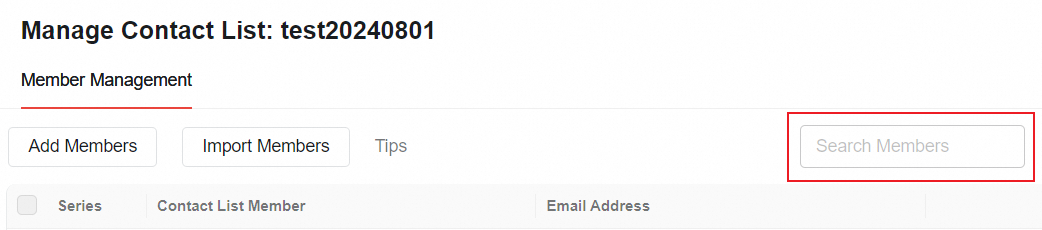
Support importing the folder of eml files.
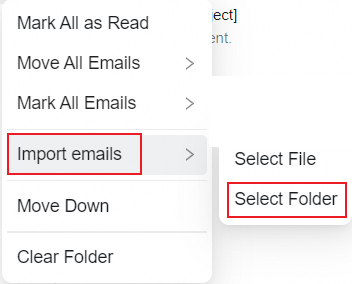
Support opening the Alimail client to write the email by mailto protocol.
It will be prompted that there is an attachment that has not been uploaded when clicking Send or Save as Draft in the email writing page. And the email will be sent or saved to the draft after uploading.
Support highlighting the recipient, cc address and email account in the search result list.
Support whether to display the avatar in mail list.
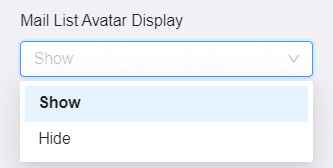
It will remind user to change the time zone when the set time zone is different with the time zone in current device.
Support expanding the folder pane.
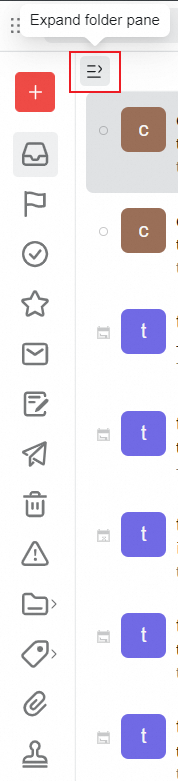
Support sorting the receiving rules.

Support continuing to write the email in the standalone window by dragging the email writing tab.

Support setting the display name of recipient.
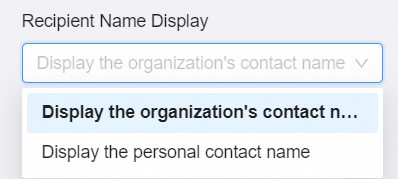
It will bring the keywords in the search box into the advanced search window when opening the Advanced Search.
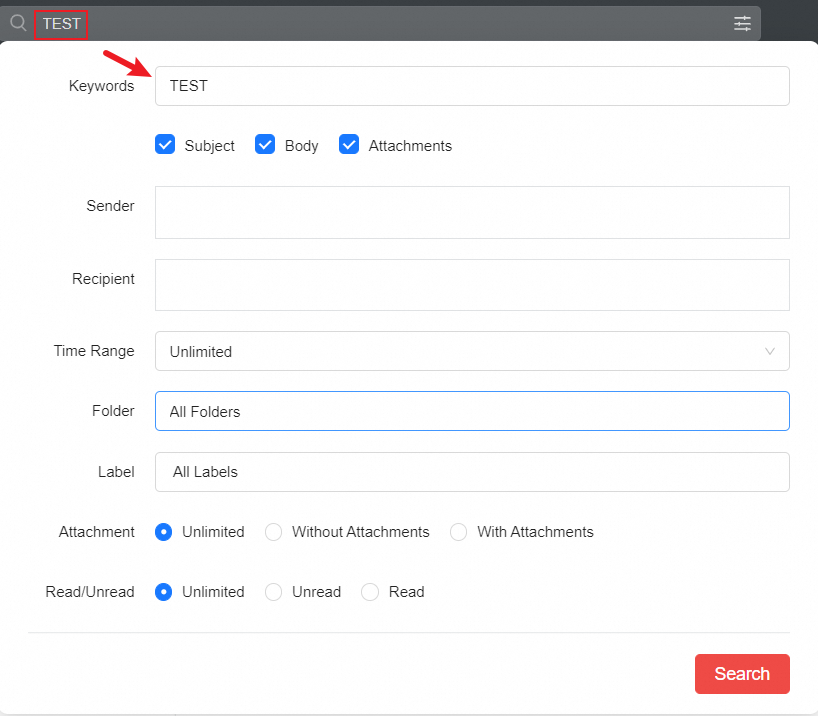
2.8.1 (2024.05.23)
Support opening and previewing the local EML file.
Support ignoring the attachments that fail to upload when sending emails.

Display the error message in the attachment card when uploading an attachment.

Support setting the Attachment Position in the Settings- Display Settings.
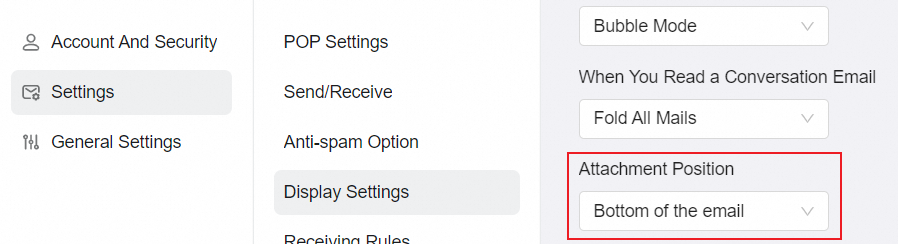
Support creating receiving rules in the email session menu.
The Trust the sender and Trust this domain action supports moving the related historical emails to the inbox.
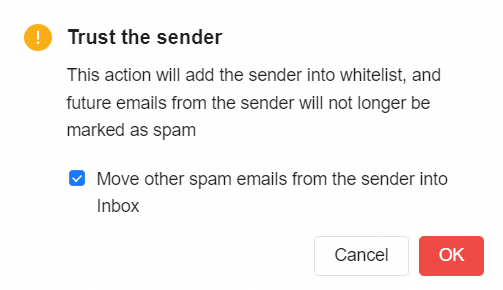
Shows Waiting for the attachments waiting for upload on writing page.
Support displaying the causes of sending and receiving failures in the email sending and receiving logs.
Supports opening conversation details in search, important emails, and other scenarios that only support email lists.
Support for the Unusual Login Notification setting.
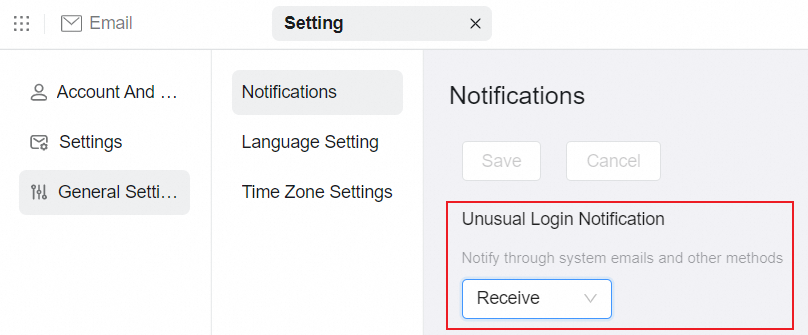
Use email subject as file name first when downloading the email.
Support for the Calendar Display Settings in the Settings-Display Settings.
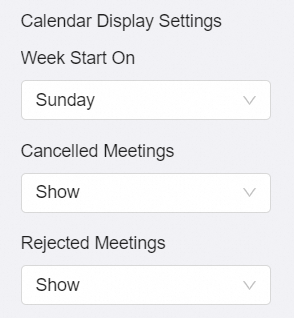
Fixed the issue that caused extra page breaks when printing files in a specific format.
Fix some problems of stuttering and crashing.
Fixed the issue where the user modified the file name of the downloaded file in the case of hidden file name extension in the Windows folder settings resulting in the downloaded file having no extension.
2.7.1 (2024.01.17)
Fixed the issue where the recipient might be empty when replying to an email.
2.7.0 (2024.01.11)
Support importing the emails in the EML format.
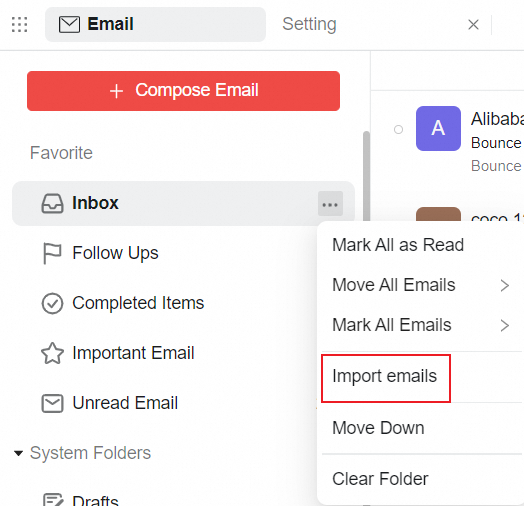
Supports saving to the inbox and opening the EML file when previewing it.
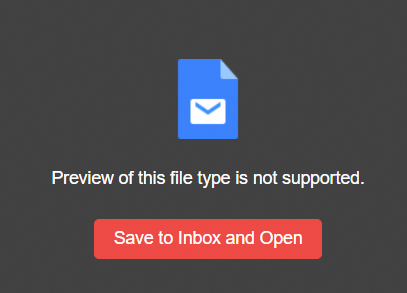
Support viewing the list of members for the contact card in the mail group type.

Support quickly creating label in the label selecting page.
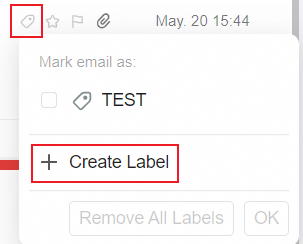
Support adding all contacts to the root node of the Shared Contact in the address book selection component.
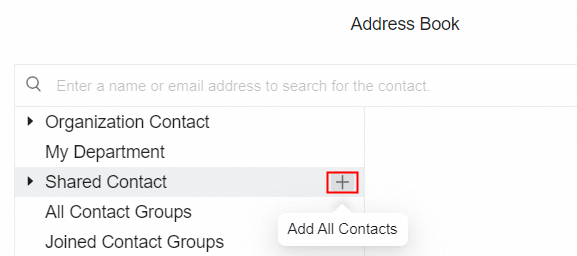
Support querying other users' shared calendars and adding shared calendars.
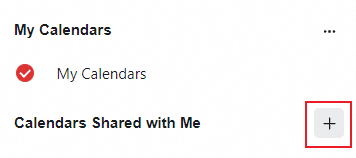
Combine email received logs and sent logs into Email Log.
![]()
Support for mouse drag panning when previewing the image attachment.
Add Auto login option.
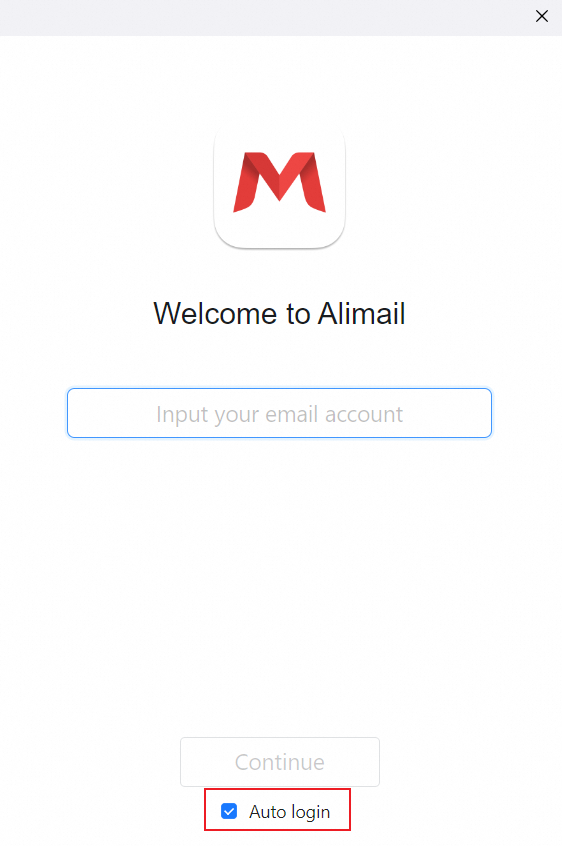
Support for querying the Operation Log in the Account And Security- Log Search.
![]()
Optimize the Settings page.
Fixed the issue where the operation focus was not positioned on the body editor when replying to an email.
Fixed the problem that the email body cannot be displayed completely when there are many images in the body.
2.6.0(2023.11.16)
Support emptying email folders.
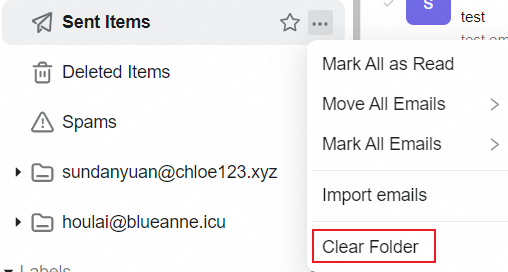
Support double-clicking in the calendar interface to create a new meeting.
Support saving email attachments to the Drive.
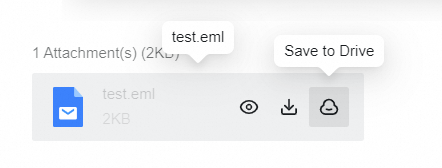
Support adding department mail group in the search results of email writing page.
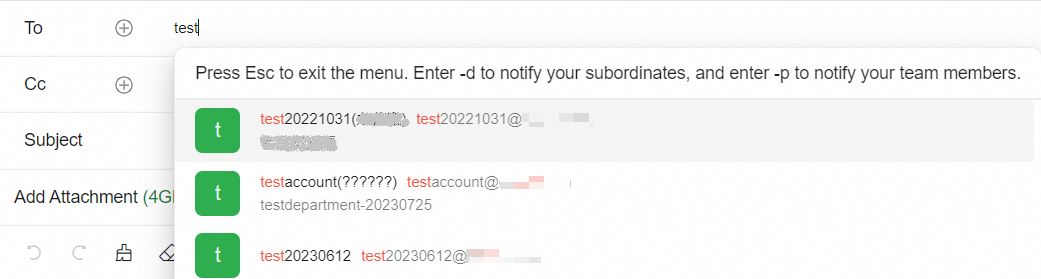
Automatically open next email after deleting one email in mail list.
Support sorting by dragging for the recipient, and dragging between recipients and cc address in the email writing page.
There will be a prompt appeared if the text/ subject contains the word "attachment" and there is no attachment while sending the email.
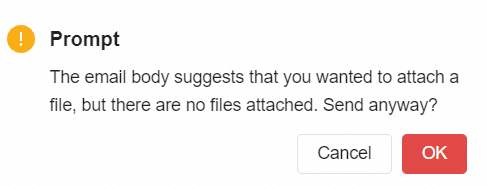
Supports automatic saving the draft when writing an email.
Support searching for the grouped contact in the address book.
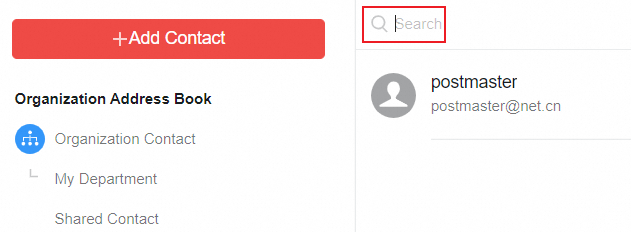
Support setting the New Email Default Font in the Settings- Display Settings.
Support for Shard Contact in the address book.
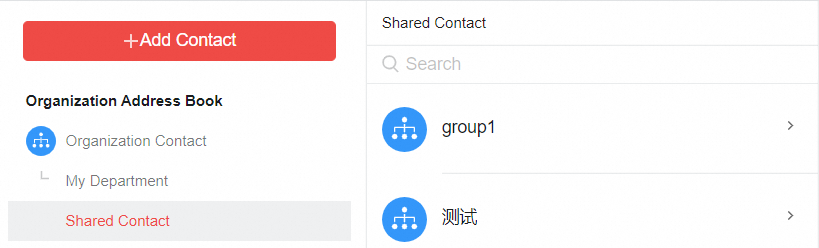
Support for the function of Add as contact/ edit contact and View Correspondence in the contact card.

Support virus scanning and reporting virus in the email details page.
![]()
After the user responds to the schedule, other response methods of the same status, except Edit and Reply, are not allowed the user to click repeatedly.

15. Support copying after batch selection in the recipient component of the email writing page.
2.5.0 (2023.09.11)
Feature Updates
Support switching the language in the settings drop-down menu.
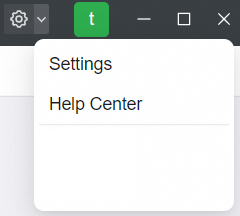
Support quickly adding contacts as Subscribed Contacts in the contact card.
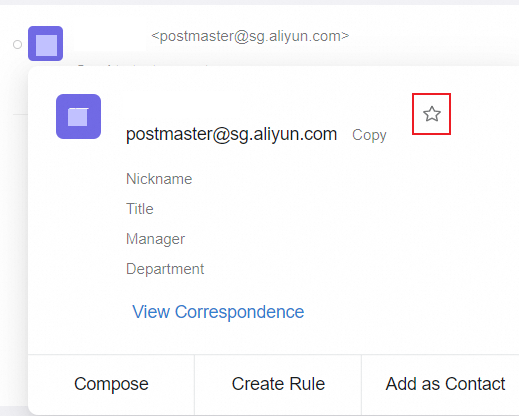
If the recipient is empty, the drop-down selection list will display the recent contacts.
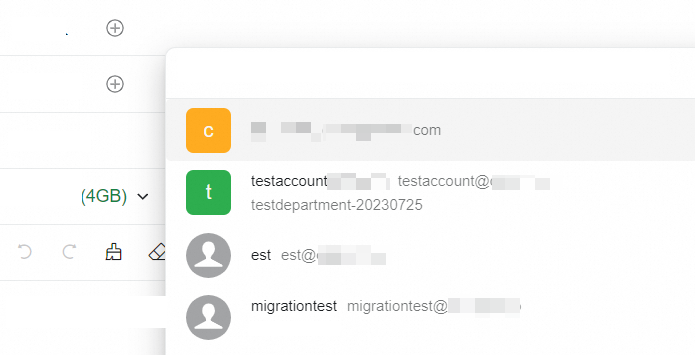
Support clearing the recent contacts in the recent contacts list of address book.
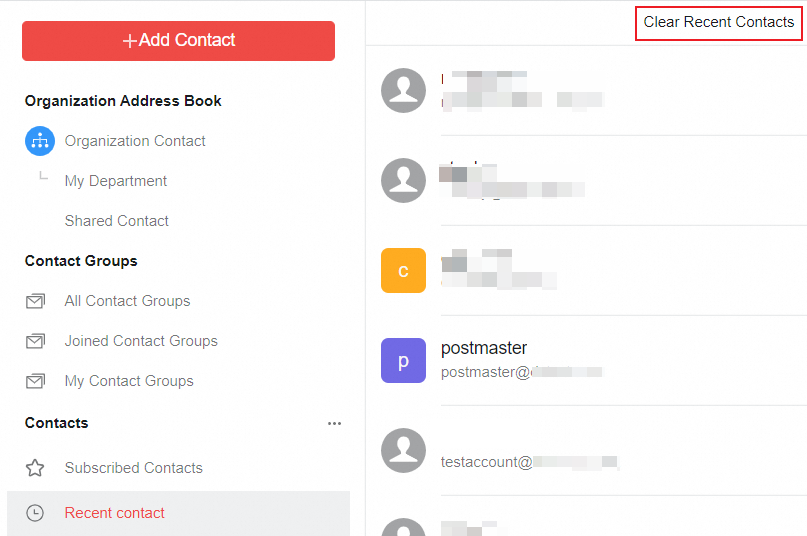
The "Contacts I Follow" and "Recent Contacts" contact lists in the address book support unified writing and sending after multiple choices.
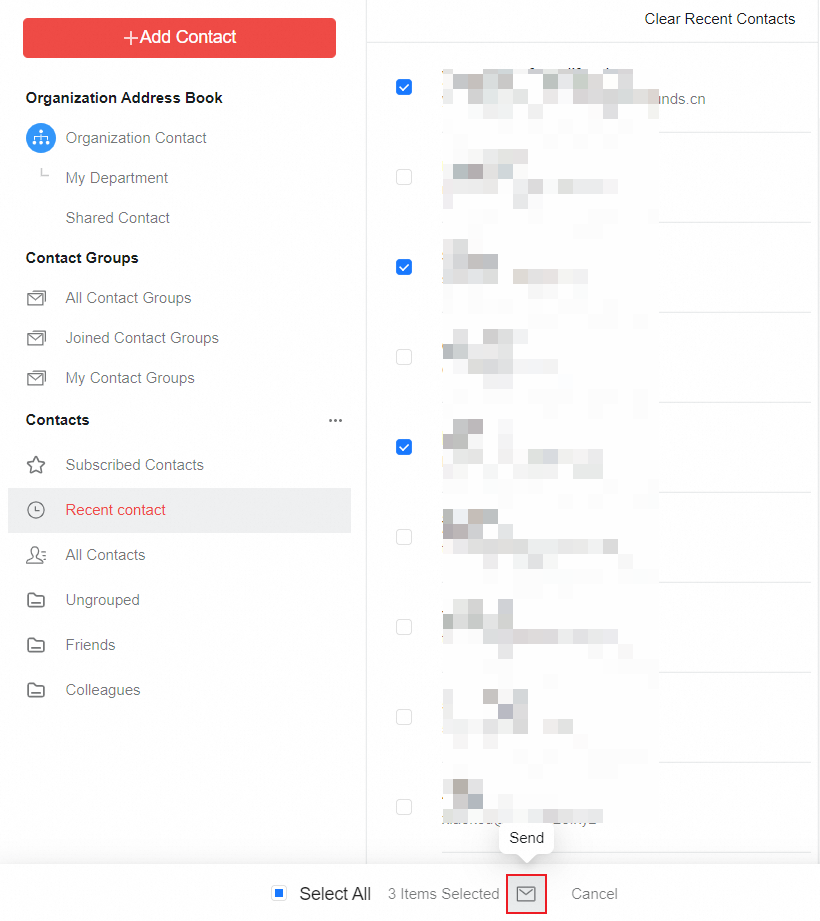
Support for opening the Help Center in the drop-down menu of Settings.
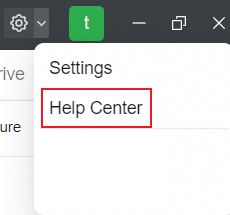
Support fixing the email writing/ new schedule page editor toolbar at the top.
![]()
Support selecting a delegation account when you create a meeting.
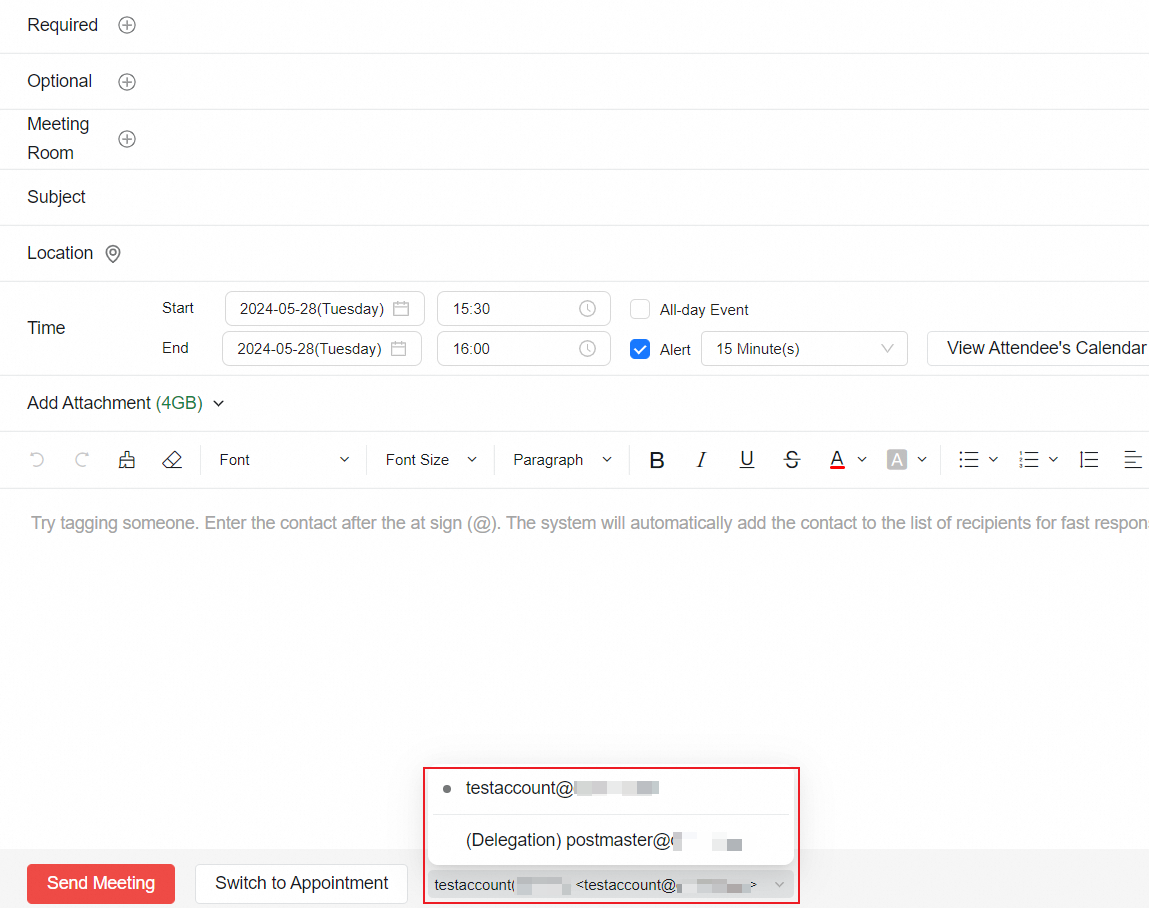
Support importing contacts in the address book.
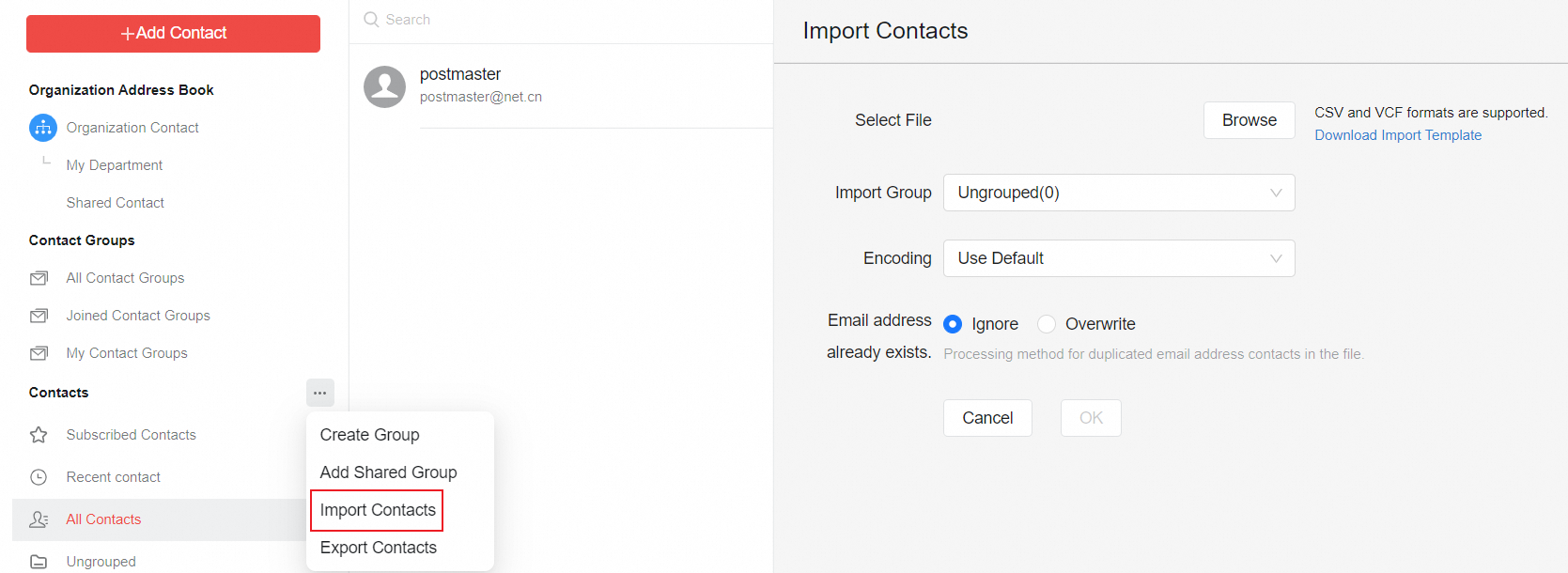
Support exporting contacts in the address book.
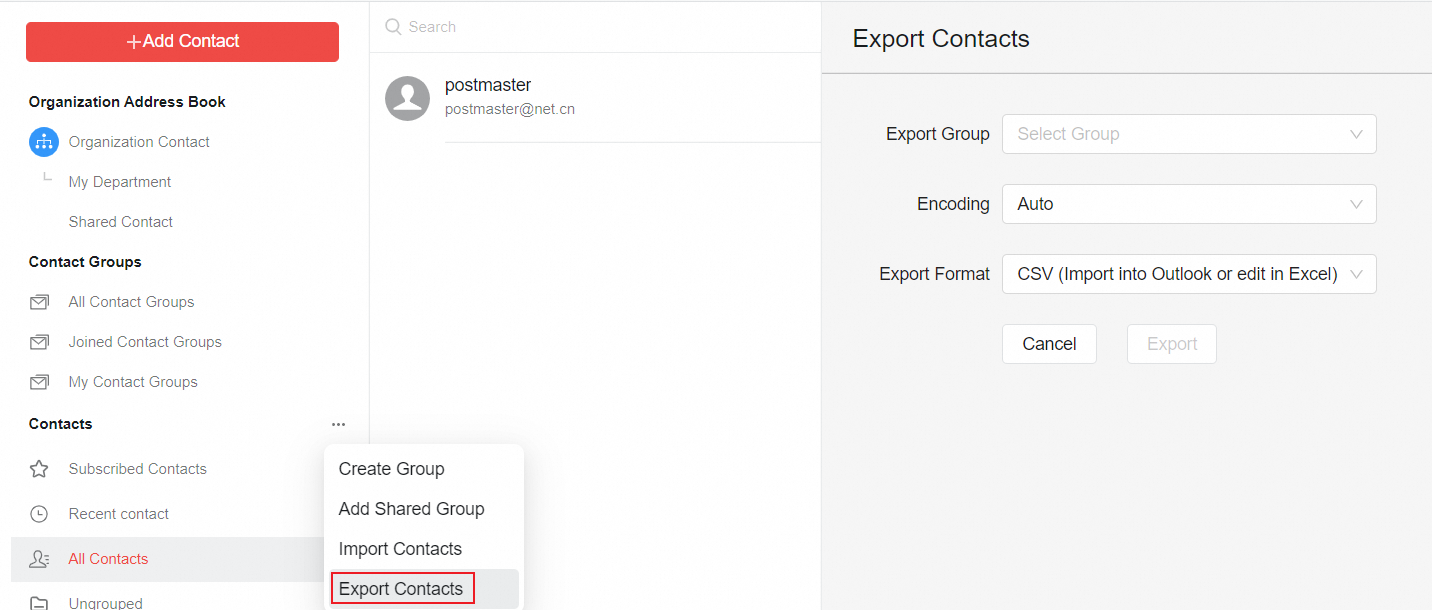
Support automatically log out after changing the password.
Support downloading attachments in the email writing page.
Support packaging and downloading the attachments.
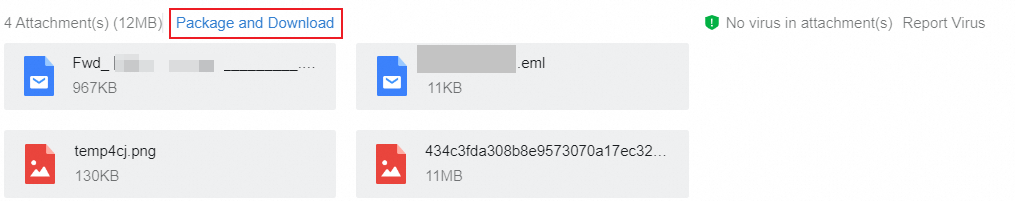
Supports clicking the Reply/ Reply All button in the email details page to open the quick reply window.
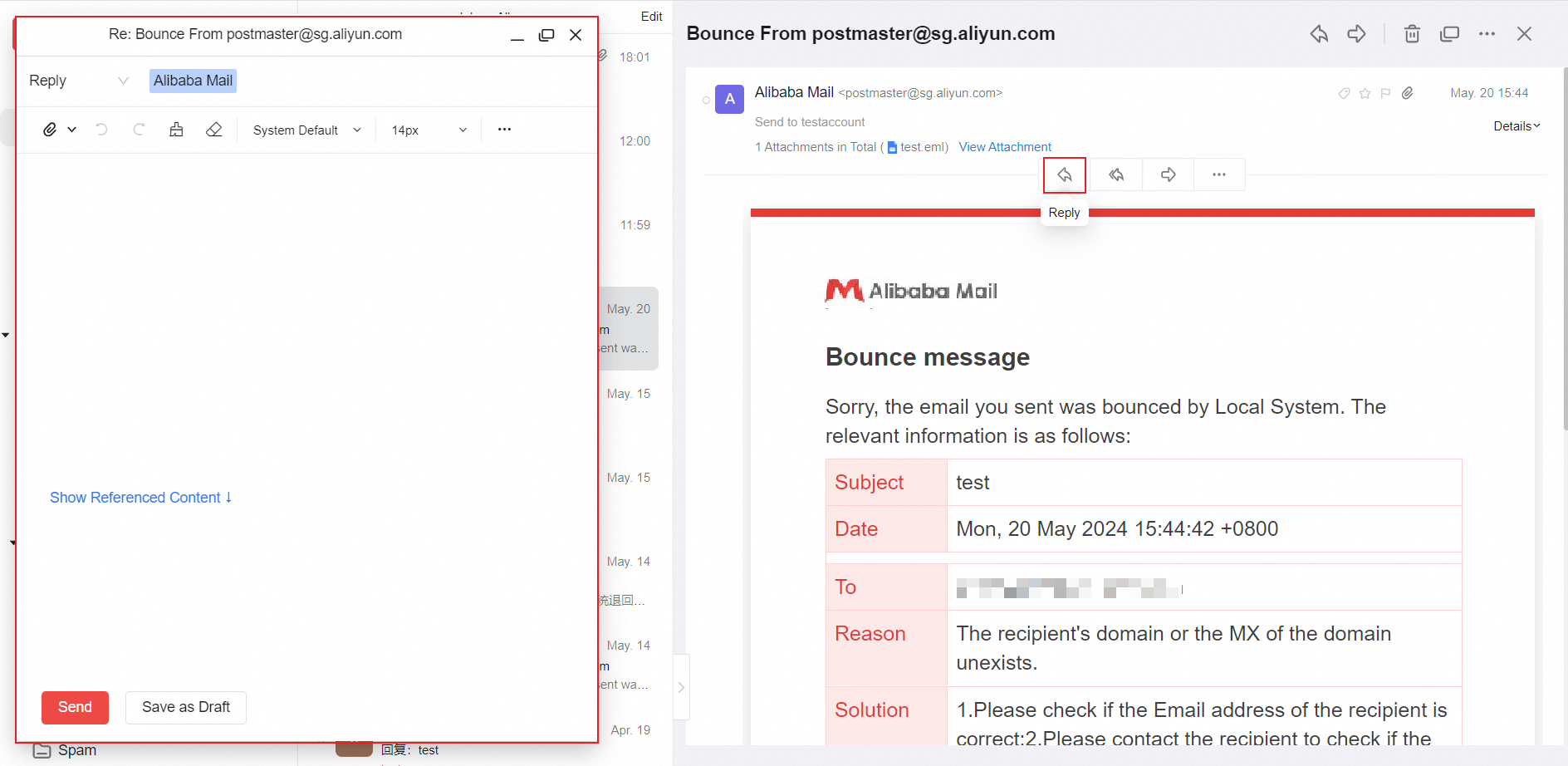
Supports adding members on the client of mail group. The prerequisite is that you have the permission to manage the mail groups.
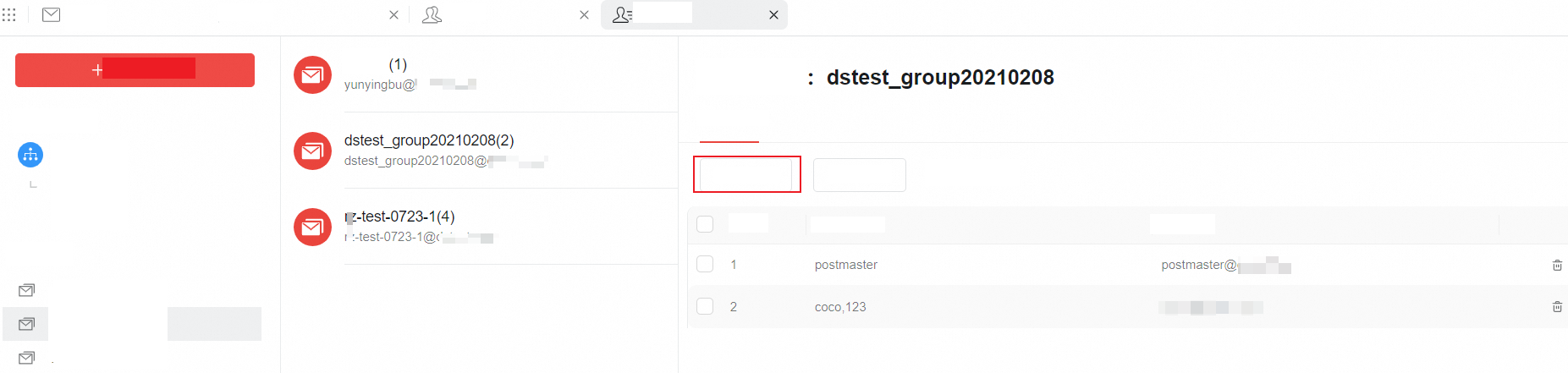
Support downloading the folder in the Drive.
![]()
Support adding shared group in the address book.
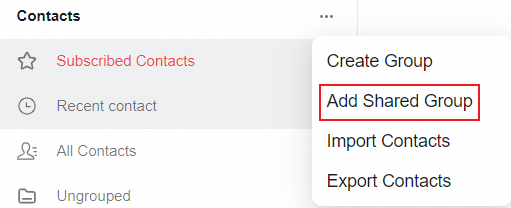
The default language of the application is matched from the system language settings on first use.
Support mailbox folder sorting.

Support jumping to the attachment area after clicking View Attachment at the head of the schedule details page.
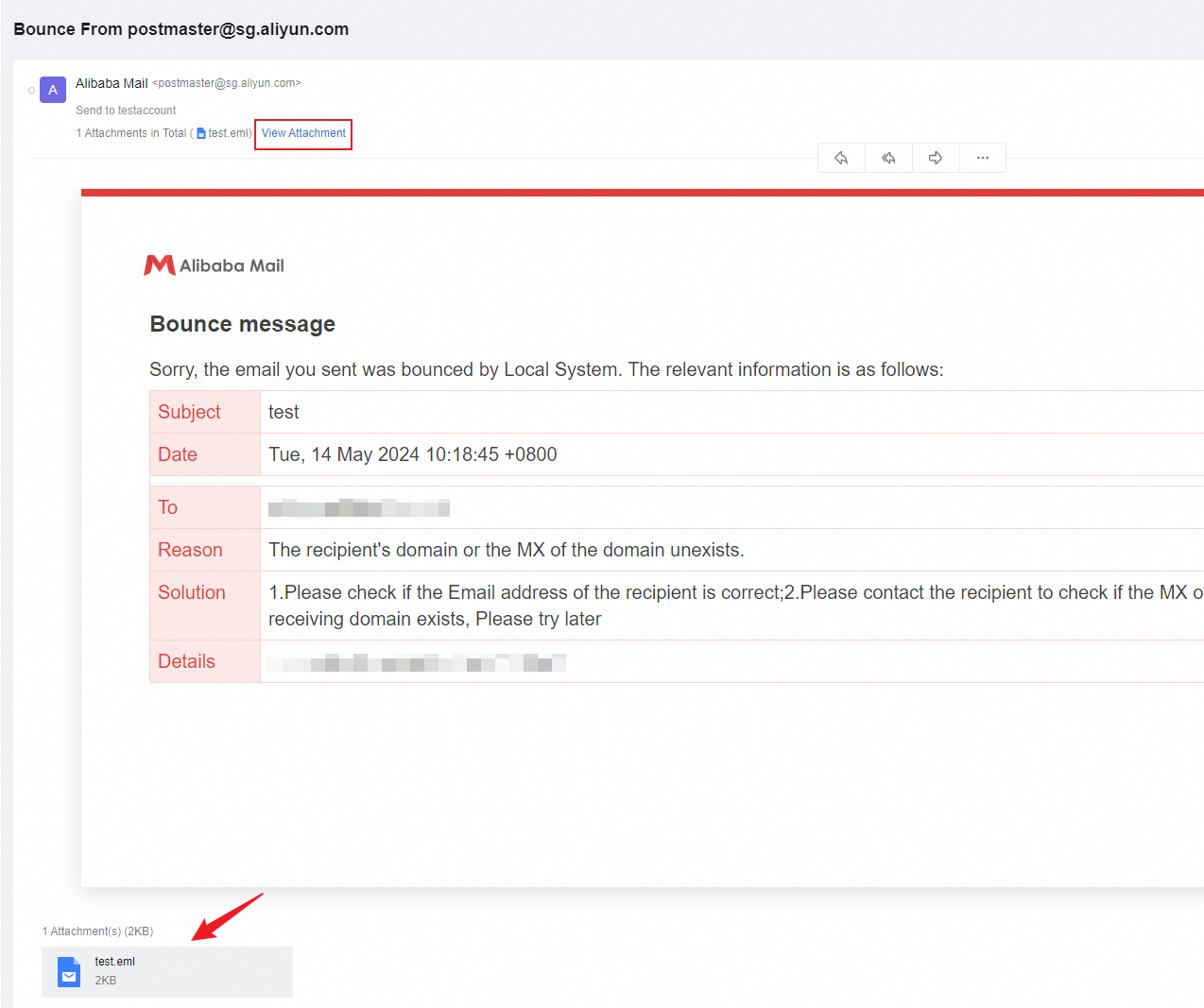
You can select a recipient from the email details page to copy, and paste it on the email writing page.
Feature Optimization
If the desktop has been started, click the desktop shortcut and set the main interface to the front.
2.4.1 (2023.07.10)
Fixed Issues
Solve the problem that the authentication process is abnormal when the client logs on to the server version below 13.1.0.
2.4.0 (2023.07.04)
Feature Updates
Support viewing email audit records.
Support creating the receiving rules from contact cards.
Support dragging and uploading files when creating the meeting.
Support importing the calendars in ICS format.
Access the new authentication process for sensitive operations like password changing, two-factor authentication factor binding, factor unbinding and others in Settings page.
Feature Optimization
Add Reply and Reply All buttons to the menu at the top of the email details page.
Collapsed reference content by default when replying to an email.
Support preview the attachment in the email writing page.
Adjust the location of the preview and download buttons for email details attachments and calendar details attachments.
Fixed Issues
Fixed an issue where specific email did not display the email body.
Fix the problem of incorrect Unread Email number of each folder on the desktop.
Fix the problem of missing email data in the email folder.
Android Version 4.1.8 (2023.06.05)
Feature Updates
Support the function of Reply All (with Attachments).
Feature Optimization
Local signature optimization.
Fixed Issues
Fixed the adaptation problem of inconsistent text font sizes.
Fix the problem that the attachment details page is occasionally blank when searching for attachments and clicking to enter the attachment details.
Fixed an issue where an inline attachment in the body of an email was occasionally displayed as a normal attachment after replying/ forwarding an email
Fix the problem that the address book is still the address book of the previous account after switching accounts to log in the client.
Fixed the problem of display of setting component when the signature is too long.
2.3.0 (2023.05.17)
Feature Updates
Support for daylight saving time in the time zone settings.
Support for the function of English spell checking.
Support editing contacts.
Support searching Drive files in the search bar.
Feature Optimization
Supports pasting multiple email addresses separated by commas, semicolons and line breaks into the email address input box.
The mentioned person in the email body is automatically populated to the recipient.
Add a Close button to the image preview in the email body.
The email time displayed based on the time zone set by the user
When replying/ forwarding emails, if the corresponding editing tab has been opened, it will be switched directly to the corresponding tab.
Support displaying the user-set time zones when creating the meeting.
Double-click the email to open it in a new tab.
Fixed Issues
Fixed the issue where the image was lost after being sent from a draft when the signature included an image.
Android Version 4.1.7(2023.04.23)
Feature Updates
Support for Shared Contacts.
Feature Optimization
Add a prompt when the uploaded attachment format is not supported.
Samsung folding screen adapter.
Attachment display optimization in the email list.
Fixed Issues
Fix the issue that unable to log on the Outlook.
Fix the issue where sync attachments were not displayed by IMAP protocol.
Fix the problem that the display progress bar and is stuck in the attachment details page.
Fix the problem that the contact is displayed incorrectly in the email details page when clicking the email contact to jump to the writing page.
2.2.0 (2023.04.06)
Feature Updates
Support for the function of Re-edit for sent emails.
Add Feedback portal.
Support for the Email Migration settings: After the administrator enables the migration, the user will be reminded to proceed the migration settings.
Feature Optimization
The taskbar will be reminded of new emails when arriving on the desktop client of Windows.
Support copying pictures and saving pictures when viewing email details.
Support for the function of Refresh and Original Size for images in the email attachment preview toolbar.
Support for the function of Refresh, Download, Forward and Original Size for images in the Drive file preview toolbar.
Add account blocking reminder.
Support forwarding during email attachment preview.
Optimize the loading performance of email list page.
2.1.2 (2023.03.16)
Feature Updates
Supports dragging and uploading attachments in the email writing page.
Support for the function of "Settings"-"POP Settings".
Support for download in the email attachment preview toolbar
Feature Optimization
When the topic is empty in email writing and meeting creating page, the attachment name is used as the topic after uploading the attachment.
Support searching for the select component.
Fixed Issues
Resolves the issue where selecting "Install for all users" during installation requires administrator privileges and causes the upgrade to fail.
2.1.1 (2023.03.09)
Feature Updates
Support clicking the recipient to show the contact card in email writing page.
Feature Optimization
Prompt to save draft when closing the email writing page.
Fixed Issue
Resolve the issue where the use of up and down keys to switch emails is invalid in email lists in the Windows system.
Solve the problem of error prompt when previewing Word files.
2.1.0 (2023.02.27)
Feature Updates
Support automatic upgrade.
Support the use of up and down keys to switch emails in the email list.
Support moving files in Drive.
Support previewing attachments.
When creating a new meeting, you can add files from the Drive as attachments.
When creating a new email, you can add files from the Drive as attachments.
Support setting email reading display mode.
Supports the in-side mailto protocol to create new emails
Feature Optimization
Limit attachment types when creating new emails and uploading attachments.
Display the limitation of attachment size in email editing page.
Display the limitation of attachment size in meeting creating page.