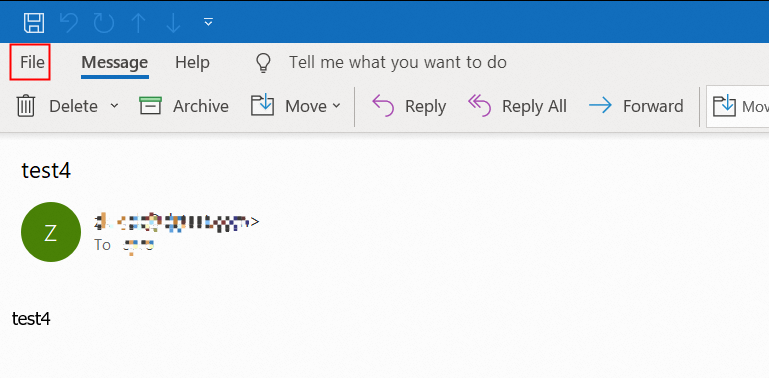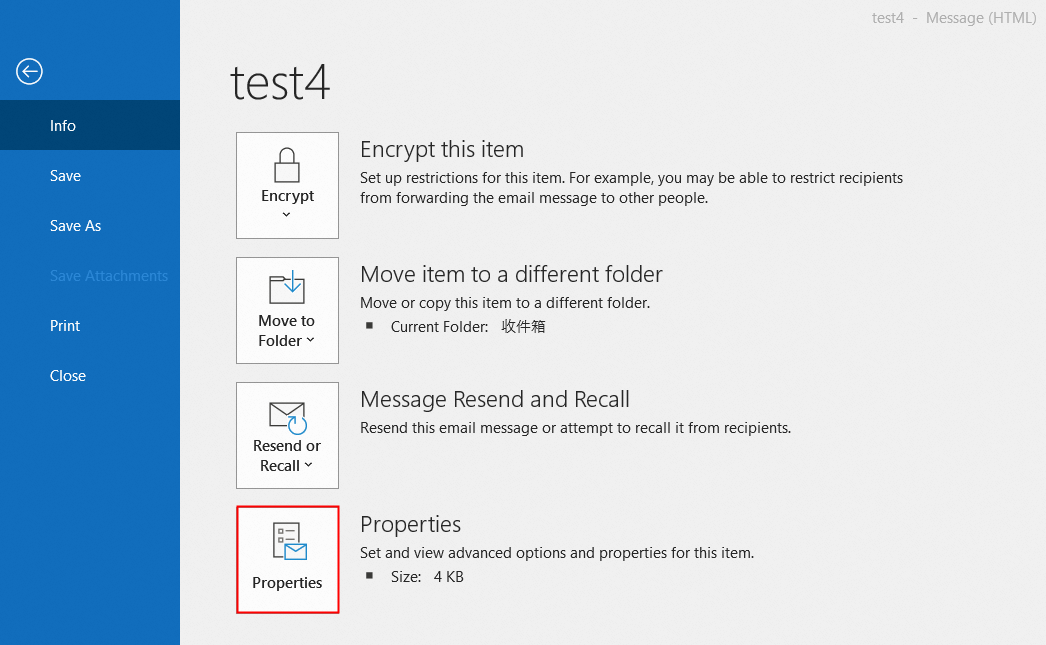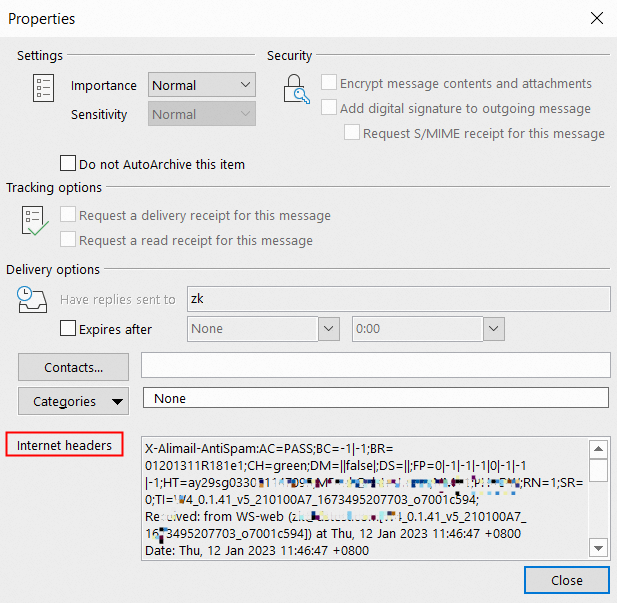How to Download the Original Email?
Login to the Alibaba Mail Webmail, right-click on the mail body, and click Download Email to save the current mail to the local computer in the format of eml.
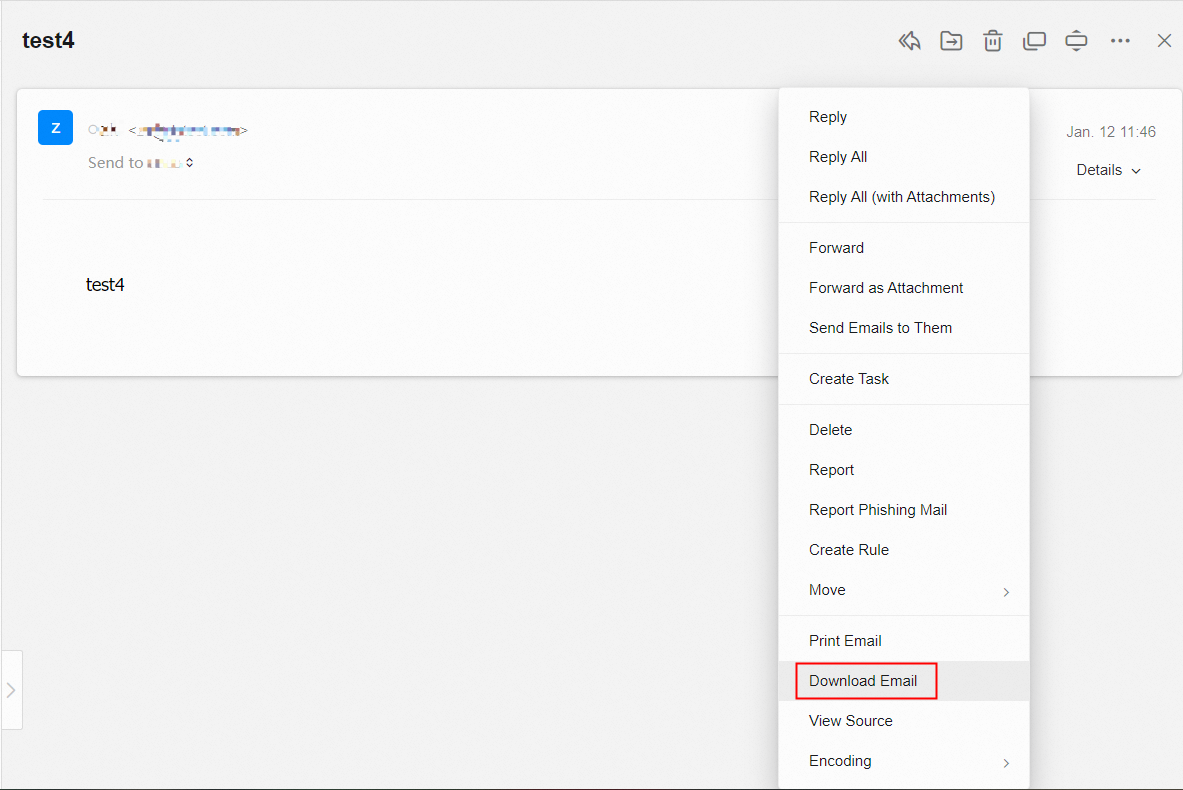
The downloaded file is in the. eml format.
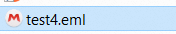
How to View the Original Email?
Method 1: Login to the Alibaba Mail Webmail, right-click on the mail body, and click View Source to check the IP address of sender, sender and recipient, time and other information.
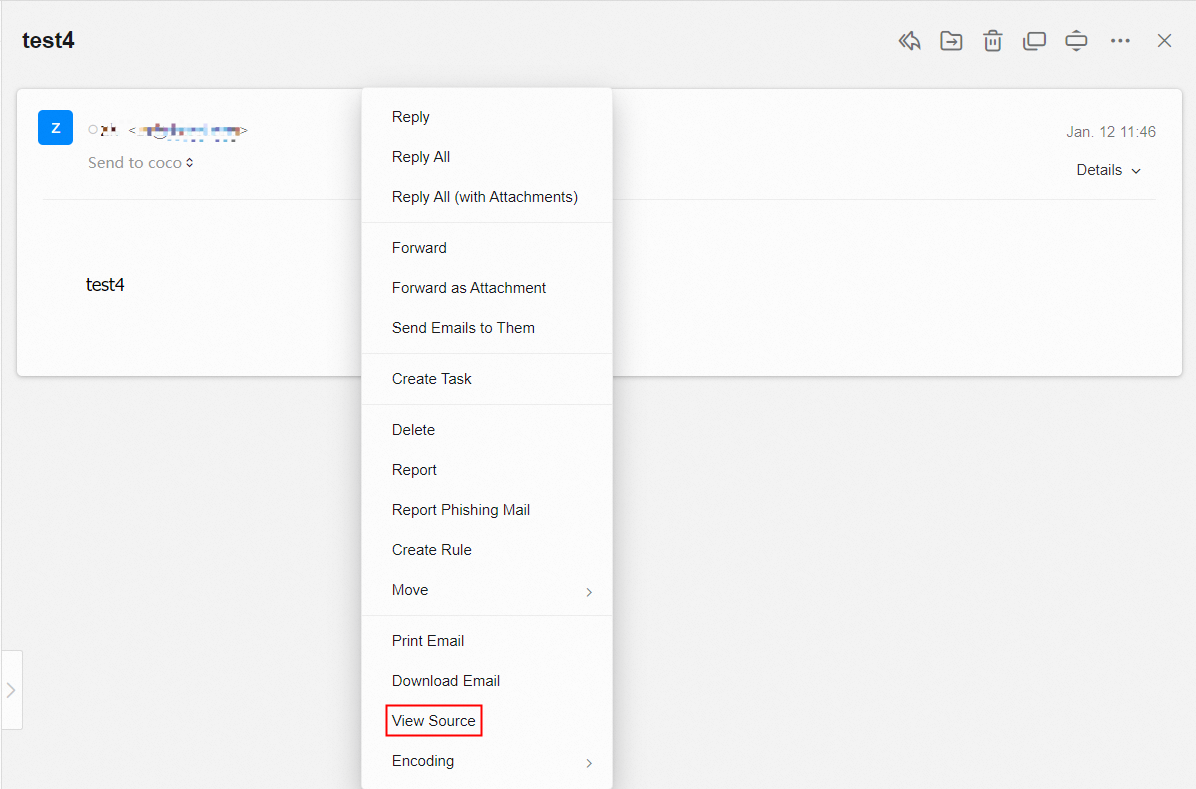
Method 2: View the Internet Headers on Outlook.
Open the email with Outlook and click File-> Properties-> Internet headers.