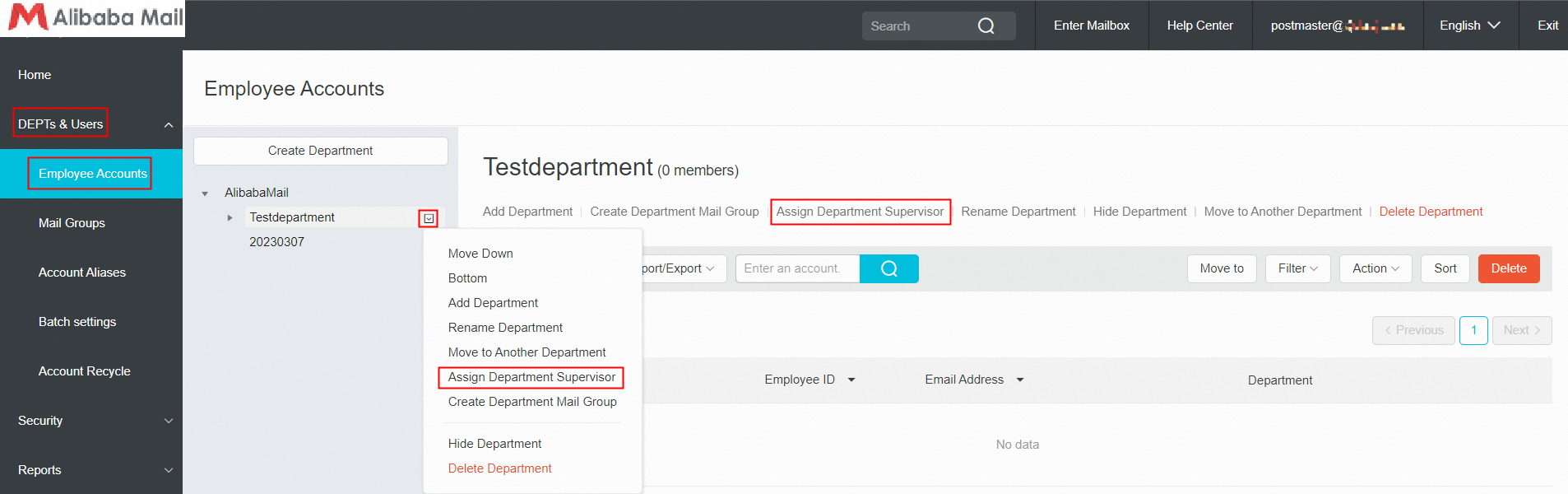This article mainly introduces the method of setting up department supervisor in domain management page.
Procedure
Method 1: Use postmaster account login Alibaba Mail and enter the domain management page by default, click DEPTs & Users-> Employee Accounts-> select the corresponding department-> click Assign Department Supervisor-> fill the corresponding mailbox in the pop-up window and click Ok to save the change.
Method 2: Use postmaster account login Alibaba Mail and enter the domain management page by default, click DEPTs & Users-> Employee Accounts-> select the corresponding department-> place the mouse over the corresponding department then a drop-down menu icon will appear on the right side-> click Assign Department Supervisor-> fill the corresponding mailbox in the pop-up window and click Ok to save the change.