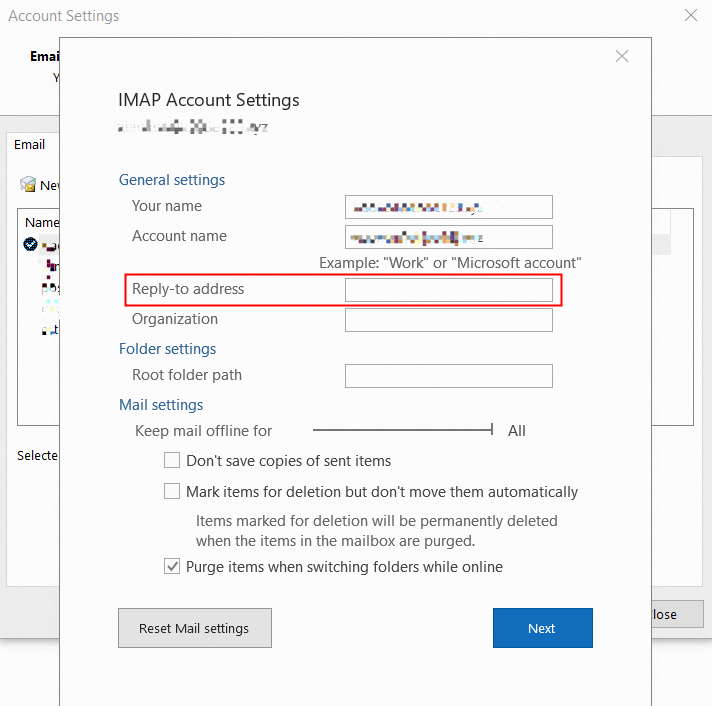This topic describes how to use Alibaba Mail to setup email reply-to address.
Problem Description:
After the email is sent by the Alibaba Mail, whether the recipient can reply to the email address set by the sender.
Solution:
Users can customize the email address for reply by setting the sender' s reply address.
If not set, the email will be automatically replied to the sender email.
After setting, the response will be received according to the specified receiving account.
Notes:
1. If you cannot receive a reply from the recipient, or if the reply to the sent email indicates that the receiving address is incorrect, most of them are due to the incorrect receiving email address of the customized email reply. Please refer to the above method to change it correctly or leave it blank and try again.
2. The location of different email client settings varies, please look for similar options in the software settings.
Methods:
1. Emails sent on Webmail can be set in Settings> Send/Receive> Reply to:
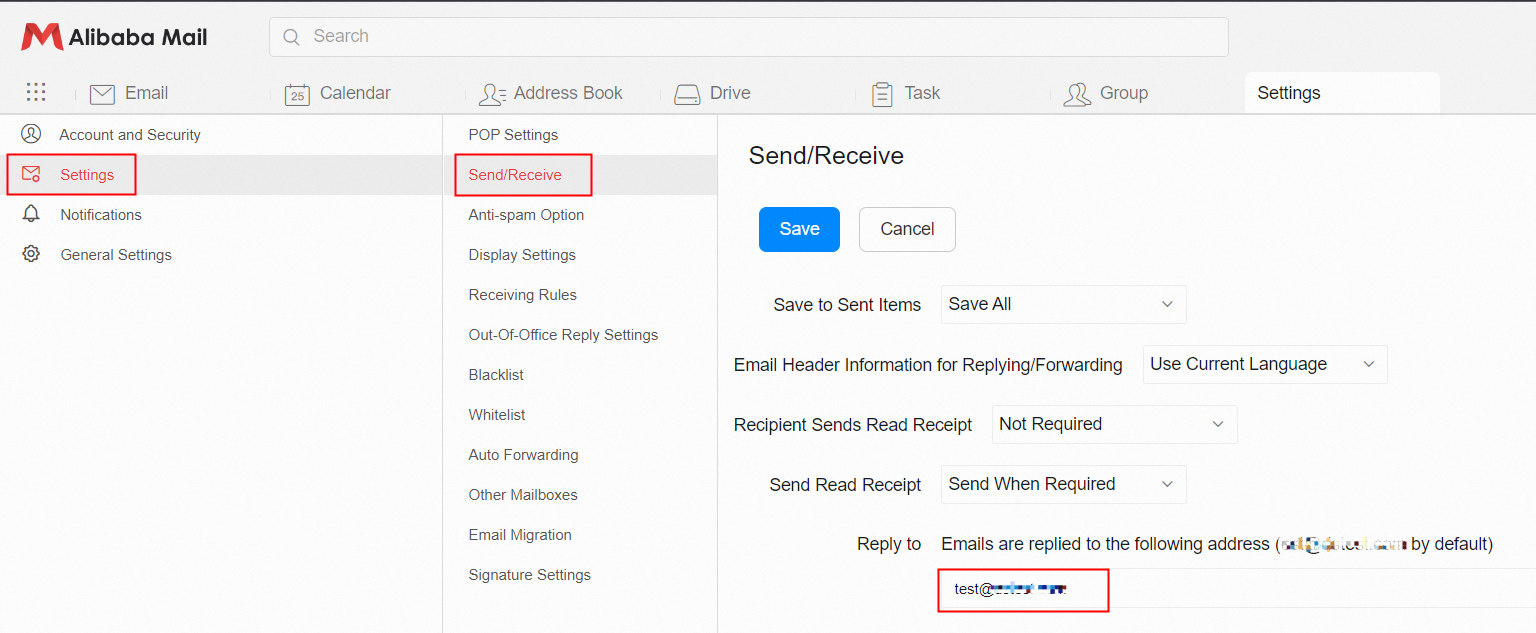
2. Use email client Outlook such as version 2021 to send emails can set Reply-to address in Account Settings.