This topic describes how to edit employee account information.
1. Use postmaster account to login Alibaba Mail and enter the domain management page by default.
2. Click the name of the account to be edited to enter the editing page.
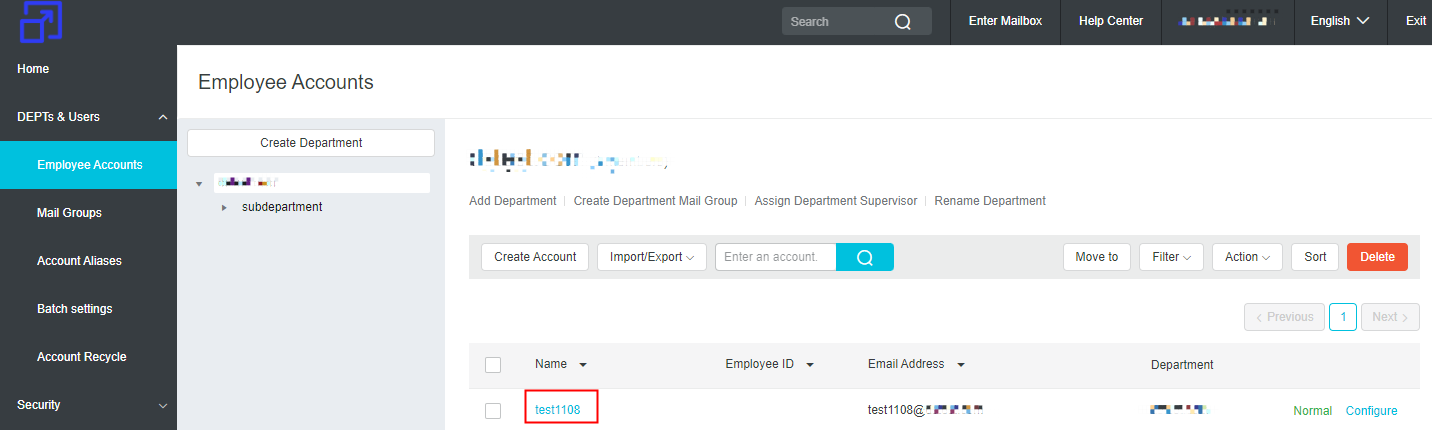
3. Click Save after complete the information.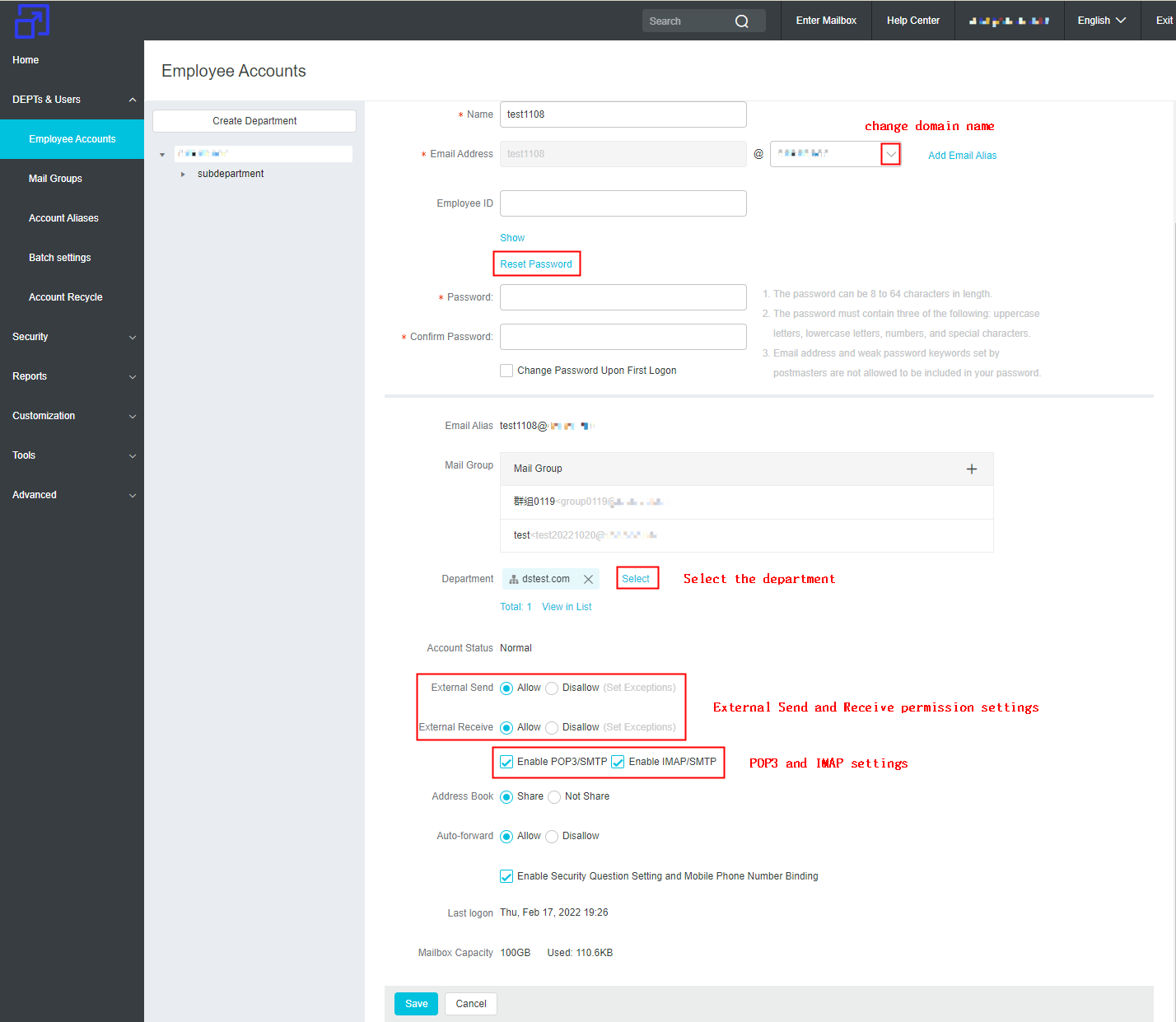
Description of External Send and Receive Settings:
After exceptions for accounts that disallowed the External Send and Receive settings are set, it will not take effect immediately. It requires returning the Edit Account page and saving the change to take effect.
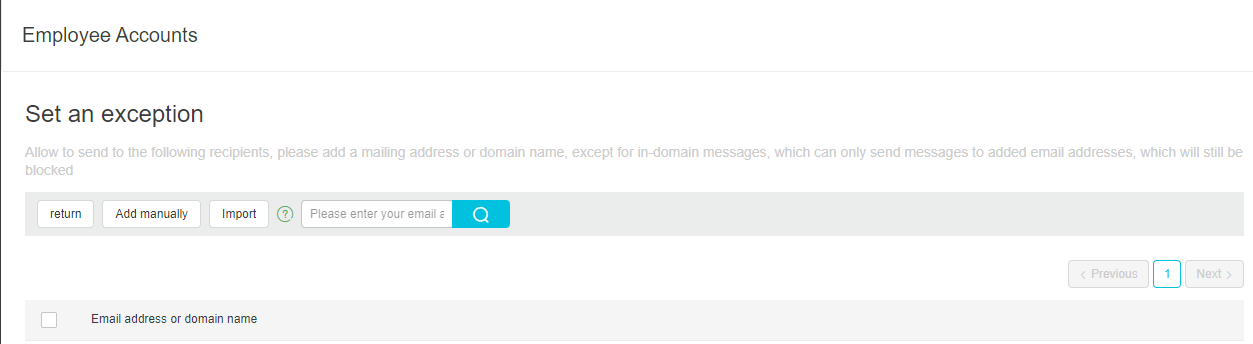
External Send (Set Exceptions): The capital and lower-case letter of the recipient must be the same as the specified value.
External Receive (Set Exceptions): If the capital and lower-case letter of the sender is inconsistent with that of the real sender, the exceptions will not take effect.