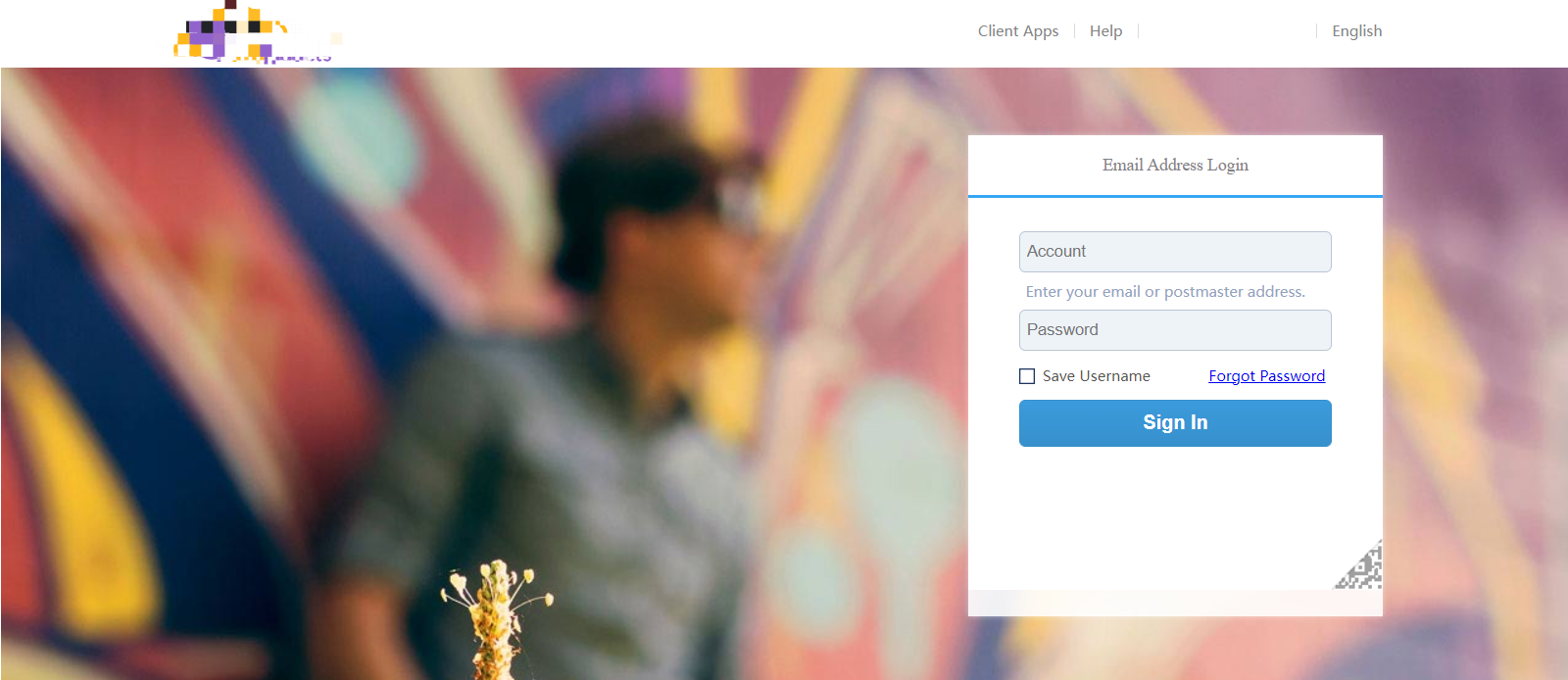This topic describes how to customize the email logon page.
Procedure:
1. Use postmaster account login Alibaba Mail and enter domain management page-> Customization-> Personalization.
2. In the Logon Page section, select the preinstalled or upload a Background Image to customize the logon page. You can Preview the display effect.
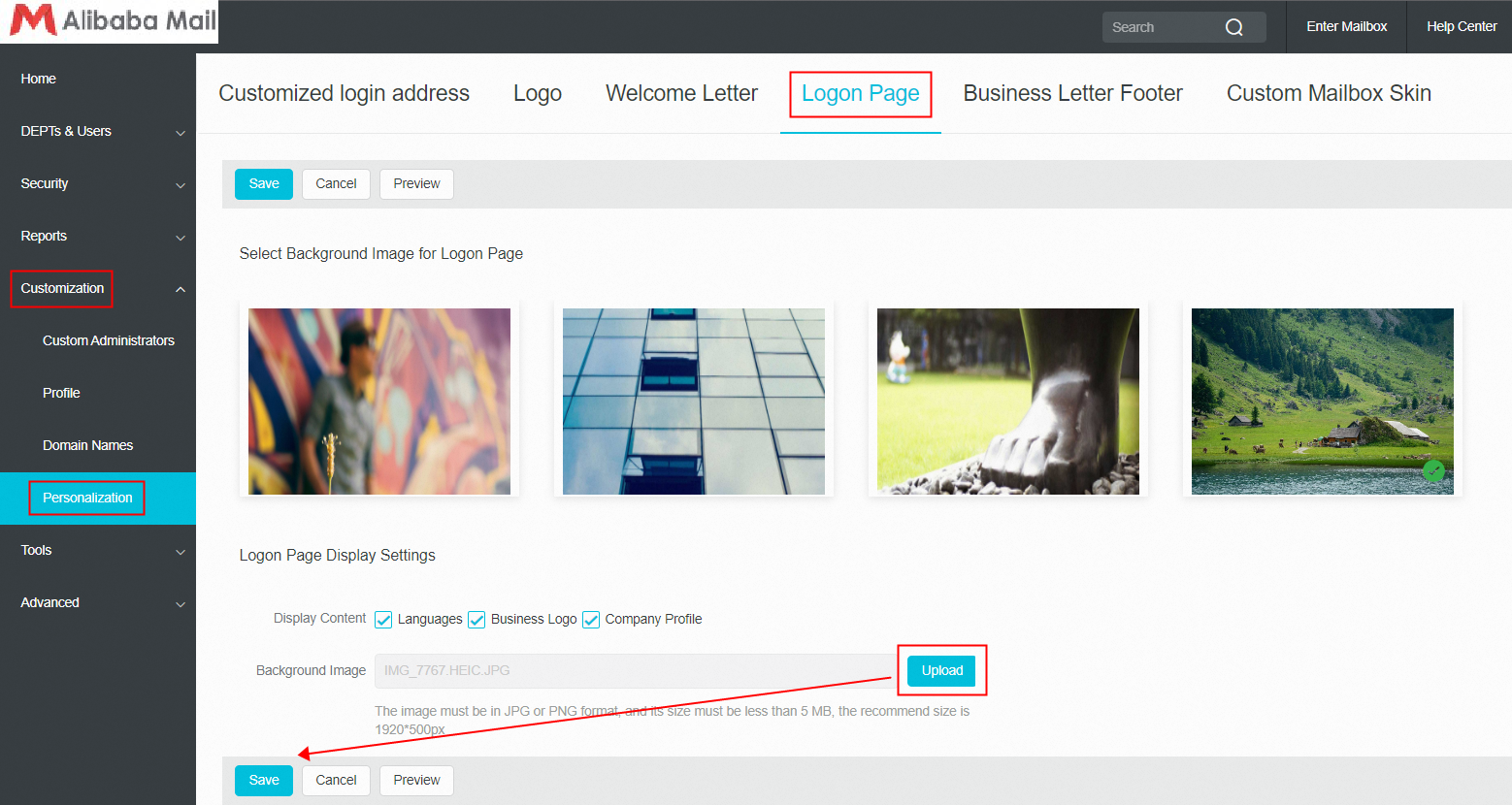
Note
The image must be in JPG or PNG format, and its size must be less than 5 MB, the recommend size is 1920*500px.
Please use the format of "mail.domain name: to login Alibaba Mail after setting.
Conditions:
1. Add the CNAME records of domain name first. For more information, please check MX, CNAME, and TXT.