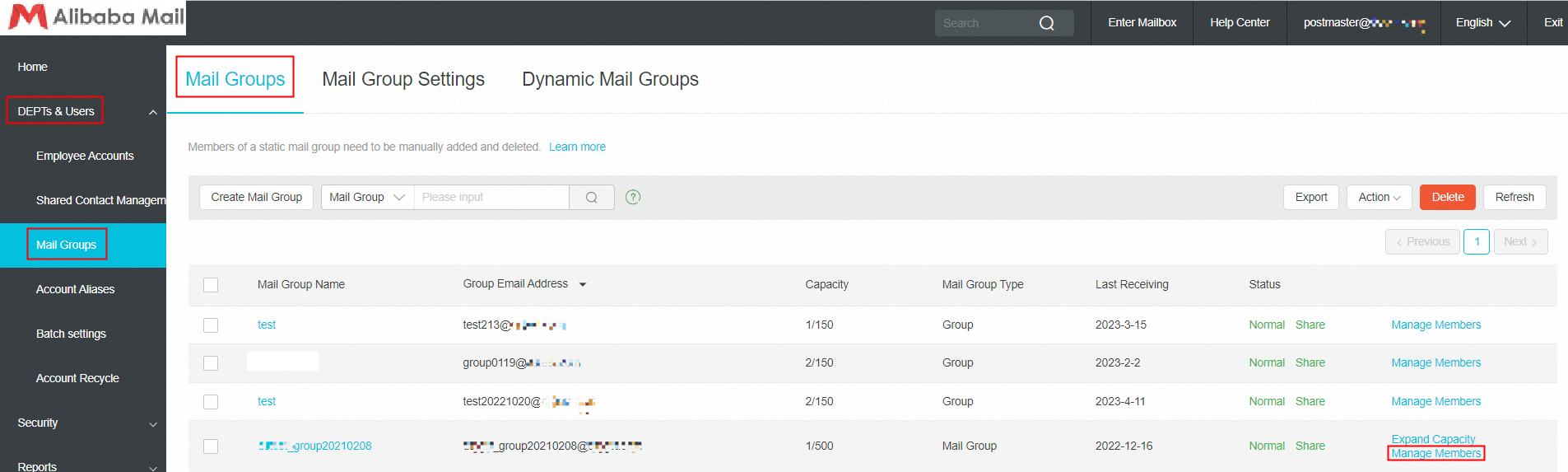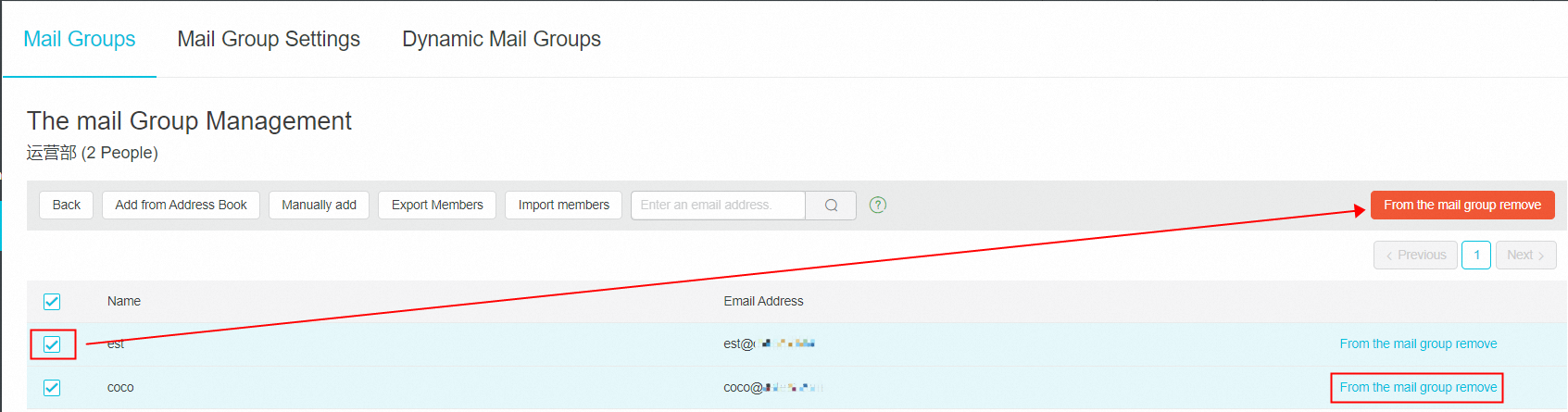This topic describes how to manage mail group members.
How to Add Mail Group Members?
After the mail group is successfully created, open the newly created mail group in the mail group management and click Member Management on the right of the mail group.
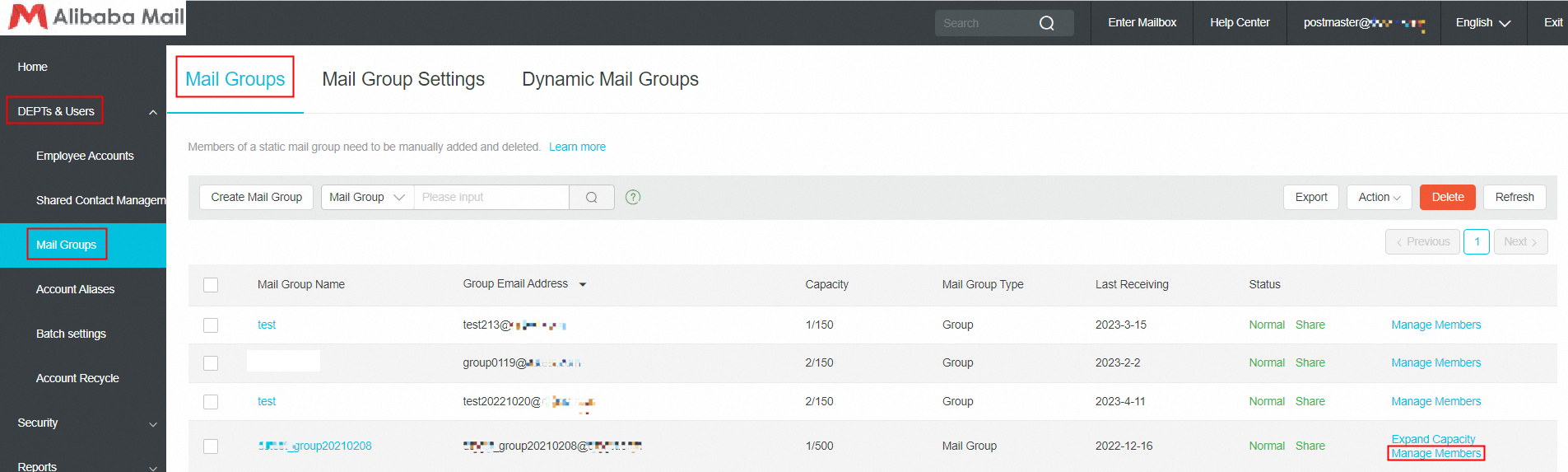
1. Add from Address Book. Members include all types of mail groups (mail group, department mail group/ dynamic mail group, and group), including employees under the department.
2. Manually Add. Enter the email account or account name under the domain to add.
3. Import Members. Click the question mark on the right side of the search box to open the import prompt.
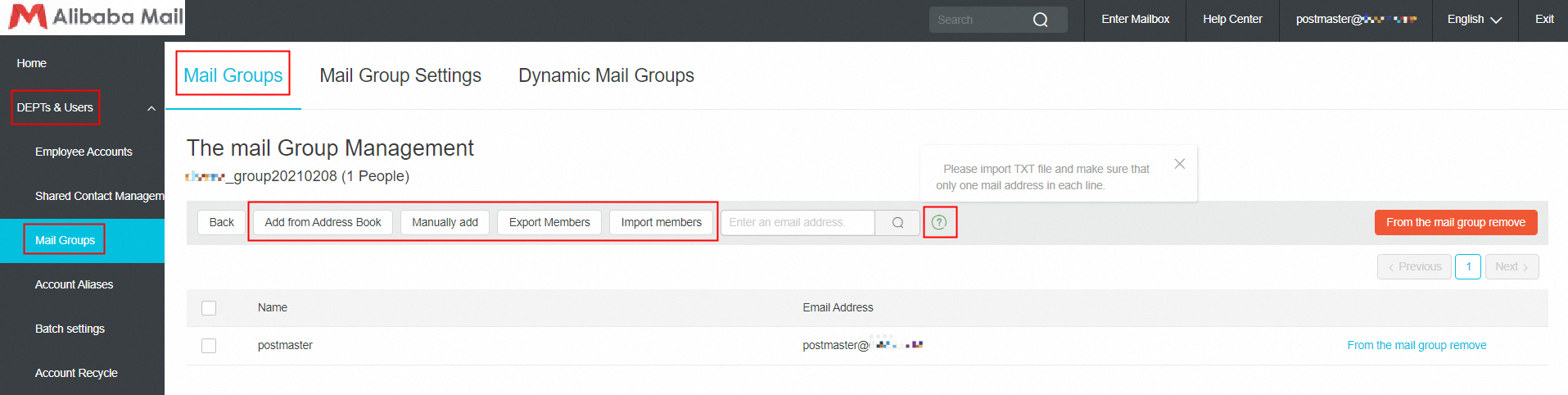
How to Remove Mail Group Members?
Login domain management page by postmaster account>> DEPTs & Users>> Mail Groups>> Mail Groups>> find the mail group to be operated and click Manage Members.