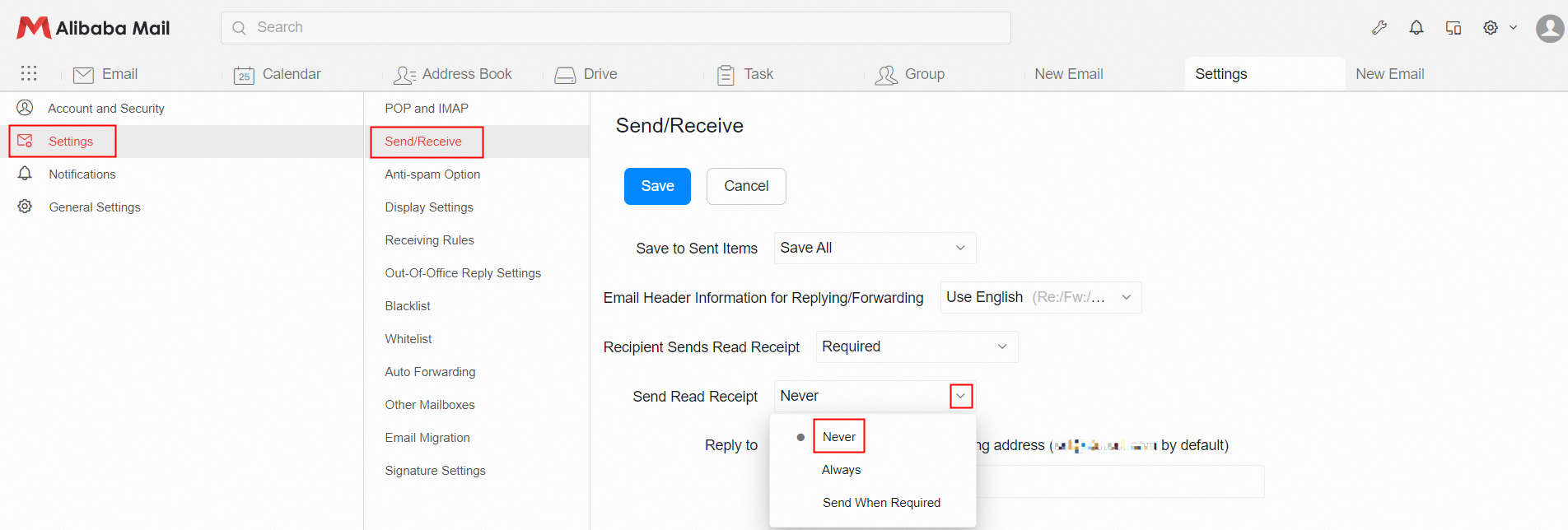Overview
When you use Alibaba Mail to send emails, you can use the email Read Receipt feature to track whether the recipient has read the email.
If you do not want to send a read receipt to the sender when using the Alibaba Mail to receive emails, you can use the email Read Receipt function.
Details
Track the sent emails and check whether the recipients have read them.
When using the read receipt function, whether the receipt can be accurately received depends on whether the recipient has chosen to send the receipt email according to the email prompt.
If the receipt has been sent, you can receive a receipt notification email to know that the recipient has received it for inspection.
If the other party does not send it, the reading status cannot be known, please pay attention to the distinction.
The method of Setting the Read Receipt Sent by Webmail is as Follows:
Request the Read Receipt for the Single Email:
Log on to the Alibaba Mail and click Compose Email in the upper-left corner. 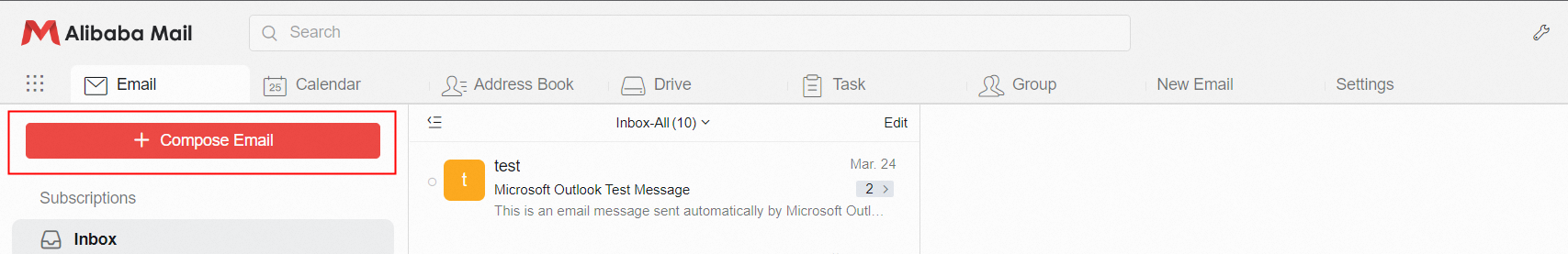
Click More Options below the edit box and select Receipt Required.
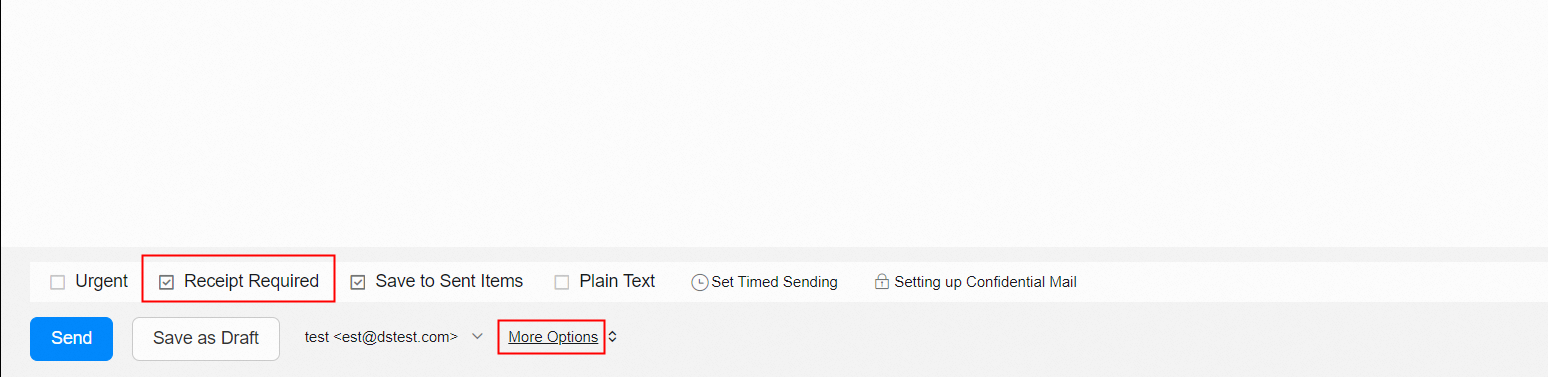
Request the Read Receipt for Every Emails by Default:
Log on to the Alibaba Mail, choose Settings> Send/Receive> Recipient Sends Read Receipt, select Required and save the settings.
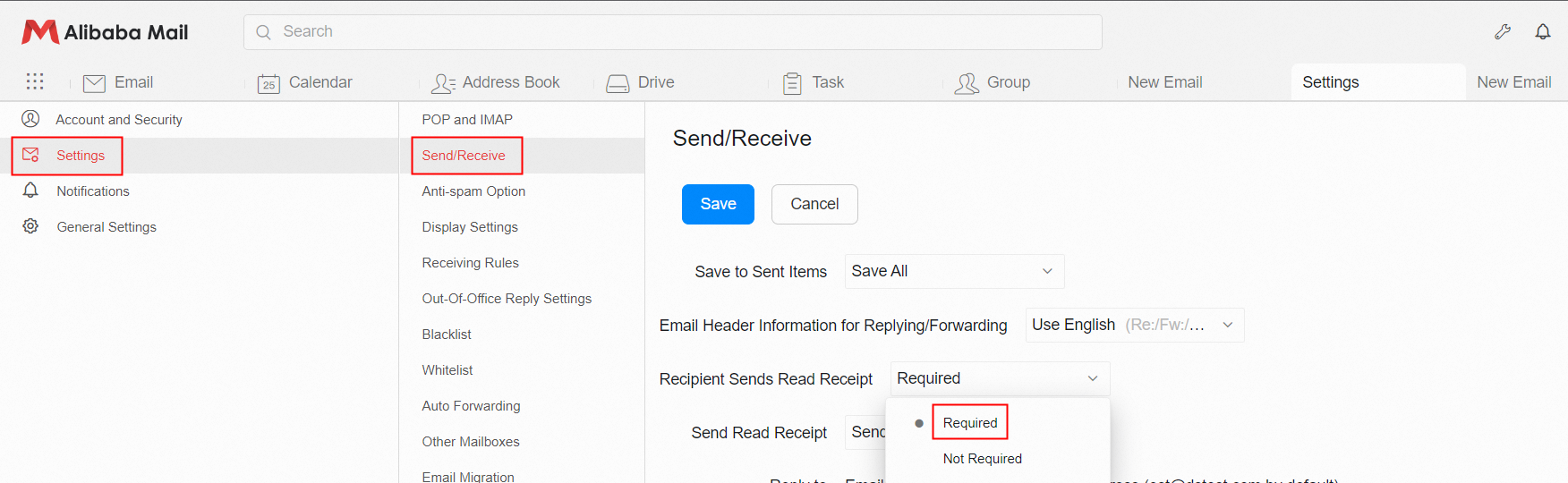
Do Not Want to Send Read Receipts to the Sender:
If the sender initiates a read receipt, but you do not want to send the receipt information to it, you can use the following settings to reject the receipt.