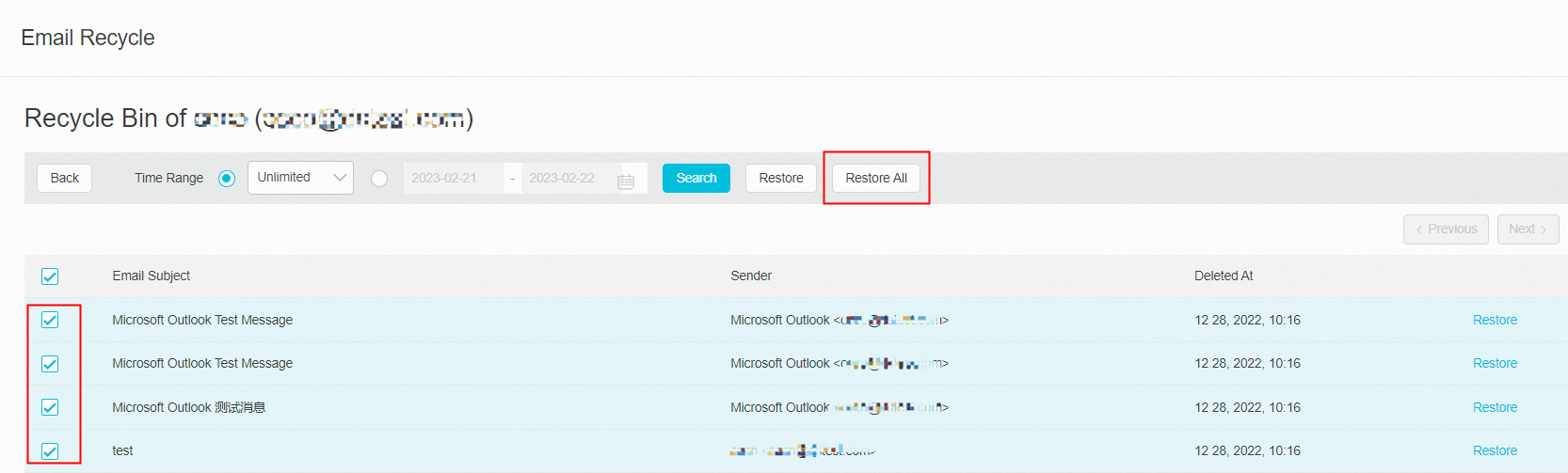If the employee account accidentally deletes the email completely in the Deleted Items folder, or deletes the emails due to client rules such as Outlook and Foxmail. The postmaster can search the Email Recycle of the domain management platform to find out whether there are completely deleted emails from employee accounts and restore them.
Procedure
1. If an email is deleted by mistake, use postmaster account to login Alibaba Mail and enter domain management page> Tools> Email Recycle.
2. Fill the email account of the email that was deleted by mistake, click Search, and then click View Recycle Bin.
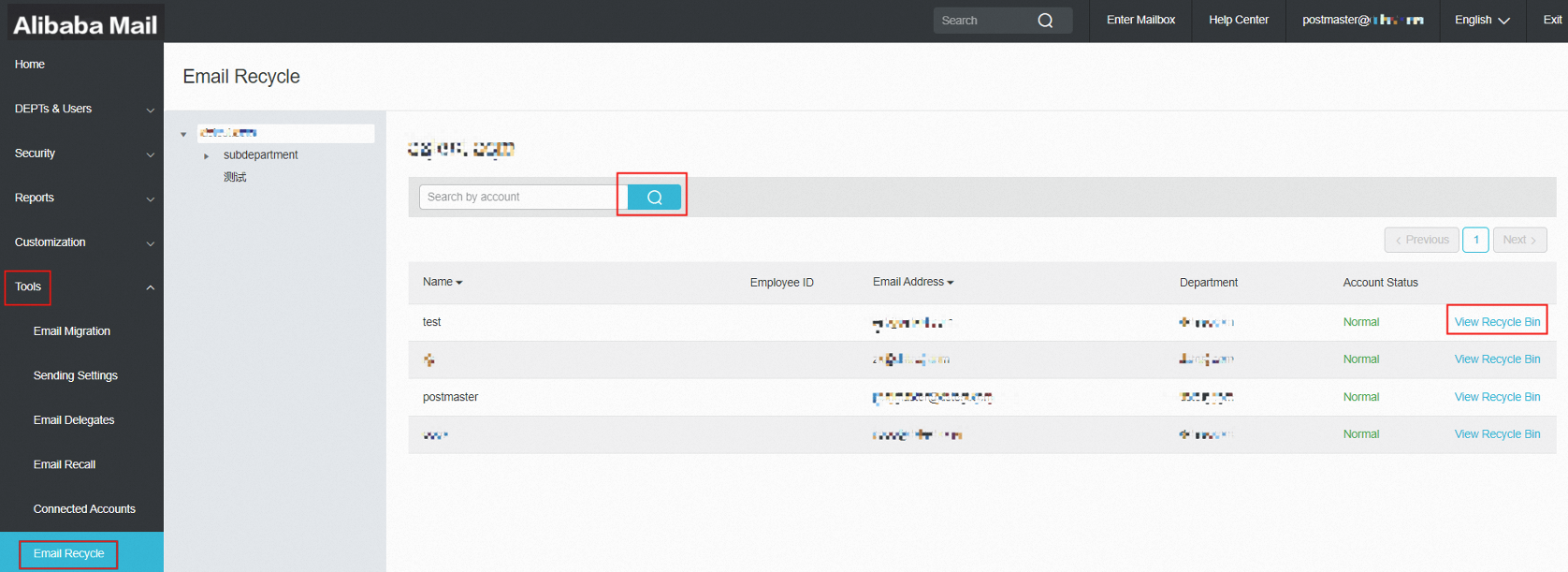 3. Select the deleted email and click Restore.
3. Select the deleted email and click Restore.
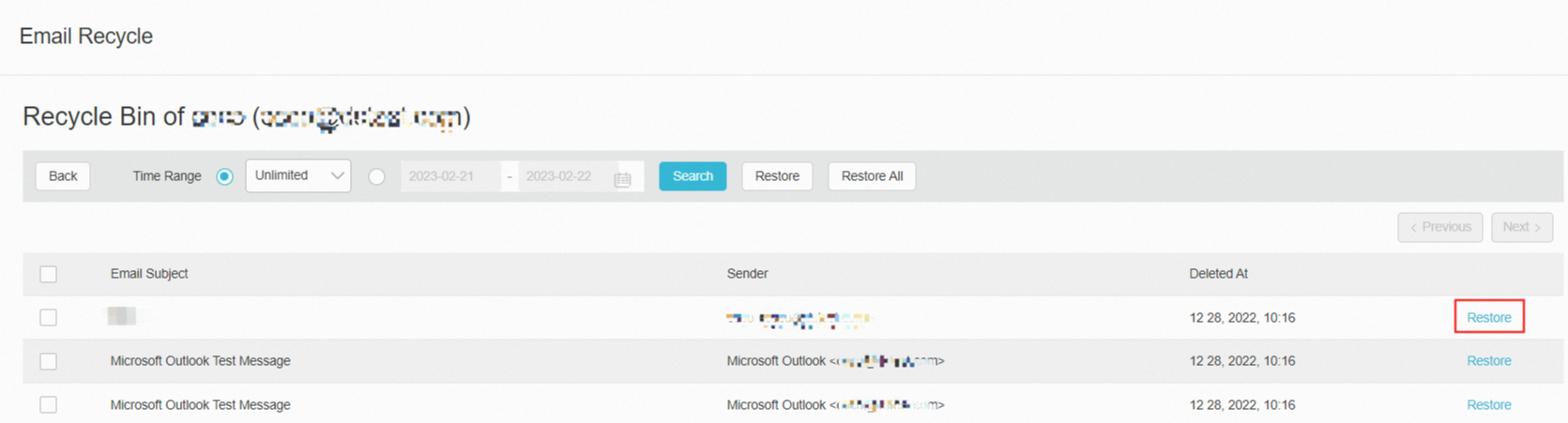
4. The restoration status is displayed in the dialog box below. After the restoration is successful, contact the user to check.
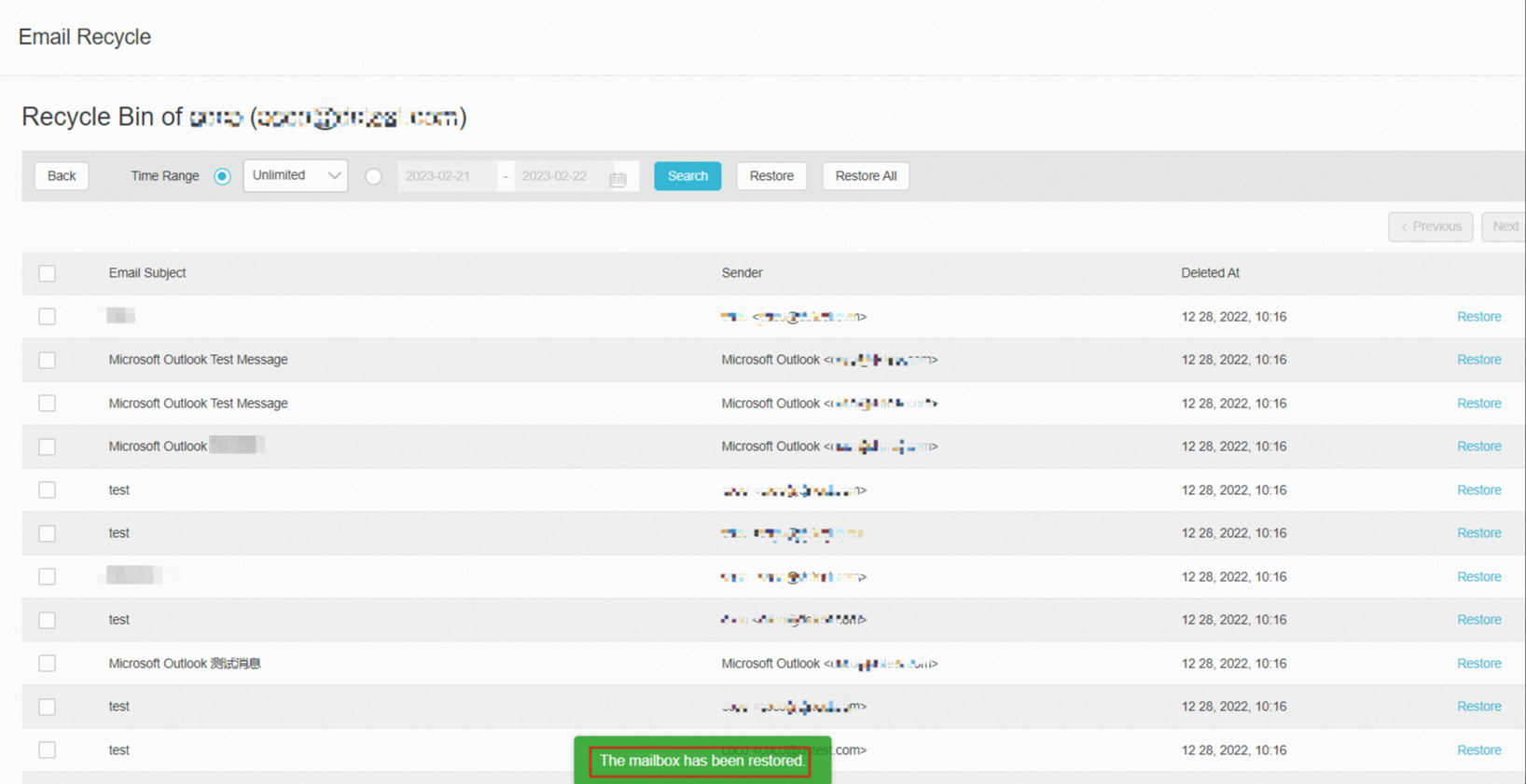
Additional Information
1. In the account list, you can view the Name, Employee ID, Email Address, Departments, and Account Status of all employees.
2. Time Range
Relative Time: Expand the drop-down list on the right side of Time Range and select a time range. You can set this parameter to Unlimited, Within 1 Day, Within 7 Days, Within 30 Days, Within 90 Days, or Within 180 Days.
Absolute Time: Specify any start time to query emails based on the specified time period.
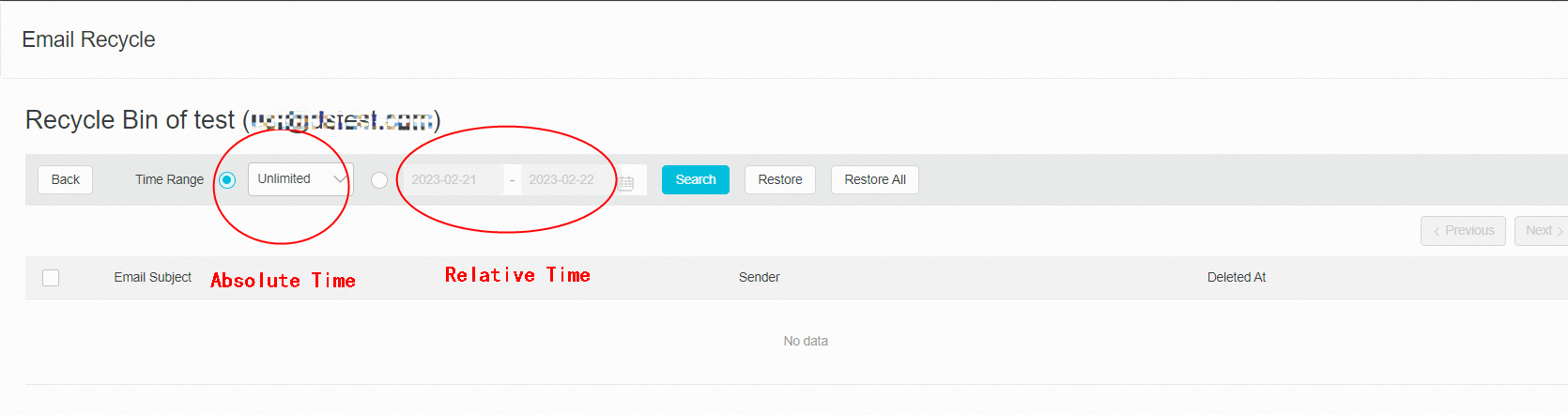
3. If you want to restore multiple emails, select the emails to be restored and click Restore All in the top navigation bar.